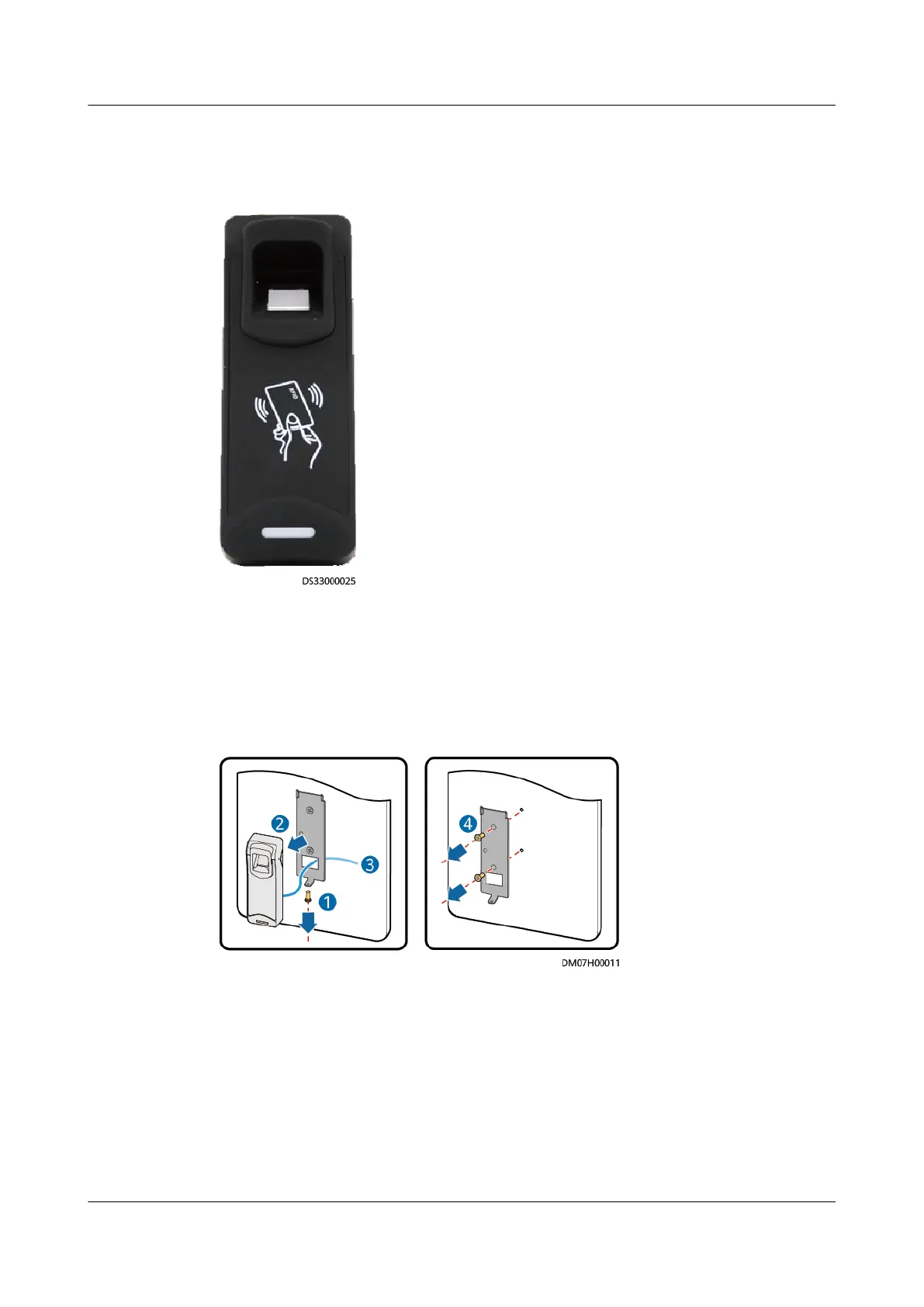Context
Figure 7-38 Fingerprint and card reader
Procedure
Step 1 Remove the screw that secures the ngerprint and card reader, and remove the
cable, as shown by (1), (2), and (3) in Figure 7-39.
Figure 7-39 Removing a bottom plate
Step 2 Remove the original bottom plate, as shown by (4) in Figure 7-39.
Step 3 Take out the bottom plate of the new
ngerprint and card reader and secure it.
Step 4 Connect the cable.
Step 5 Secure the ngerprint and card reader to the bottom plate.
Step 6 Choose System > Service Settings > Data Center Planning from the main menu.
The Data Center Planning page is displayed.
iMaster NetEco
Device Installation and Commissioning Guide (Data
Center) 7 Device Maintenance
Issue 02 (2021-05-12) Copyright © Huawei Technologies Co., Ltd. 315