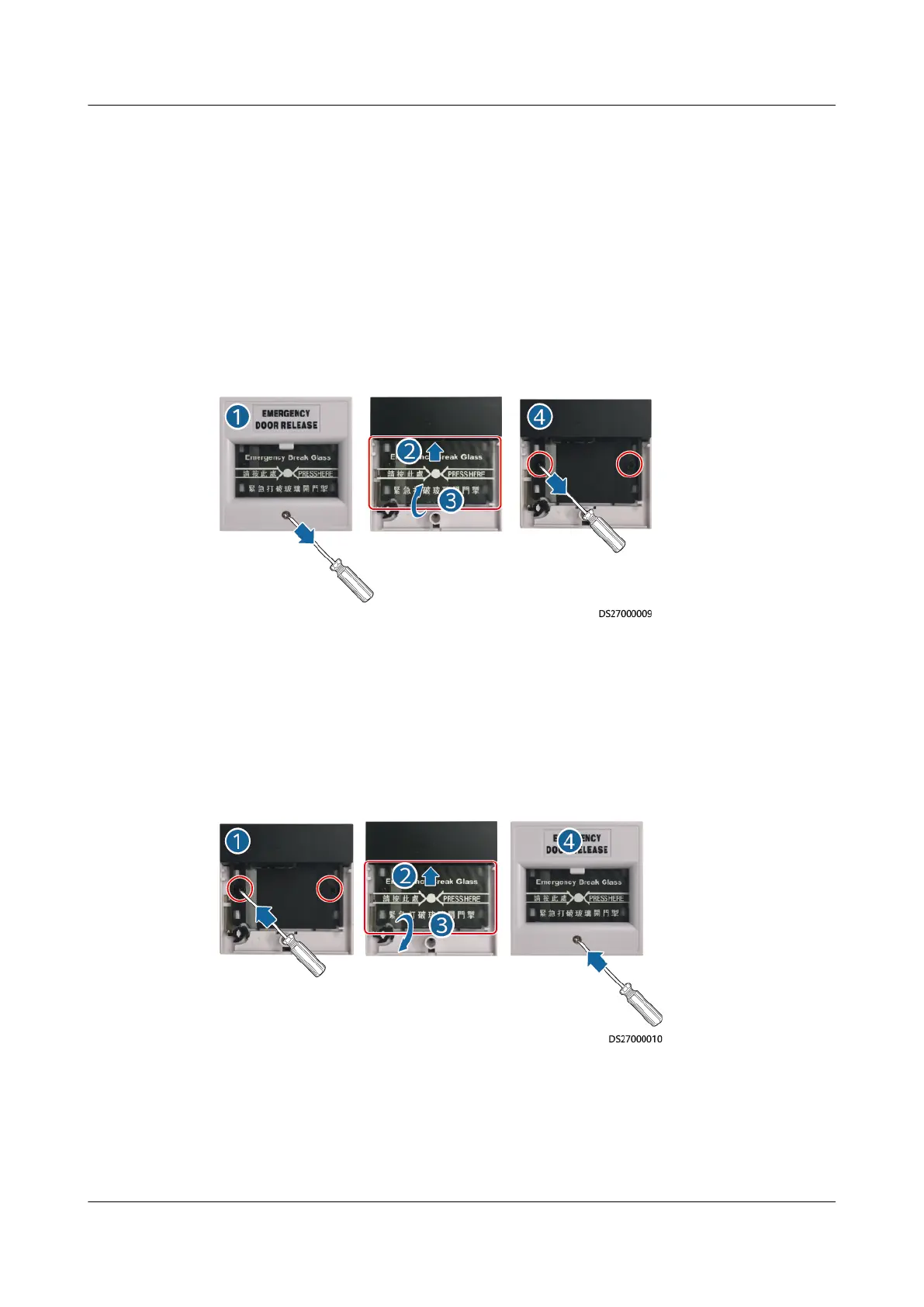Procedure
Step 1 Remove the emergency door release button.
1. Remove the screw that secures the emergency door release button, as shown
by (1) in Figure 7-45.
2. Remove the glass panel of the emergency door release button, as shown by
(2) and (3) in Figure 7-45.
3. Remove the screws that secure the base, as shown by (4) in Figure 7-45.
4. Disconnect cables and remove the emergency door release button.
Figure 7-45 Removing an emergency door release button
Step 2 Install a new emergency door release button.
1. Connect cables.
2. Tighten screws on the base, as shown by (1) in Figure 7-46.
3. Install the glass panel, as shown by (2) and (3) in Figure 7-46.
4. Tighten the screw, as shown by (4) in Figure 7-46.
Figure 7-46 Installing an emergency door release button
Step 3 Close the room door, and open the protection box of the emergency door release
button.
Step 4 Remove the cover of the emergency door release button using a Phillips
screwdriver and remove the glass. If the room door can be opened normally, the
emergency door release button is functional.
iMaster NetEco
Device Installation and Commissioning Guide (Data
Center) 7 Device Maintenance
Issue 02 (2021-05-12) Copyright © Huawei Technologies Co., Ltd. 319