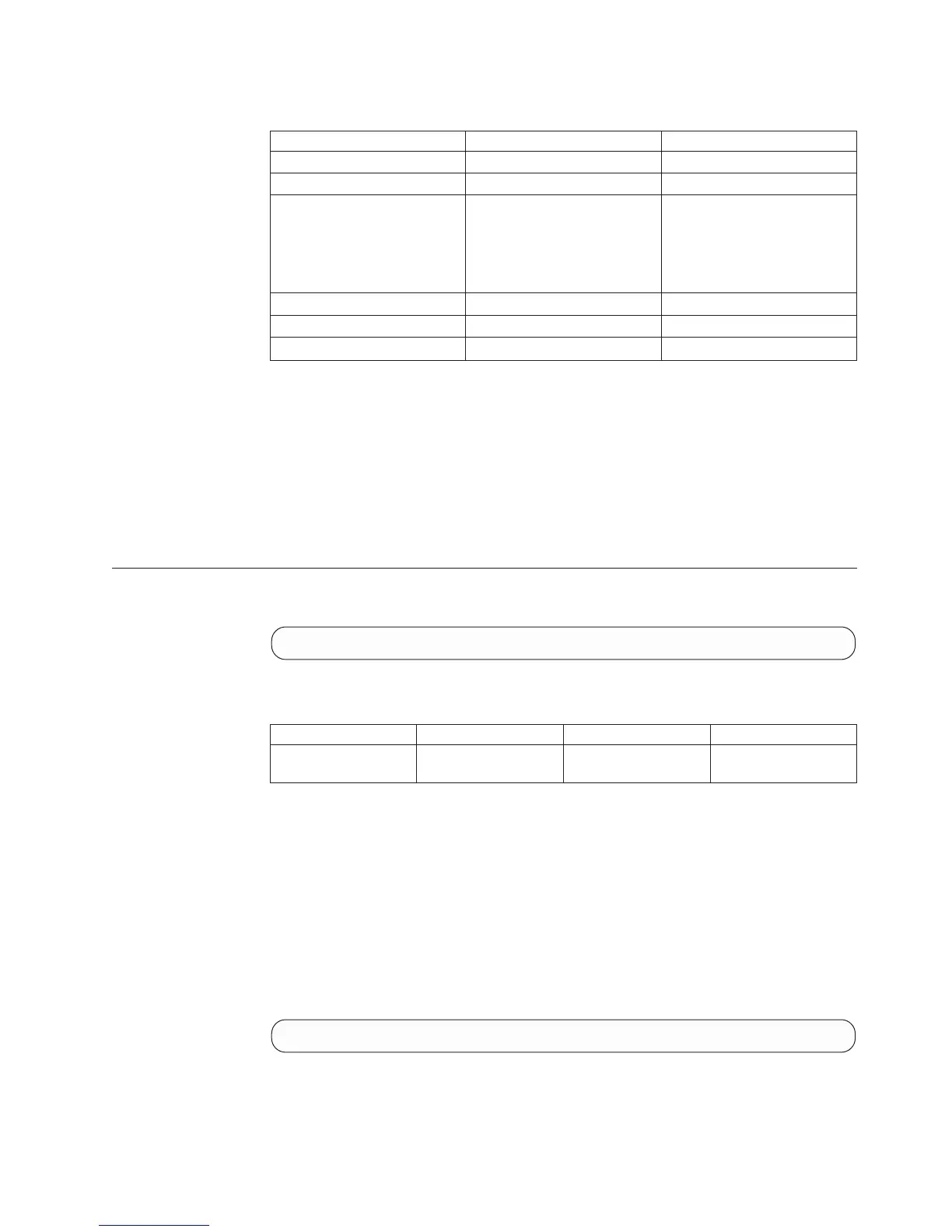Access Control:
User Category Permission Condition
Storage administrator Allowed N/A
Storage integration administrator Allowed N/A
Application administrator Conditionally Allowed At least one of the volumes in
the master Consistency Group is
mapped to a host or cluster
associated with the user and
Snapshot Group was created by
a server administrator
Security administrator Disallowed N/A
Read-only users Disallowed N/A
Technicians Disallowed N/A
Completion Codes:
v SNAPSHOT_GROUP_BAD_NAME
Snapshot Group name does not exist.
v SNAPSHOT_ILLEGAL_PRIORITY
Illegal snapshot priority; must be an integer between 1 and 4.
v SNAPSHOT_GROUP_IS_INTERNAL
Internal snapshots cannot be mapped, modified in any way or deleted.
Deleting a Snapshot Group
Deletes a snapshot group and all its snapshots.
snap_group_delete snap_group=SnapGroupName
Parameters:
Name Type Description Mandatory
snap_group Object name Name of the snapshot
group to be deleted.
Y
This command deletes the snapshot group, as well as all of the snapshots that are
contained in the snapshot group. You may refer to the documentation of Deleting a
Snapshot for more information about deleting snapshots.
If one of the members of the snapshot group is mapped to a host, then the entire
snapshot group cannot be deleted.
The command is inapplicable for a snapshot group that is still associated with a
mirrored Consistency Group.
Example:
snap_group_delete snap_group=DBBackupweekly
Output:
Chapter 7. Snapshot Set Management 105
