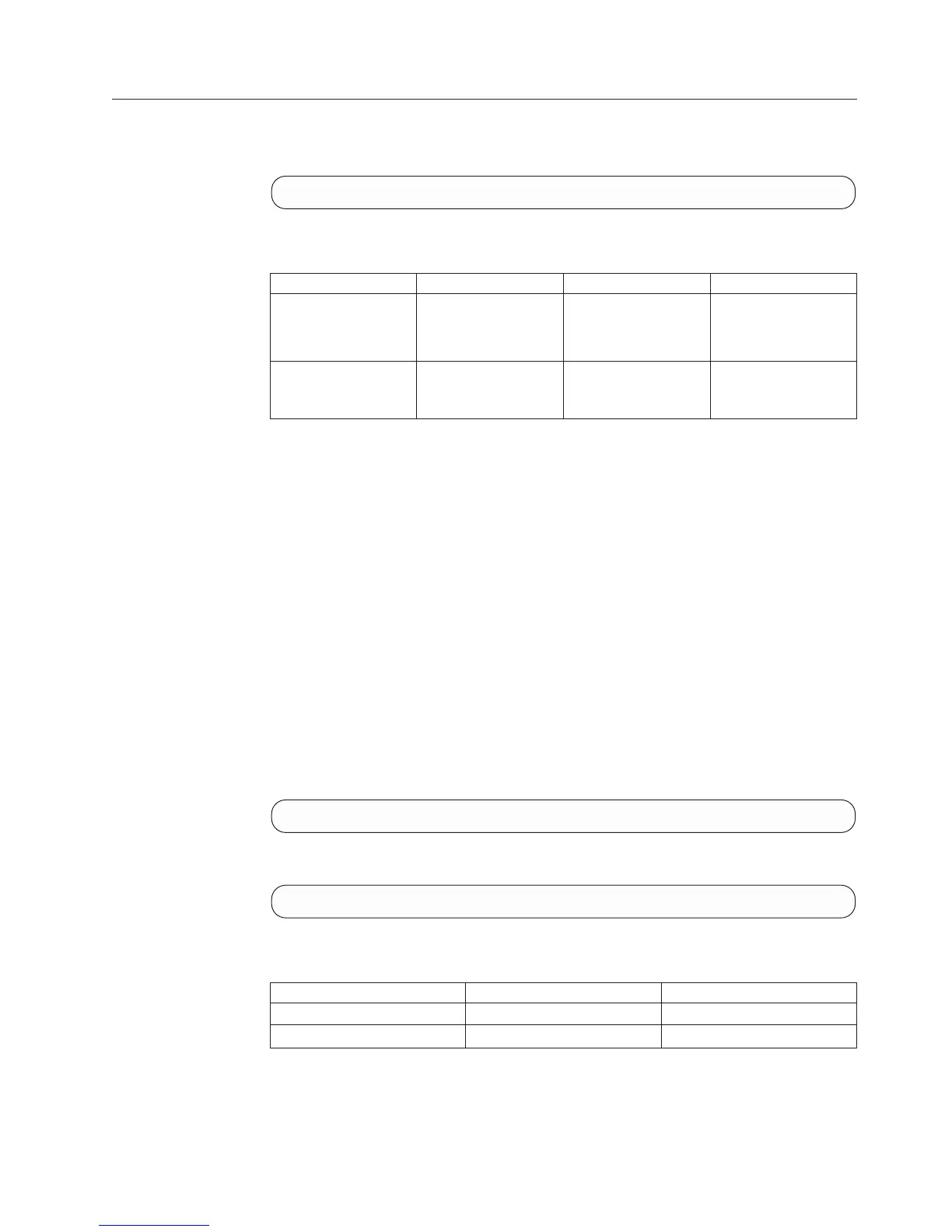Restoring a Consistency Group from a Snapshot Group
Restores the master volumes of a Consistency Group, or a snapshot group from
one of its associated snapshot groups.
snap_group_restore snap_group=SnapshotGroupName [ target_snap_group=SnapGroupName ]
Parameters:
Name Type Description Mandatory
snap_group Object name Name of the snapshot
group from which to
restore its master
volumes.
Y
target_
snap_group
Object name Snapshot group to be
restored.
N
Using this command is equivalent to restoring all the volumes in the Consistency
Group or all the snapshots in the target snapshot group from their snapshots in the
snapshot group.
It is possible to restore a snapshot group from a snapshot group.
Requirements for a successful command completion:
v The Consistency Group or the target Snapshot Group must contain the exact
same volumes that it contained when the snapshot group was generated.
– Each volume that is added to the Consistency Group after the creation of the
snapshot group must be removed from the Consistency Group before
restoration is performed.
v The command is inapplicable for a snapshot group of a mirrored Consistency
Group.
See Restoring a Volume from a Snapshot for more information about the restoring.
Example:
snap_group_restore snap_group=DBbackup_copy
Output:
Command completed successfully.
Access Control:
User Category Permission Condition
Storage administrator Allowed N/A
Storage integration administrator Allowed N/A
Chapter 7. Snapshot Set Management
113
