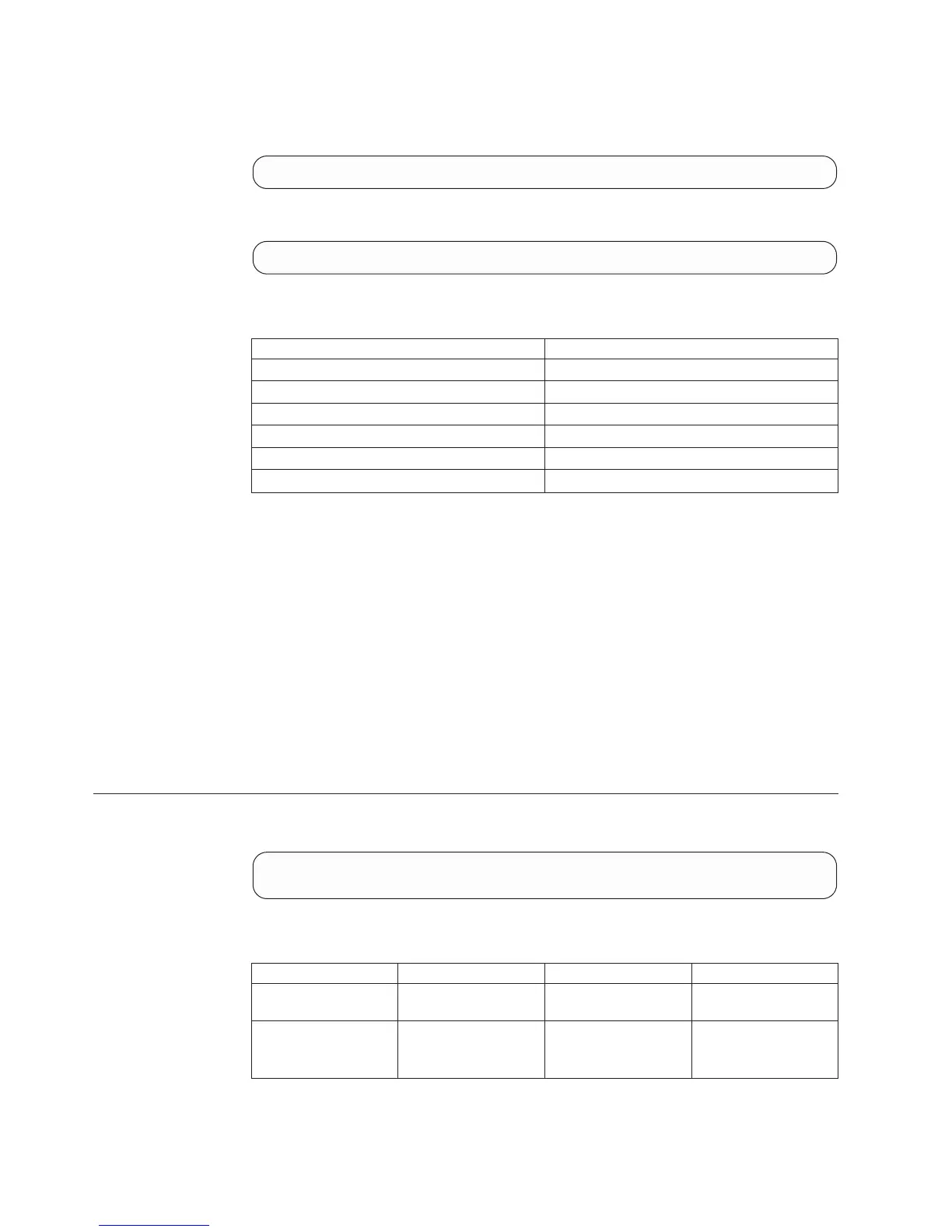v If the CG is mirrored, it can only be moved to a Pool that is not thin-provisioned
Example:
cg_move cg=DBGroup pool=DBPool
Output:
Command completed successfully.
Access Control:
User Category Permission
Storage administrator Allowed
Storage integration administrator Allowed
Application administrator Disallowed
Security administrator Disallowed
Read-only users Disallowed
Technicians Disallowed
Completion Codes:
v CONS_GROUP_BAD_NAME
Consistency Group name does not exist.
v POOL_DOES_NOT_EXIST
Storage Pool does not exist
v NOT_ENOUGH_SPACE
No space to allocate volume
v NOT_ENOUGH_HARD_SPACE
No space to allocate for volume's current usage
v NOT_ENOUGH_SNAPSHOT_SPACE
Snapshot usage will exceed snapshot limit
Changing Pool Limitation
Changes the lock behavior of the storage Pool. See a detailed description in .
pool_change_config pool=PoolName
lock_behavior=<read_only|no_io>
Parameters:
Name Type Description Mandatory
pool Object name Name of the Storage
Pool.
Y
lock_
behavior
Enumeration Sets whether and how
the Pool is locked upon
space depletion.
Y
This command changes the Pool behavior when running out of thin provisioning
space.
120 IBM XIV Storage System User Manual
