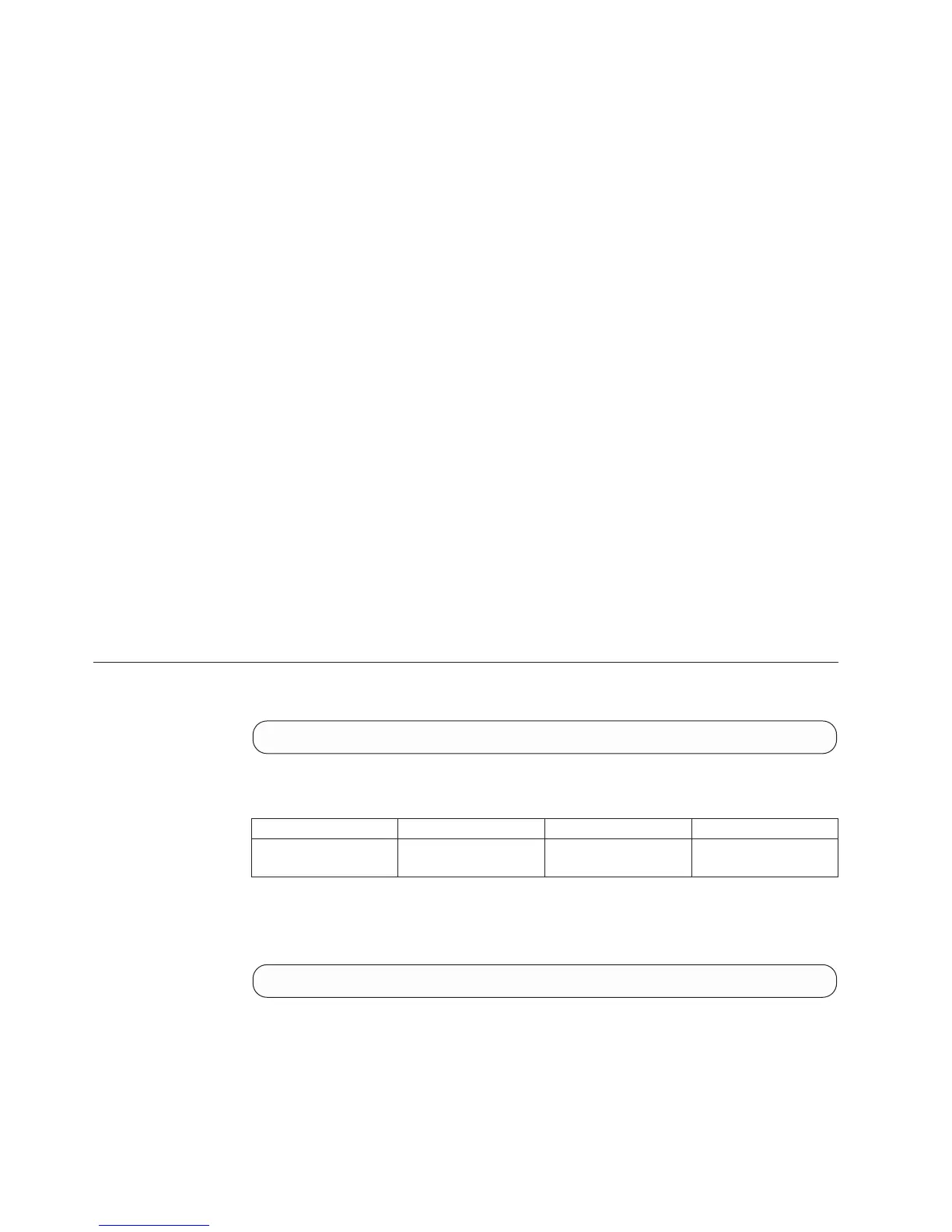v traces_snapshot(Create traces snapshotCreate traces snapshot)
v traces_snapshot_list(Lists Traces Snapshots on a module.)
v technician_work_in_progress(Notifies the system of a technician at work.)
v xiv_support_enable(Enables XIV support access for a specific period of time
limiting access from the specific address.)
v xiv_support_disable(Disables XIV support access)
v xiv_support_show(Shows XIV support window)
v ups_cancel_calibration(Cancel UPS calibration)
v ups_check_monitor_cables(Check UPS monitor cables)
v ups_set_battery_date(Set the UPS battery date)
v ups_start_calibration(Start UPS calibration)
v ups_start_self_test(Start UPS self test)
v ups_turn_off(Turn UPS off)
v fan_list(Lists fans in the system.)
v ssd_list(Lists SSDs used as flash cache in the system.)
v ssd_caching_disable(Disables Flash Caching)
v ssd_caching_enable(Enables SSD Caching)
v vol_default_ssd_caching_get(Gets the Default State of the SSD Caching)
v vol_default_ssd_caching_set(Sets a Default State for SSD Caching)
v vol_ssd_caching_set(Overrides the Default SSD Caching State for a Volume)
v system_average_power_consumption(Shows system average power
consumption.)
v system_average_temperature(Shows system average temperature.)
v traces_snapshot(Create traces snapshotCreate traces snapshot)
Listing ATS Configuration
List information about ATS components
ats_list [ ats=ComponentId ]
Parameters:
Name Description Mandatory Default
ats Lists the configuration
of the specified ATS
N All ATSs
List information about ATS components.
Example:
ats_list ats
Output:
402 IBM XIV Storage System User Manual
