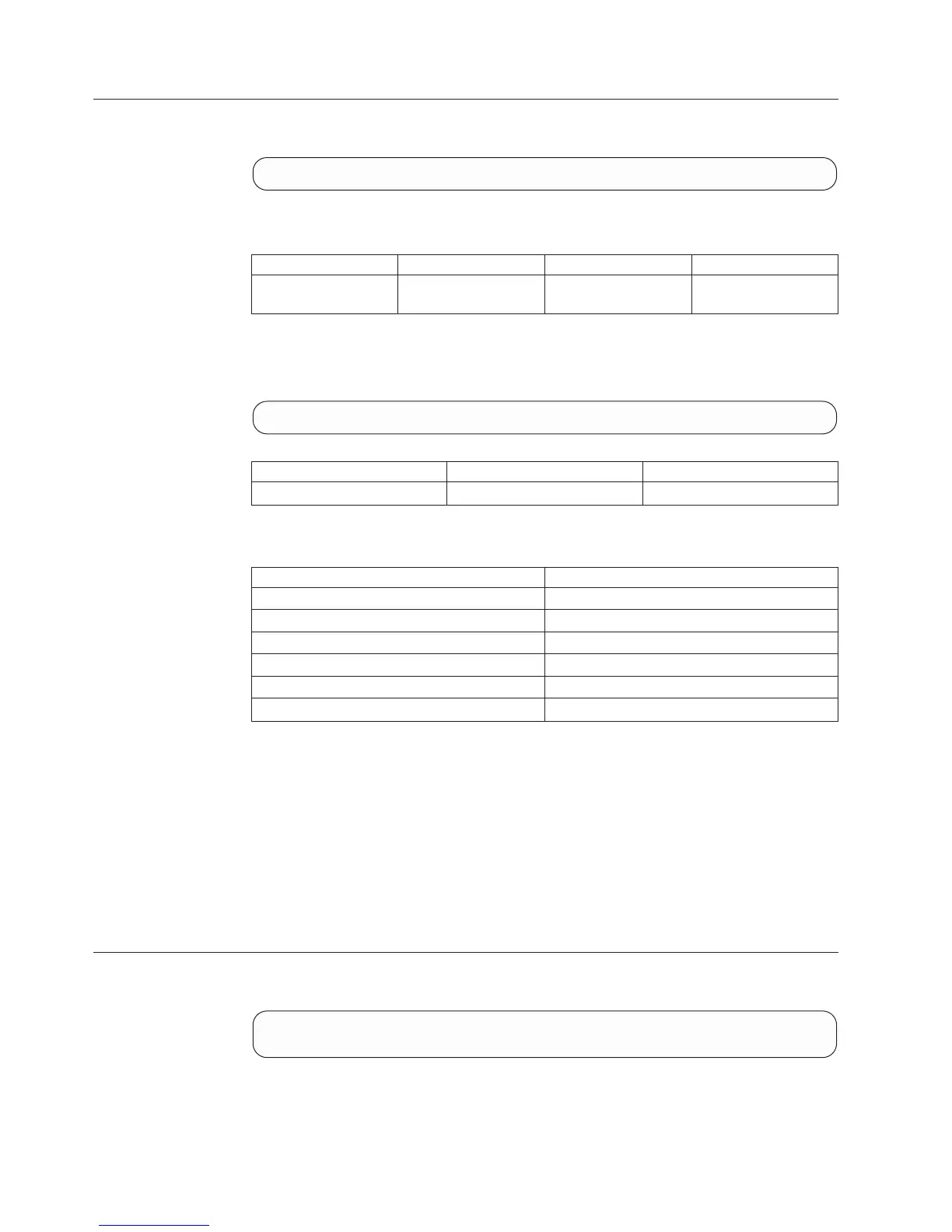Show Signed Certificate Details
Show Signed Certificate Details
pki_show_certificate name=Name
Parameters:
Name Type Description Mandatory
name String The certificate symbolic
name
Y
Show Signed Certificate Details
Example:
xcli -u -c XIV1 pki_show_certificate name=ibm
Id Name Default Position
certificate Certificate 1
Access Control:
User Category Permission
Storage administrator Allowed
Storage integration administrator Disallowed
Application administrator Disallowed
Security administrator Allowed
Read-only users Disallowed
Technicians Disallowed
Completion Codes:
v FAILED_PARSING_CERTIFICATE
Failed parsing certificate.
v KEY_HAS_NO_CERTIFICATE
The key has no signed certificate defined.
v CERTIFICATE_NAME_DOES_NOT_EXIST
Certificate name was not found
Troubleshooting: Choose a different name
Update PKI Certificate or Services
Update PKI Certificate or Services
pki_update name=Name [ services=<xcli [ ,cim ] [ ,ipsec ] ... | ALL | NONE> ]
[ certificate=SigendCertificate ]
344 IBM XIV Storage System User Manual
