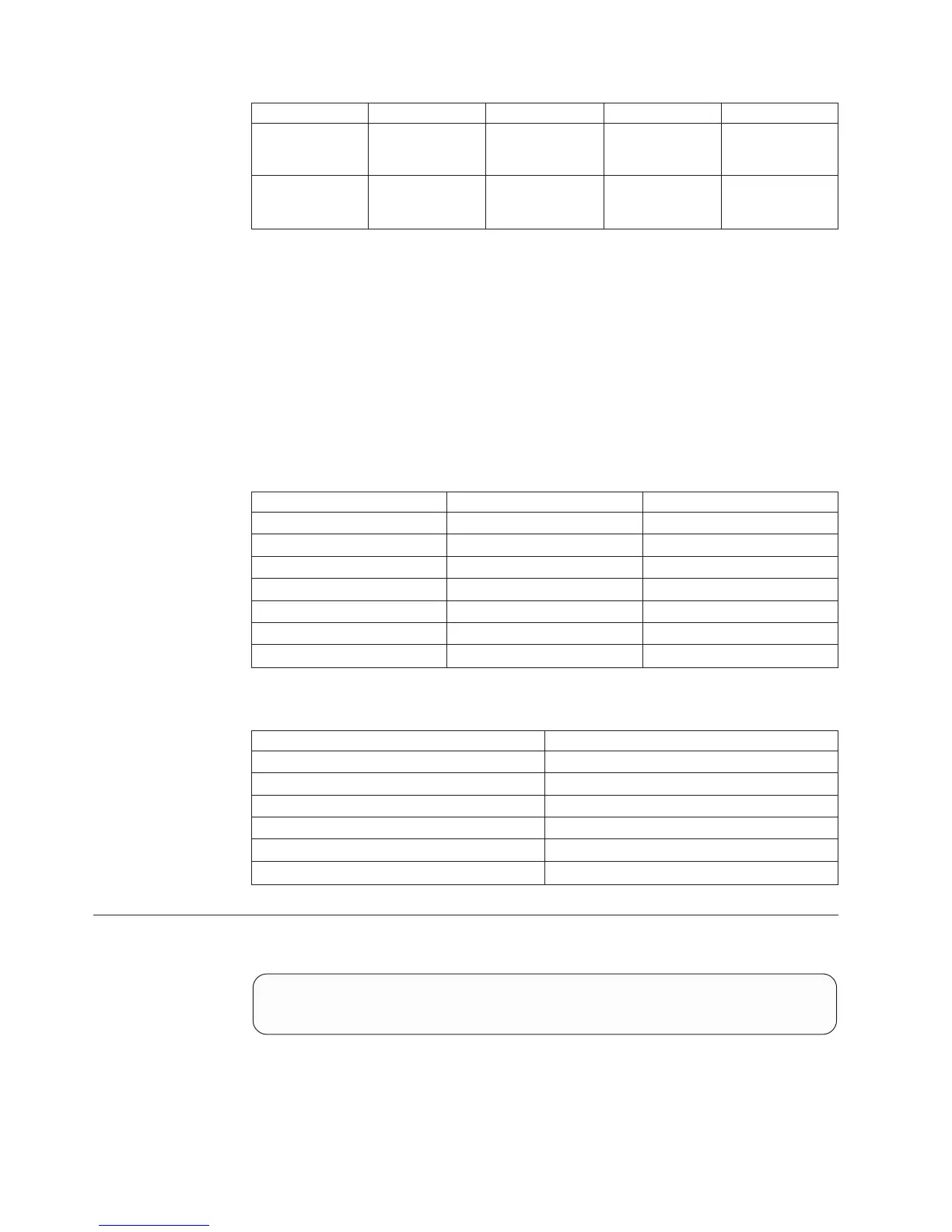Name Type Description Mandatory Default
right_ip N/A IPSec tunnels to
this right IP to be
listed.
N IPsec tunnels to
any right IP
module N/A Limits the listing
to a specific
module.
N All modules
Lists specific IPSec tunnels, or all the IPSec tunnels.
The following information is listed:
v IPSec Connection
v Type (PSK, RSA, RSA/PSK)
v Status
v Interface
v Left IP
v Right IP
v Module
Id Name Default Position
name IPSec Connection 1
type Type 2
status Status 3
left Left Interface 4
left_ip Left Address 5
right_ip Right Address 6
module Module 7
Access Control:
User Category Permission
Storage administrator Allowed
Storage integration administrator Disallowed
Application administrator Allowed
Security administrator Disallowed
Read-only users Allowed
Technicians Allowed
Connecting to a Support Center
This command connects to a support center.
support_center_connect
[ < timeout=Timeout [ idle_timeout=IdleTimeout]>|always_on=<yes|no> ]
[ module=ModuleNumber ] [ password=Password ]
330 IBM XIV Storage System User Manual
