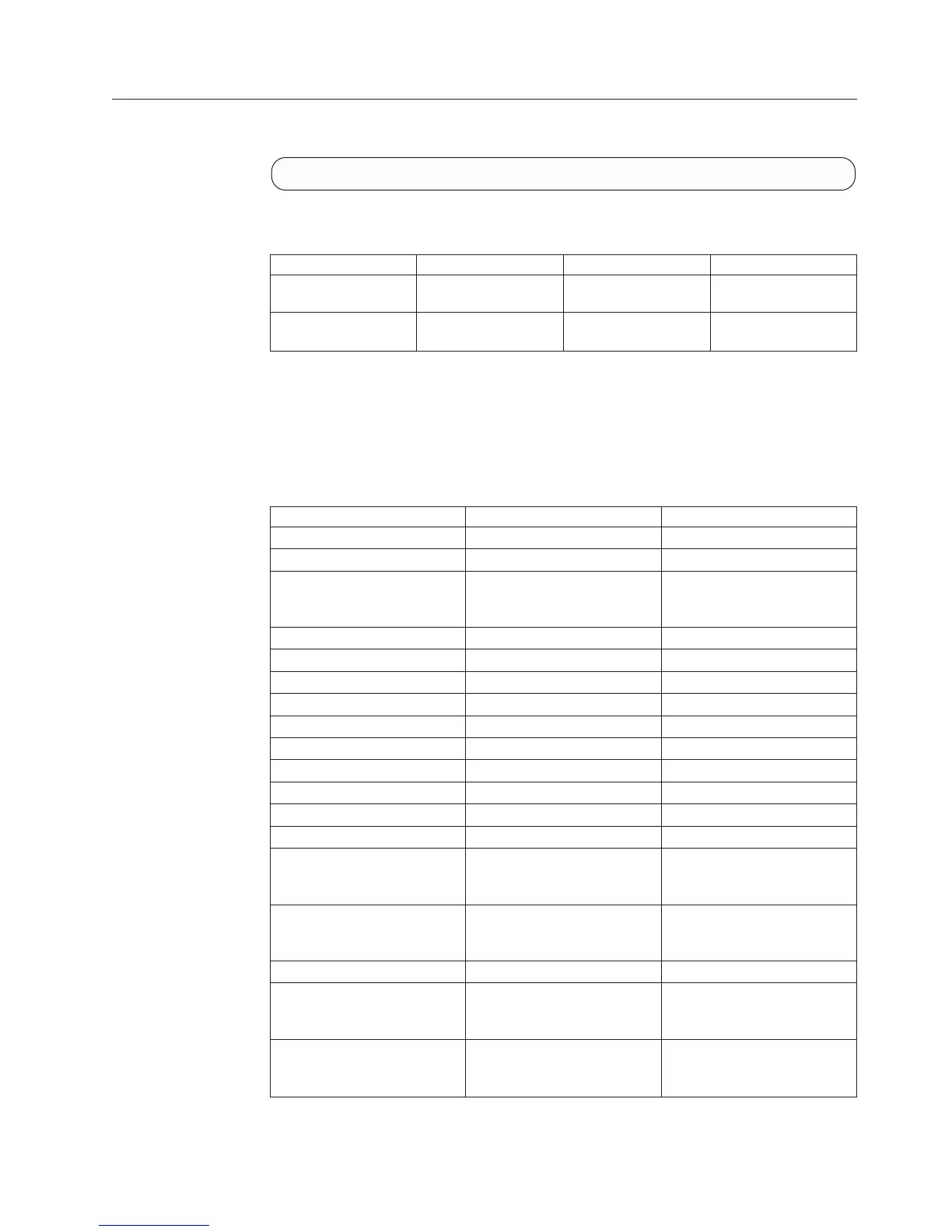Listing Disk Status
Lists special disk statuses.
disk_list [ module=ModuleNumber | disk=ComponentId ]
Parameters:
Name Description Mandatory Default
module Limits the listing to a
specific module.
N All disks in all modules.
disk Disk for which special
statuses are to be listed.
N All disks.
This command lists the statuses of the disk, including the following:
v Component generic status
v Disk capacity
v Model
v Serial
Id Name Default Position
component_id Component ID 1
status Status 2
currently_
functioning
Currently Functioning 3
capacity Capacity 4
target_status Target Status 5
vendor Vendor 6
model Model 7
size Size 8
serial Serial 9
firmware Firmware 10
part_number Fru 11
group Group 12
temperature Temperature 13
encryption_
state
Encryption State 14
original_
vendor
Original Vendor N/A
original_model Original Model N/A
original_
serial
Original Serial N/A
original_part_
number
Original Fru N/A
Chapter 20. Hardware Maintenance
435