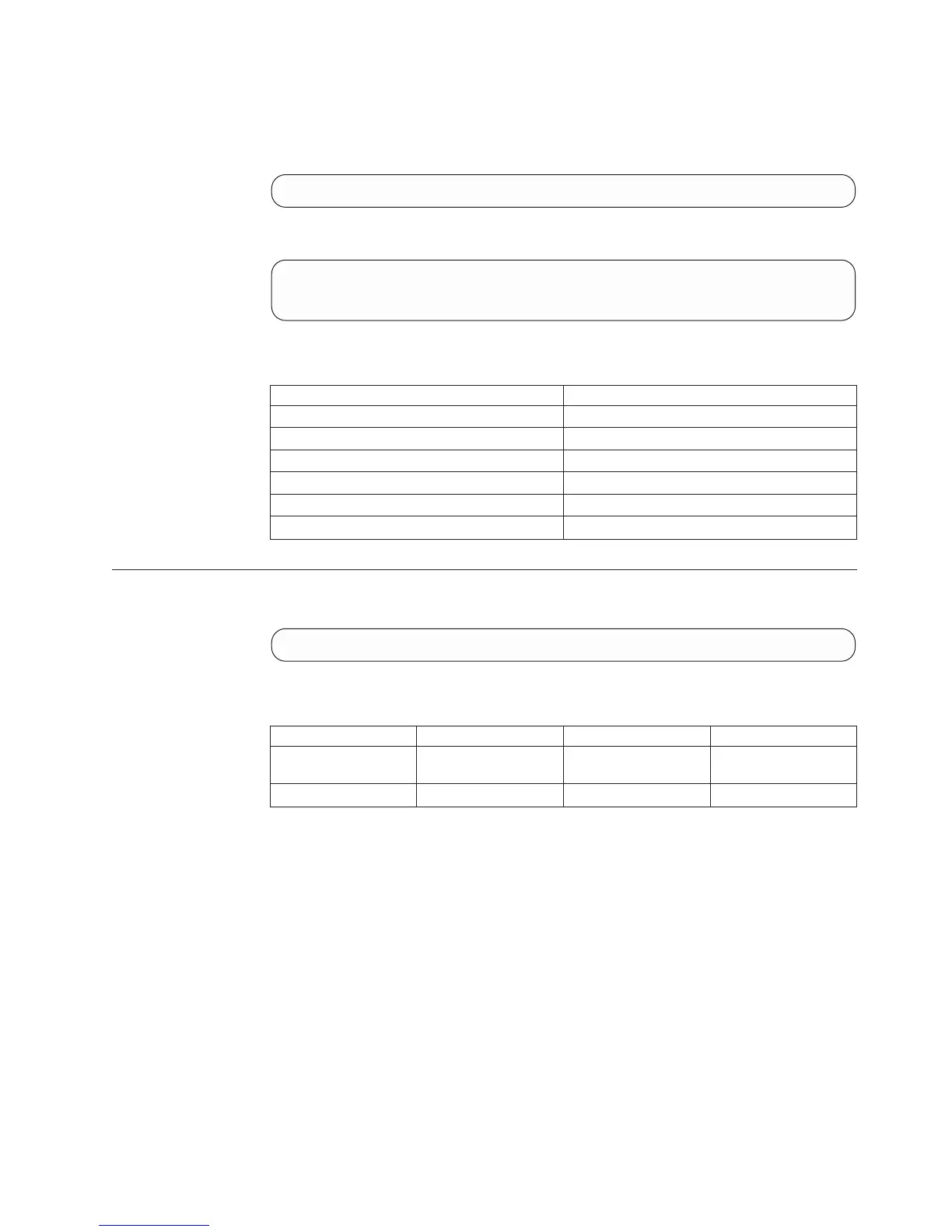Shows the values of VPD parameters. See Setting VPD Parameters for a full list of
available settings.
Example:
vpd_config_get name=site.city
Output:
Name Value
----------- --------
site.city Gotham
Access Control:
User Category Permission
Storage administrator Allowed
Storage integration administrator Disallowed
Application administrator Disallowed
Security administrator Disallowed
Read-only users Disallowed
Technicians Disallowed
Setting VPD Parameters
Sets the values of VPD parameters.
vpd_config_set name=Name value=ParamValue
Parameters:
Name Type Description Mandatory
name String Name of the parameter
to set.
Y
value String Value of the parameter. Y
This command sets the following values of VPD parameters, where only the name
is mandatory.:
v customer.name
v customer.primary_contact.calling_hours
v customer.primary_contact.email
v customer.primary_contact.mobile_phone
v customer.primary_contact.name
v customer.primary_contact.office_phone
v customer.primary_contact.time_zone
v customer.secondary_contact.calling_hours
v customer.secondary_contact.email
v customer.secondary_contact.mobile_phone
v customer.secondary_contact.name
Chapter 9. System Management 167
