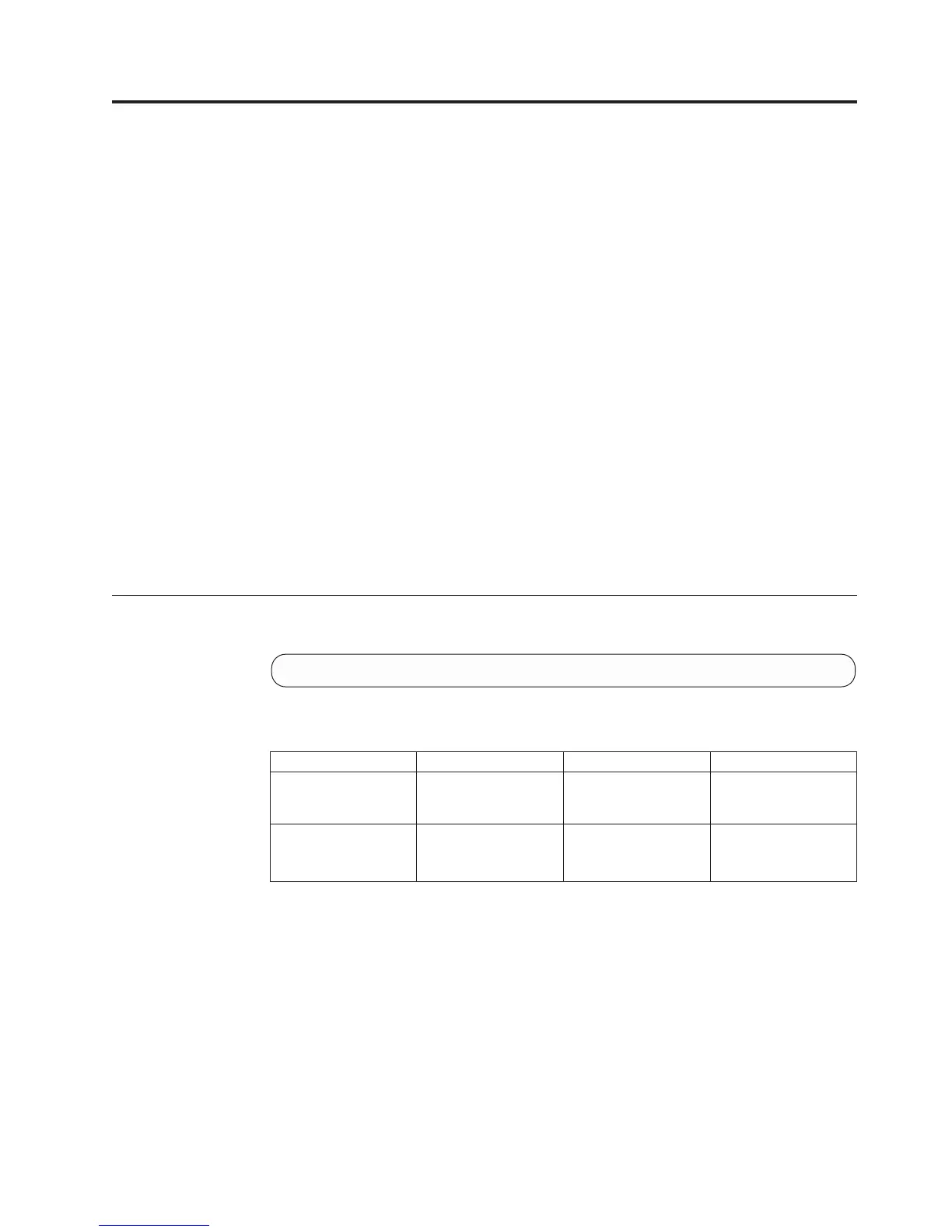Chapter 5. Volume Snapshot Management
The following sections describe the XIV Command Line Interface (XCLI) for
snapshot management. Other commands that are relevant to this topic are: Listing
Volumes, Renaming a Volume, Changing Pool Settings for Snapshots.
See also:
v Volume Management
v Consistency Group Management
v Storage Pool Management
The sections are listed as follows:
v snapshot_change_priority(Changes a snapshot's deletion priority.)
v snapshot_create(Creates a snapshot of an existing volume.)
v snapshot_delete(Deletes a snapshot.)
v snapshot_duplicate(Duplicates an existing snapshot.)
v snapshot_format(Formats a snapshot)
v snapshot_list(Lists snapshot information.)
v snapshot_restore(Restores a master volume or a snapshot from one of its
associated snapshots.)
Changing a Snapshot Deletion Priority
Changes a snapshot's deletion priority.
snapshot_change_priority snapshot=SnapshotName delete_priority=del_value
Parameters:
Name Type Description Mandatory
snapshot Object name Name of the snapshot
whose delete_priority is
to be changed.
Y
delete_
priority
Integer The priority for deleting
the volume's snapshot.
Y
This command changes the priority of the deletion of an existing snapshot. The
deletion priority determines which snapshots are deleted first when the system
runs out of snapshot storage.
The Auto Delete Priority can have a value between 1 and 4, as follows:
v 1 = Is the last to be deleted automatically ("1" is the default set by the system)
v ...
v 4 = Is the first to be deleted automatically
Example:
63
