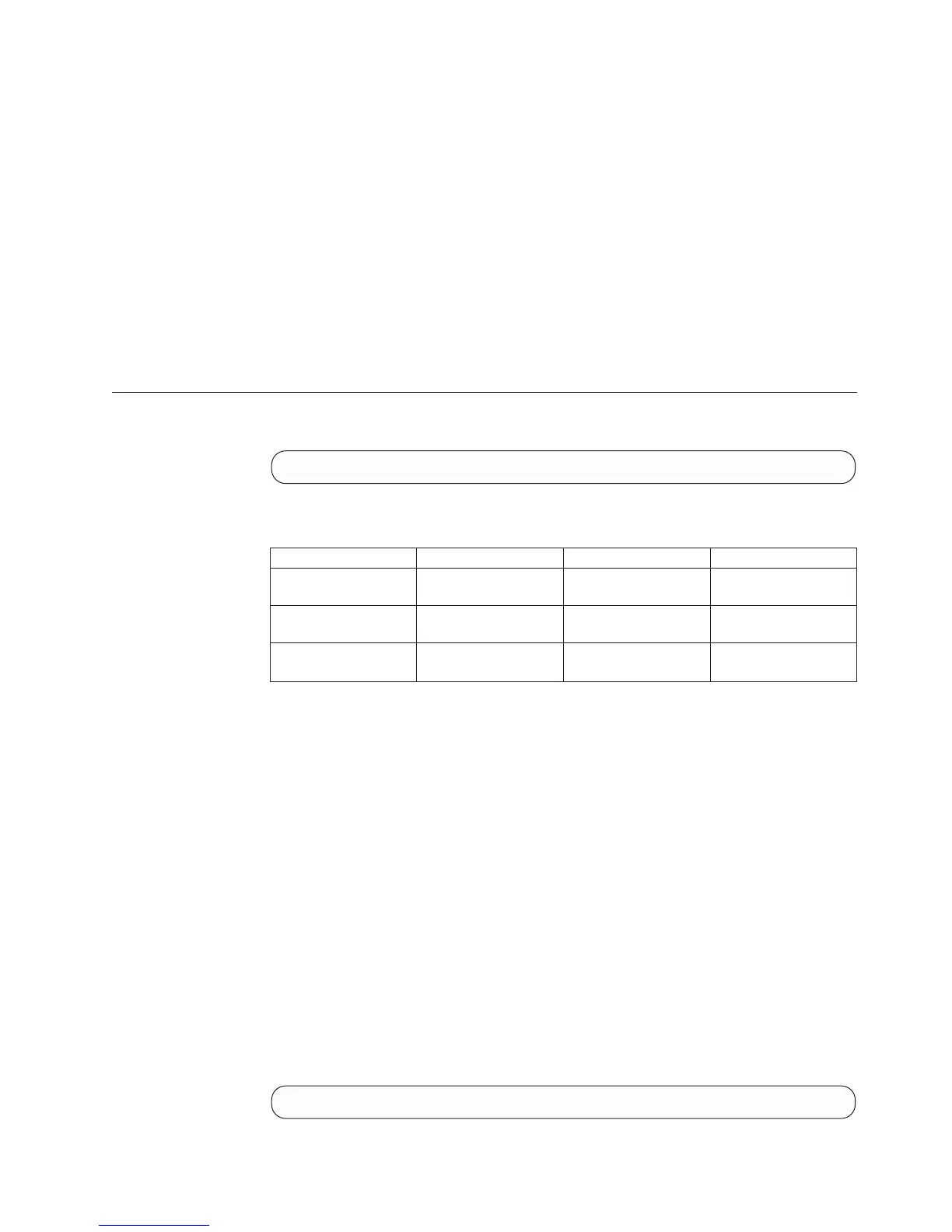v MIRROR_POSSIBLE_CONS_GROUP_MEMBERSHIP_MISMATCH
Mirrored CG may contain different volumes on Master and Slave. This problem
occurs whenever the cg_add_vol command results with the Master not receiving
an acknowledgment from the Slave until the command timed out, or any other
unexpected failure.
v REMOTE_CONS_GROUP_APPLICATION_CONSISTENCY_MISMATCH
Application consistency of the volume doesn't match the state of other volumes
in the group on the remote machine.
v CONS_GROUP_APPLICATION_CONSISTENCY_MISMATCH
Application consistency of the volume doesn't match the state of other volumes
in the group.
v VOLUME_HAS_OLVM
IBM Hyper-Scale Mobility relation is defined for this volume
Creating Consistency Groups
Creates a Consistency Group.
cg_create cg=cgName <pool=PoolName | gp=gpName>
Parameters:
Name Type Description Mandatory
cg Object name Name of the
Consistency Group.
Y
pool Object name Storage Pool of the
Consistency Group.
N
gp Object name Grouped Pool of the
Consistency Group.
N
This command creates a Consistency Group. A Consistency Group is a group of
volumes that can all be snapshotted at the same point in time. This is essential for
snapshotting several volumes that are used by the same application or by
applications that interact with each other in order to generate a consistent set of
snapshots.
The name of the Consistency Group must be unique in the system. The system is
capable of containing up to 256 Consistency Groups.
The Storage Pool of the Consistency Group must be specified.
The Consistency Group is initially empty, containing no volumes.
A Consistency Group always belongs to a specific Storage Pool. All the volumes in
the Consistency Group belong to the same Storage Pool as the Consistency Group.
The Consistency Group can be mirrored as a whole (see Creating a Mirroring
Definition).
Example:
cg_create pool=p_1 cg=DBgroup
Chapter 6. Consistency Group Management
81