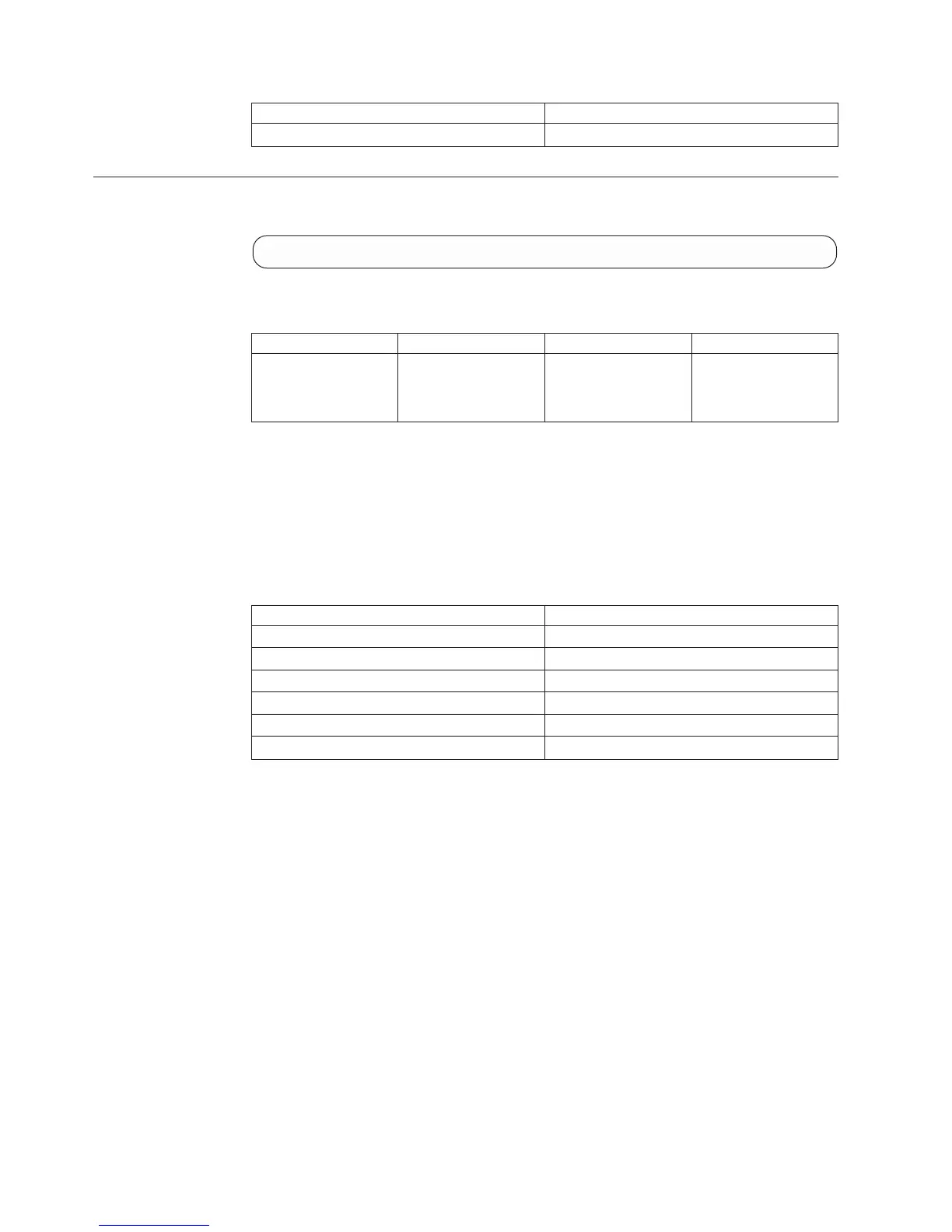User Category Permission
Technicians Allowed
Upgrading a System
Upgrades the software version of the system.
upgrade_system upgrade_type=<hot|utilities_only>
Parameters:
Name Type Description Mandatory
upgrade_
type
Enumeration The type can can be
"hot" (for hot upgrade)
or "utilities_only" (for
warm upgrade).
Y
This command upgrades the software version of the system.
The command fails whenever:
v The download has not been initiated
v The download has not been completed
Access Control:
User Category Permission
Storage administrator Disallowed
Storage integration administrator Disallowed
Application administrator Disallowed
Security administrator Disallowed
Read-only users Disallowed
Technicians Allowed
Completion Codes:
v SYSTEM_UPGRADE_NOT_FINISHED_DOWNLOADING
System cannot switch to new version until the new version is downloaded to all
modules of the system.
Troubleshooting: Make sure that all nodes finished downloading the new
software version
v FIRMWARE_UPGRADE_IN_PROGRESS
Firmware upgrade in progress
Troubleshooting: Contact support
v PRE_UPGRADE_VALIDATIONS_ALREADY_RUNNING
Pre-upgrade validations cannot be invoked since the system is already in the
process of performing those validations
v NO_LIVE_ADMIN_SERVER_FOUND
Could not invoke pre-upgrade script because no module can run cli commands
v PRE_UPGRADE_VALIDATION_FAILED
One or more of the conditions for starting an upgrade sequence failed
164 IBM XIV Storage System User Manual
