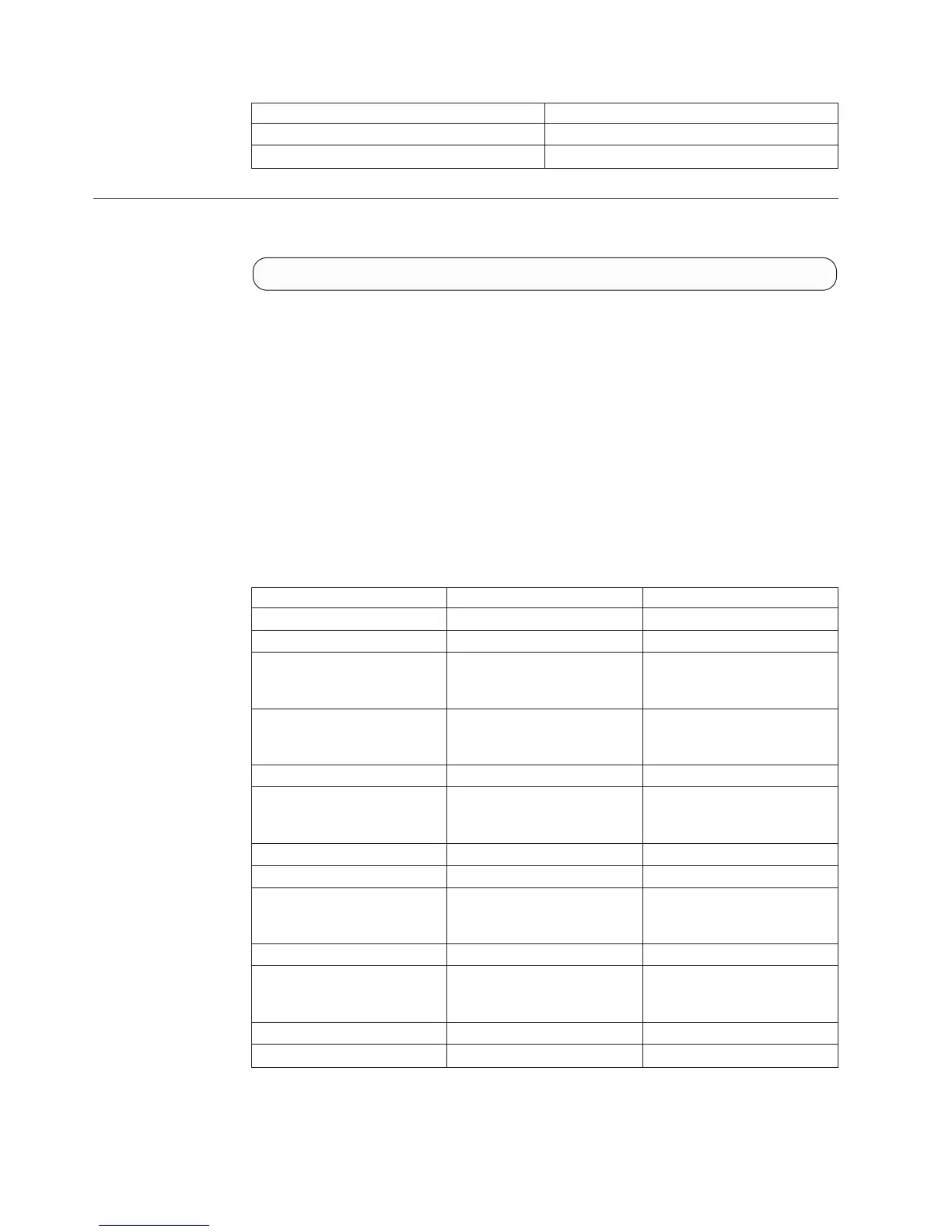User Category Permission
Read-only users Allowed
Technicians Allowed
Showing the Status and Configuration of Ethernet Ports
Lists all Ethernet ports together with their configuration and status.
ipinterface_list_ports
This command lists all Ethernet ports together with their configuration and status.
All physical Ethernet ports used to connect to the user's network are listed. This
list shows the following information:
v Component ID (Module number for iSCSI or switch number for
management/field technician port)
v Port number on module/switch
v For management/VPN/field technician: "management"/"VPN"/"field technician"
v IP interface containing the ports (or none, if port is not configured as part of IP
interface)
v Status up/down
v Auto-negotiation: Half-full duplex, 1000/100/10
Id Name Default Position
index Index 1
role Role 2
ip_interface_
name
IP Interface 3
connected_
component
Connected Component 4
is_link_up Link Up? 5
negotiated_
speed_Mbs
Negotiated Speed (Mb/s) 6
is_full_duplex Full Duplex? 7
module_id Module 8
requires_
service
Requires Service N/A
service_reason Service Reason N/A
pause_
autonegotiate
Flow control auto-negotiate? N/A
pause_rx RX Flow Control? 9
pause_tx TX Flow Control? 10
318 IBM XIV Storage System User Manual
