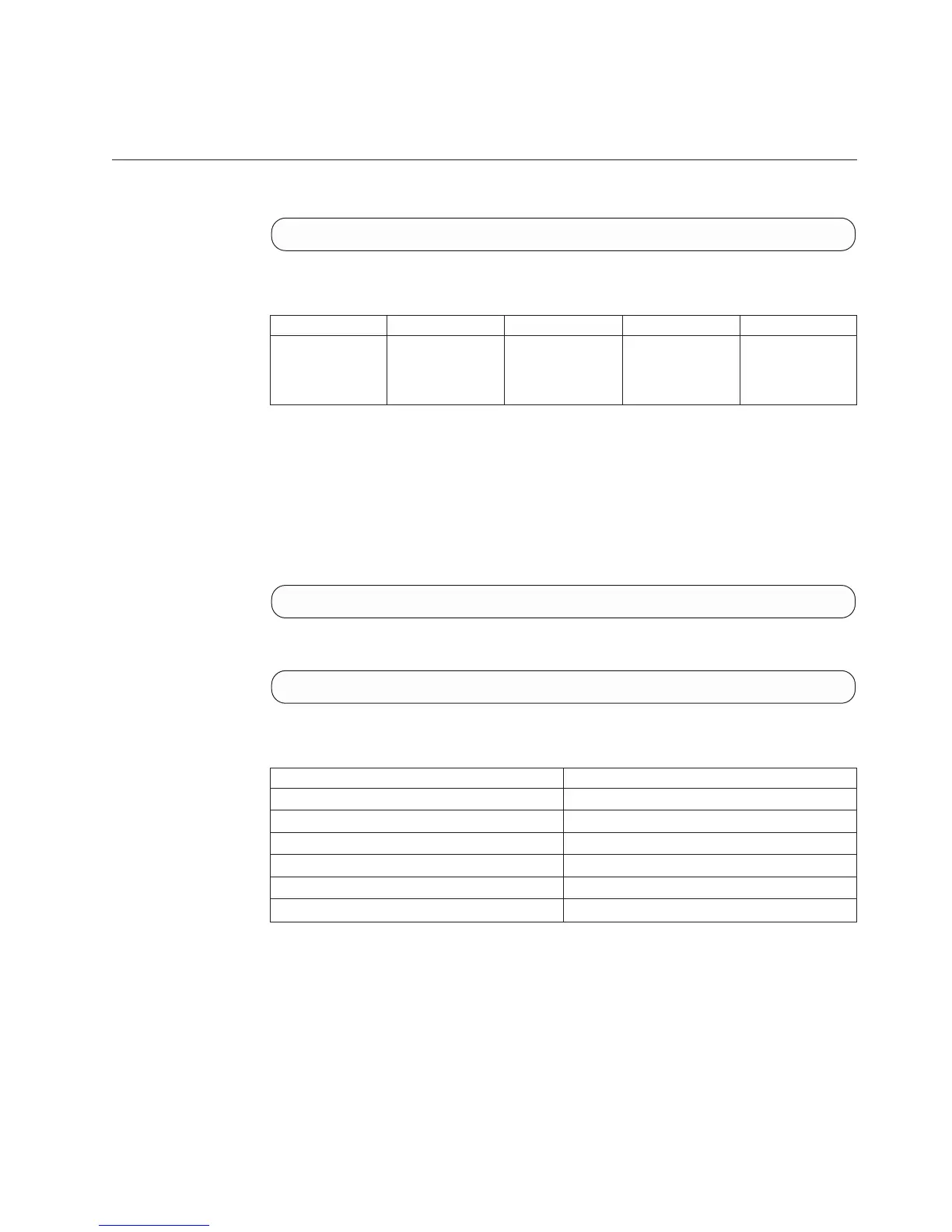Cannot connect to an active key server.
Troubleshooting: Invoke encrypt_key server_list and event_list for more details.
Enabling Encryption
Enable the data protection feature
encrypt_enable [ recovery_keys=<yes|no> ]
Parameters:
Name Type Description Mandatory Default
recovery_
keys
Boolean Are recovery keys
required for
encryption
activation
N yes
This command is entered by a security administrator to enable the data protection
feature. In order for this command to complete successfully, all of the following
prerequisites must be fulfilled: Current encryption state must be DISABLED
(displayed as "Supported" in state_list) One master key server configured
successfully Recovery keys generated and verified, for and by at least 2 separate
security administrators, unless a recovery_keys=no parameter was passed.
Example:
xcli -u -c XIV1 encrypt_enable recovery_keys=yes -y
Output:
Command executed successfully.
Access Control:
User Category Permission
Storage administrator Disallowed
Storage integration administrator Disallowed
Application administrator Disallowed
Security administrator Allowed
Read-only users Disallowed
Technicians Disallowed
Warnings:
v ARE_YOU_SURE_YOU_WANT_TO_ENABLE_ENCRYPTION
Are you sure you want to enable encryption on this system?
Troubleshooting: A yes option is required for this command
Completion Codes:
v UNSUPPORTED_HARDWARE
Cannot utilize encryption on unsupported hardware.
Troubleshooting: Contact support to verify encryption status.
Chapter 23. Encryption enablement and support commands 487
