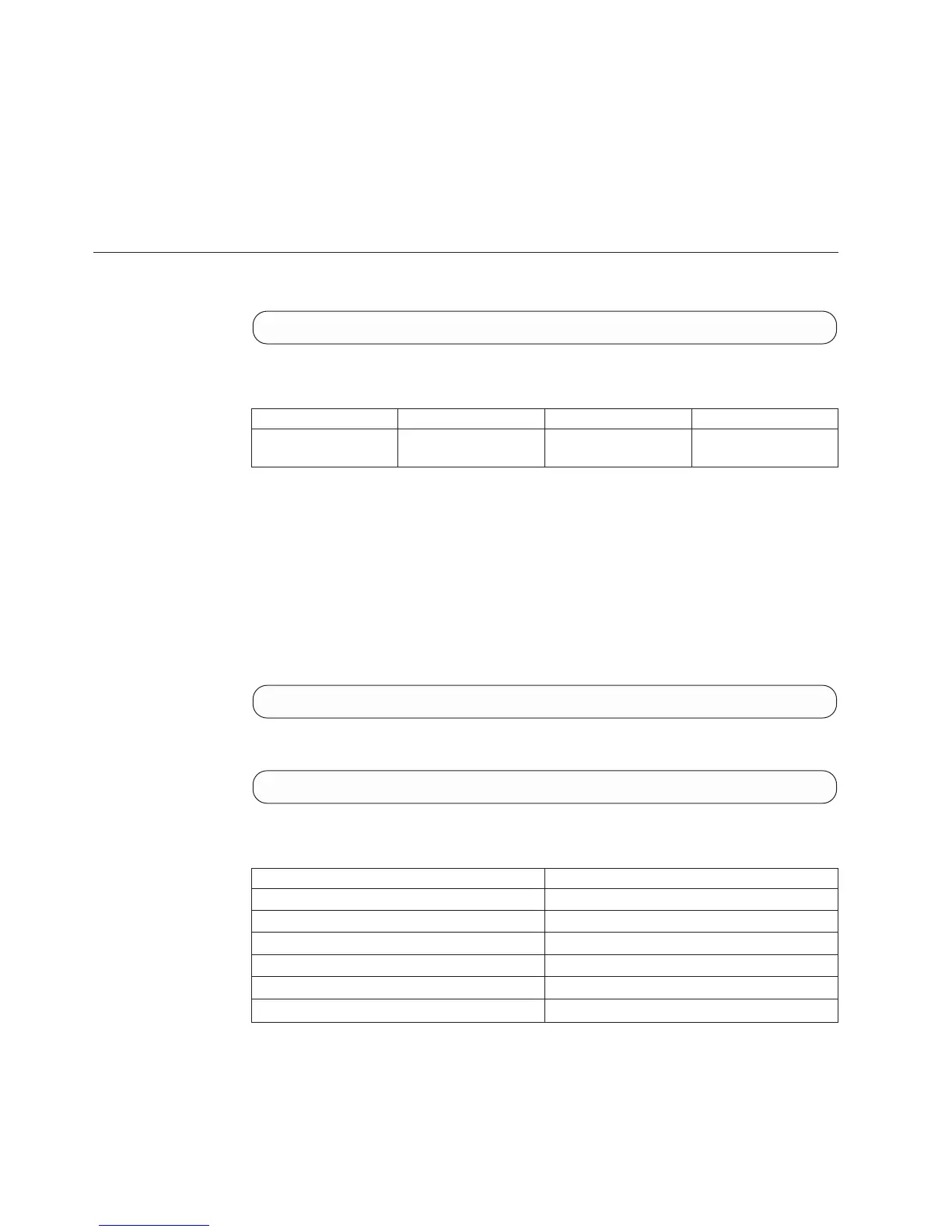v DEST_NAME_DOES_NOT_EXIST
Destination name does not exist
v DESTGROUP_MAX_DESTS_REACHED
Maximum number of destinations already defined in destination groups
v DESTGROUP_ALREADY_INCLUDES_DEST
Destination group already includes destination name
Creating a Destination Group
Creates an event notification destinations group.
destgroup_create destgroup=GroupName
Parameters:
Name Type Description Mandatory
destgroup Object name Destination group
name.
Y
This command creates a destination group. A destination group is simply a group
of destinations, which is utilized by rules to send notifications to the entire group
without specifying all the destinations for each rule. You can also add or remove
destinations from the group, which eliminates the need to change the configuration
of each rule separately.
A destination group is empty when it is created. To add a destination to a
destination group, use Adding a Destination to a Destination Group.
Example:
destgroup_create destgroup=alladmins
Output:
Command executed successfully.
Access Control:
User Category Permission
Storage administrator Allowed
Storage integration administrator Disallowed
Application administrator Disallowed
Security administrator Disallowed
Read-only users Disallowed
Technicians Disallowed
Completion Codes:
v CANNOT_CHANGE_EVENT_CONF_WITH_ALERTING_EVENTS
Cannot change event configuration while there are alerting events
Troubleshooting: Clear all alerting events before changing event configuration
272 IBM XIV Storage System User Manual
