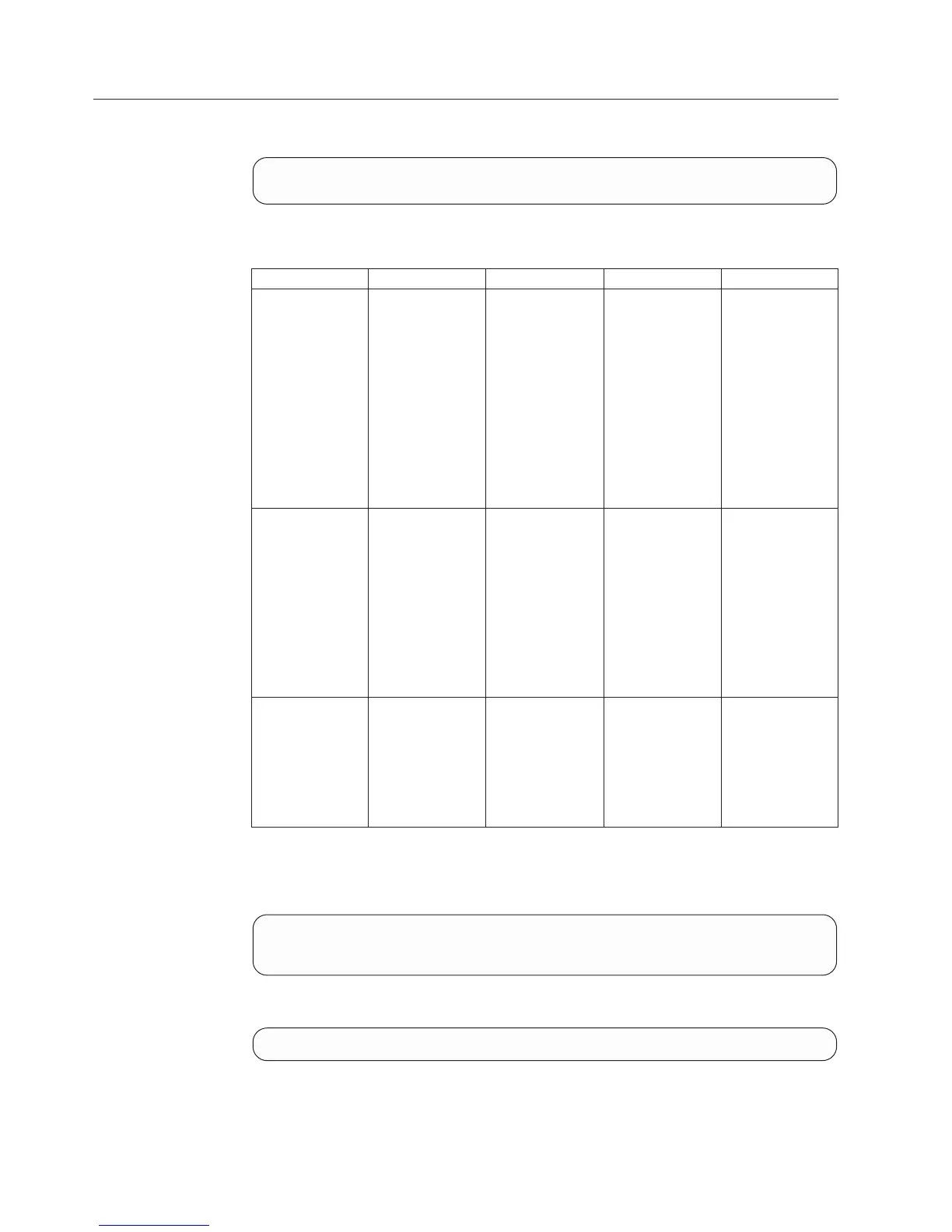Notifying the System of a Technician at Work
Notifies the system of a technician at work.
technician_work_in_progress
[ mode=Mode ] [ timeout=Timeout ] [ comment=Comment ]
Parameters:
Name Type Description Mandatory Default
mode Enumeration Mode of the
command. start
resets the timeout.
end notifies the
system that the
technician has
finished their
work. get only
returns the time
elapsed since the
last resetting of the
timeout (or 0 if a
technician is not
currently at work).
N get
timeout N/A Timeout in either
hh:mm format or a
number of
minutes. The
timeout cannot
exceed 23 hours
and 59 minutes.
Must be specified
if mode is start
and cannot be
specified
otherwise.
N N/A
comment String Comment to add
to the events that
pertain to the
command. Must be
specified if mode is
start and cannot
be specified
otherwise.
N none
Notifies the system of a technician at work.
Example:
xcli -u -c XIV1 technician_work_in_progress
comment="We are starting to replace module"
mode=start timeout=1:30
Output:
Command executed successfully.
452 IBM XIV Storage System User Manual
