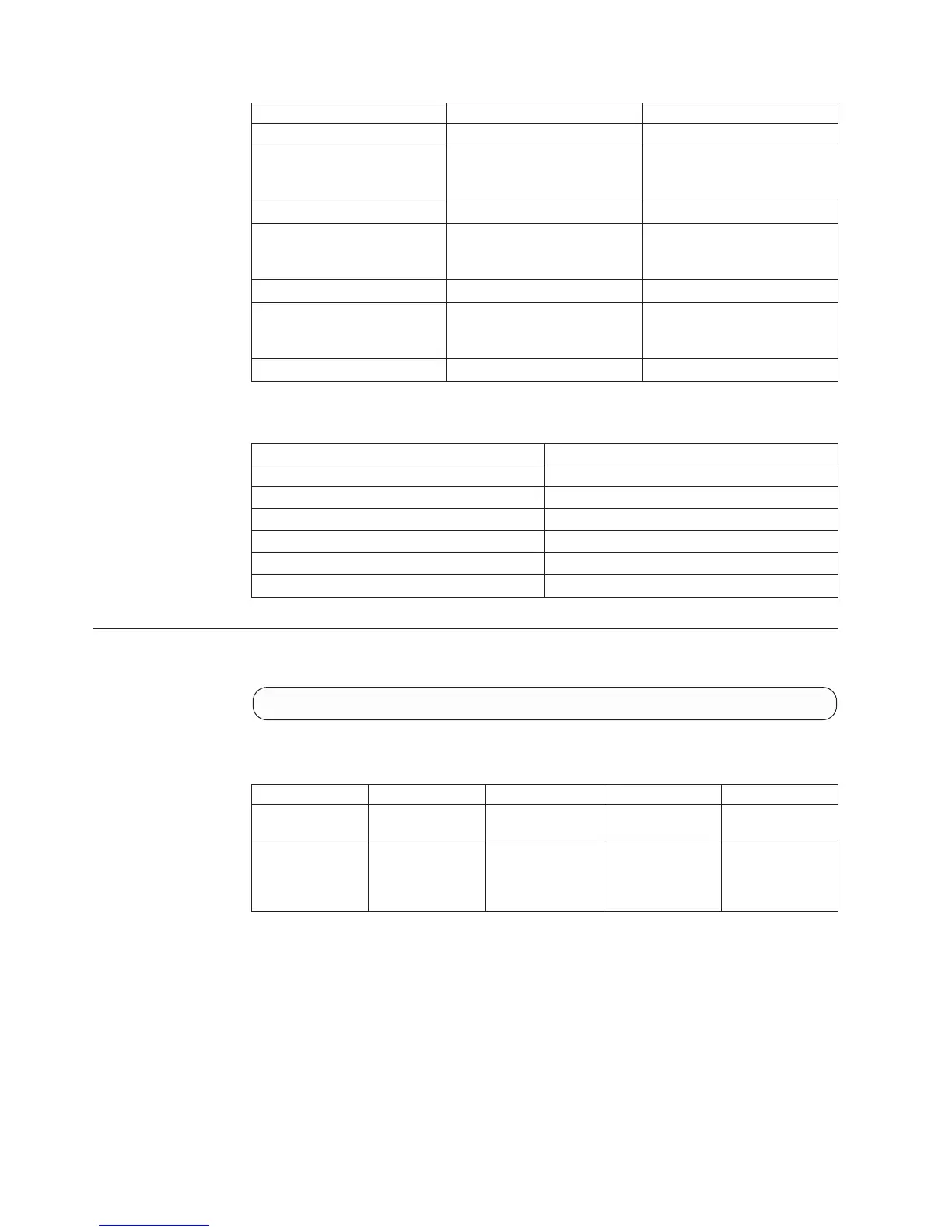Id Name Default Position
serial Serial N/A
original_
serial
Original Serial N/A
part_number Part # N/A
original_part_
number
Original Part Number N/A
size Size N/A
requires_
service
Requires Service N/A
service_reason Service Reason N/A
Access Control:
User Category Permission
Storage administrator Allowed
Storage integration administrator Disallowed
Application administrator Allowed
Security administrator Disallowed
Read-only users Allowed
Technicians Allowed
Listing System Components
Lists system components and their status.
component_list [ component=ComponentId ] [ filter=<ALL|FAILED|NOTOK> ]
Parameters:
Name Type Description Mandatory Default
component N/A Lists only this
component.
N All components.
filter Enumeration Filters the list to
show only failed
or only non-OK
components.
N ALL
Lists system components. The list can be filtered to show only a specific
component, all failed components or all components in a non-OK state.
For status and configuration of specific component types, refer to the List
commands for specific components, such as: module_list, disk_list, ups_list,
switch_list. The output is a list of components, with the following information for
each component:
v Component identification
v Component general status
v Indication about whether the component is currently functioning
406 IBM XIV Storage System User Manual