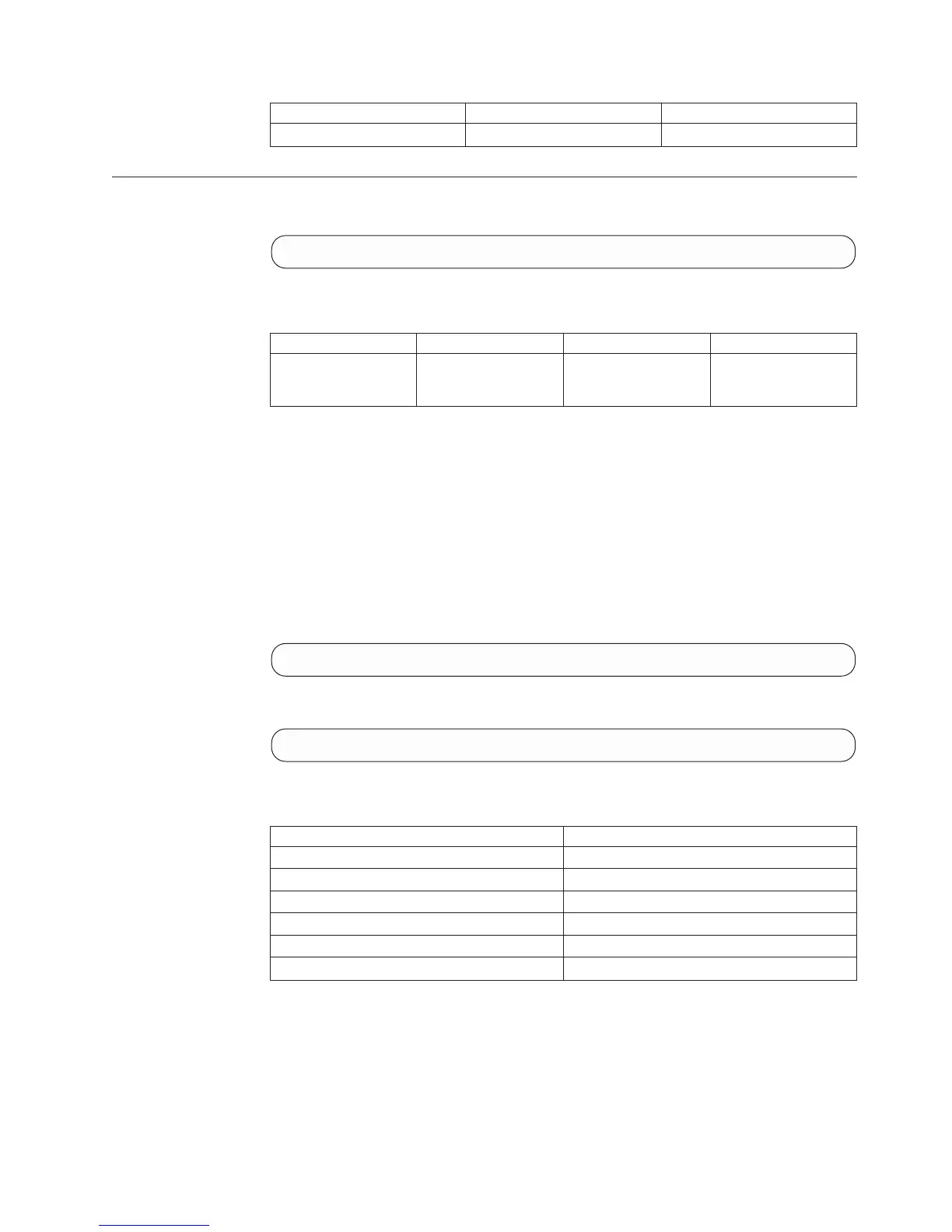User Category Permission Condition
Technicians Allowed N/A
Prioritizing SMTP Gateways
Sets the priority of which SMTP gateway should be used to send emails.
smtpgw_prioritize order=<gw1[,gw2]...>
Parameters:
Name Type Description Mandatory
order Object name List of all the SMTP
gateways in order of
their priority.
Y
This command sets the priority in which SMTP gateway should be used to send
emails. Several email gateways can be defined to enable notification of events or
the sending of SMS by email. By default, XIV attempts to send each email through
the first gateway according to the order that is specified in this command. Only
one gateway is used and subsequent gateways are only tried if the preceding ones
in this priority list return an error.
These priorities are used only for email destinations and SMS gateways that did
not specify their own SMTP gateways.
Example:
smtpgw_prioritize order=mailserver2,mailserver1
Output:
Command completed successfully
Access Control:
User Category Permission
Storage administrator Allowed
Storage integration administrator Disallowed
Application administrator Disallowed
Security administrator Disallowed
Read-only users Disallowed
Technicians Disallowed
Completion Codes:
v CANNOT_CHANGE_EVENT_CONF_WITH_ALERTING_EVENTS
Cannot change event configuration while there are alerting events
Troubleshooting: Clear all alerting events before changing event configuration
v GATEWAY_NAME_APPEARS_TWICE
Gateway name appears twice in the list
Chapter 14. Event Handling 307