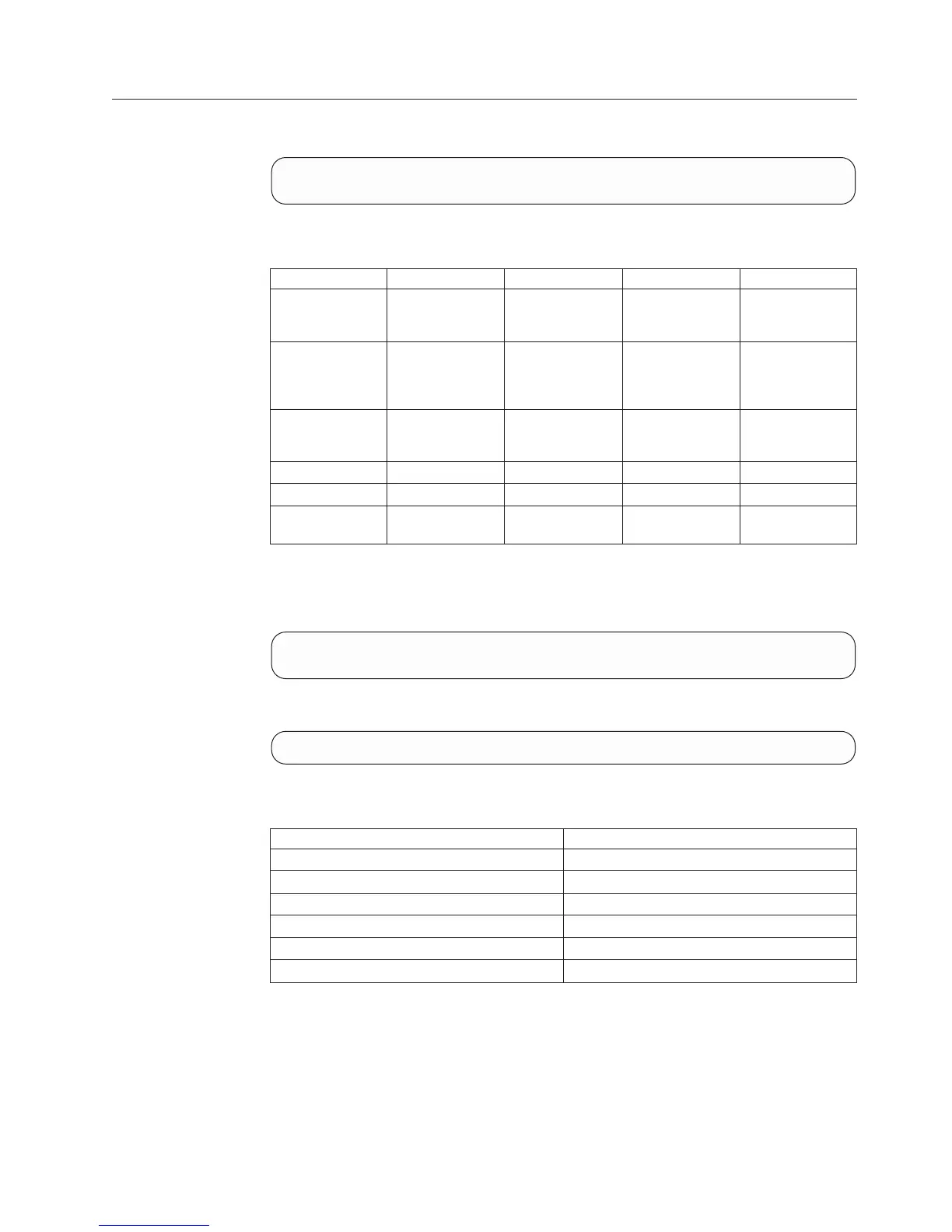Change Keyserver Properties
Change a keyserver ip address and/or port
encrypt_keyserver_update name=Name [ ipv4=Address ] [ ipv6=Address ] [ port=PortNumber ]
[ master=<yes|no> ] [ certificate=PemCertificate ]
Parameters:
Name Type Description Mandatory Default
name String Name of the
keyserver to
update
Y N/A
certificat
e
N/A The public
certificate of the
keyserver being
changed
N none
master Enumeration Indicates this
keyserver the
master
Nno
ipv4 N/A The IPv4 address N none
ipv6 N/A The IPv6 address N none
port Integer Port number for
communications
N 5696
This command is used to update a keyserver's address, port, or certificate.
Example:
xcli -u -c XIV1 encrypt_keyserver_update name=nachos master=yes ipv4=10.0.0.1
ipv6=2001::2 port=1010 certificate=’’
Output:
Command completed successfully.
Access Control:
User Category Permission
Storage administrator Disallowed
Storage integration administrator Disallowed
Application administrator Disallowed
Security administrator Allowed
Read-only users Disallowed
Technicians Disallowed
Completion Codes:
v UNSUPPORTED_HARDWARE
Cannot utilize encryption on unsupported hardware.
Troubleshooting: Contact support to verify encryption status.
v ENCRYPTION_UNKNOWN_KEYSERVER
Unknown key server name.
Chapter 23. Encryption enablement and support commands 495
