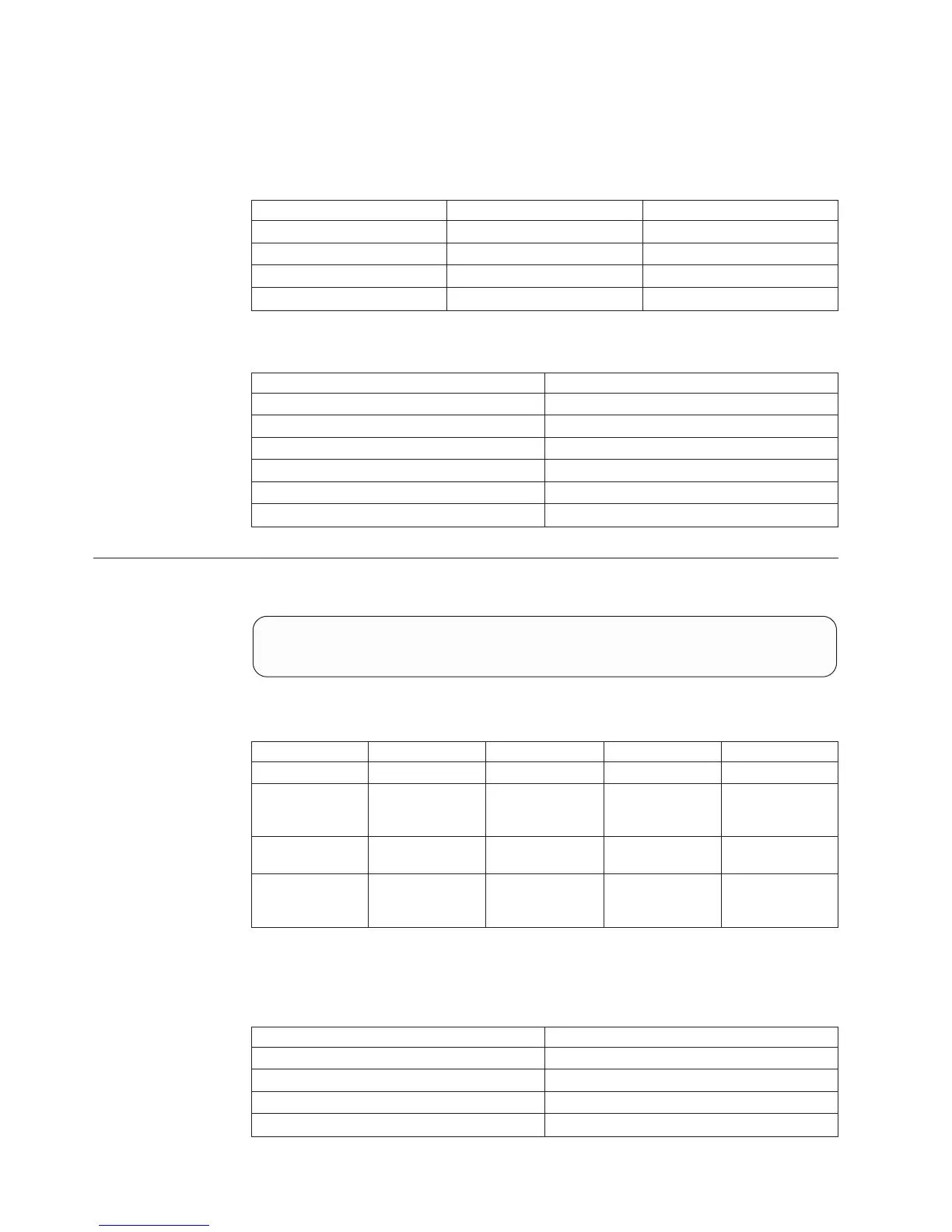v Port ID (can be correlated with the switch database)
v Role: Initiator, Target, Dual
v Initiator/target (is the same for all lines of the same command)
v Login status (Yes/No)
Id Name Default Position
component_id Component ID 1
wwpn WWPN 2
port_id Port ID 3
role Role 4
Access Control:
User Category Permission
Storage administrator Allowed
Storage integration administrator Disallowed
Application administrator Allowed
Security administrator Disallowed
Read-only users Allowed
Technicians Allowed
Changing FC Port Configuration
Configures FC ports.
fc_port_config fc_port=ComponentId [ enabled=<yes|no> ]
[ role=<target|initiator> ]
[ rate=<2|4|8|auto> ]
Parameters:
Name Type Description Mandatory Default
fc_port N/A Port identifier. Y N/A
enabled Boolean User
enabling/disabling
of the port.
N yes
role Enumeration Port role: target,
initiator or both.
N Leaves the role
unchanged.
rate Enumeration Line rate or auto
for auto-negotiated
rate.
N Leaves the rate
unchanged.
This command changes the configuration of a port.
Access Control:
User Category Permission
Storage administrator Allowed
Storage integration administrator Disallowed
Application administrator Disallowed
Security administrator Disallowed
394 IBM XIV Storage System User Manual
