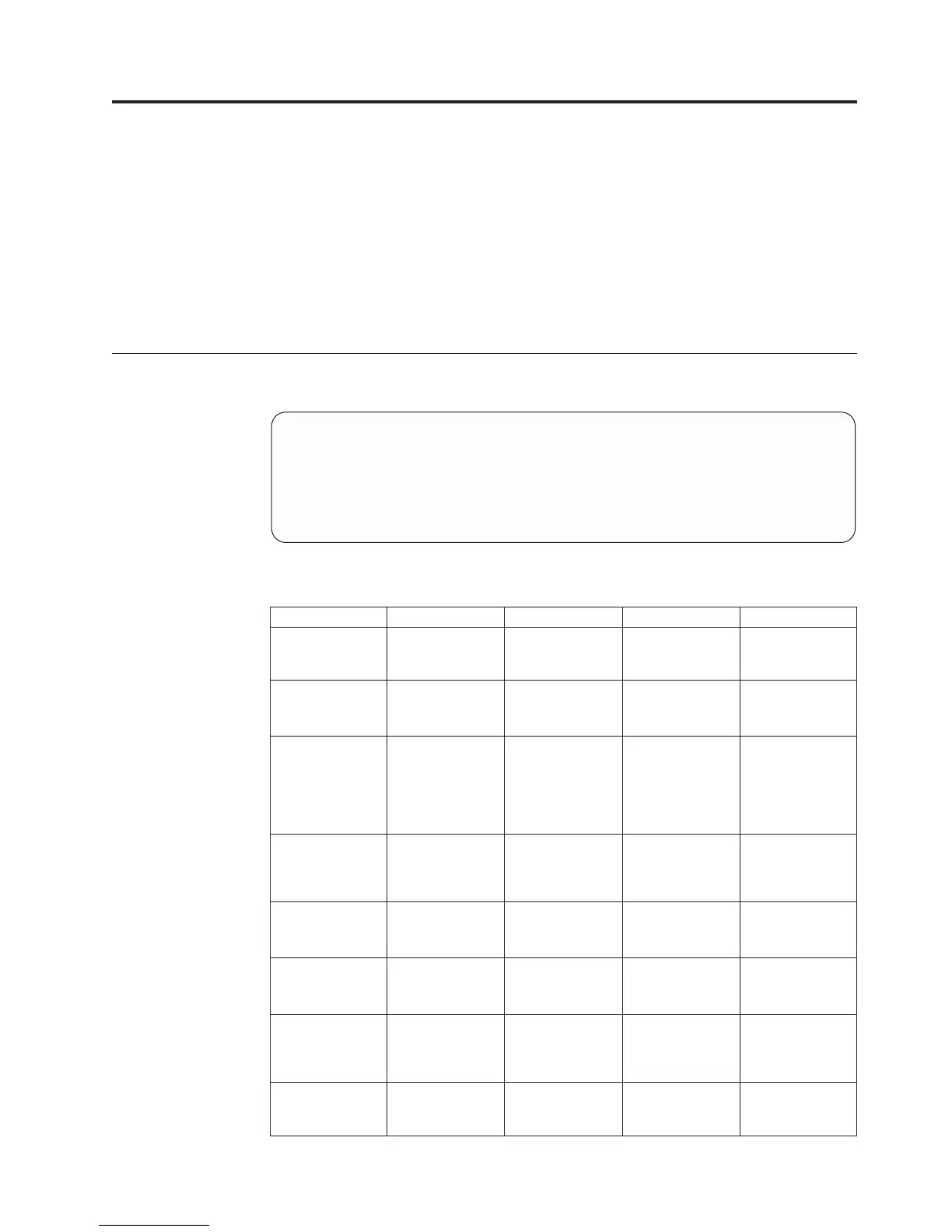Chapter 21. Statistics
The following sections describe the XIV Command Line Interface (XCLI) for
getting system statistics. Other command that are relevant to this topic is:
Obtaining Statistics On Past Sync Jobs
The sections are listed as follows:
v statistics_get(Retrieves performance statistics from the XIV system.)
v usage_get(Shows the usage history of a volume or a Storage Pool.)
Getting Performance Statistics
Retrieves performance statistics from the XIV system.
statistics_get [ perf_class=perfClassName | host=HostName |
host_iscsi_name=initiatorName | host_fc_port=WWPN |
target=RemoteTarget | remote_fc_port=WWPN |
remote_ipaddress=IPAddress | vol=VolName |
ipinterface=IPInterfaceName | local_fc_port=ComponentId ]
< start=TimeStamp | end=TimeStamp >
[ module=ModuleNumber ] count=N interval=IntervalSize
resolution_unit=<minute|hour|day|week|month>
Parameters:
Name Type Description Mandatory Default
host Object name Limits statistics to
the specific host
only.
N All hosts
host_fc_
port
N/A FC address of the
host port.
N All ports.
target Object name Limits statistics to
I/O generated by
the specified
remote target only
(due to remote
mirroring).
N All targets.
remote_fc_
port
N/A Limits statistics to
the specified
host/remote FC
port only.
N All ports.
remote_
ipaddress
N/A IP address of the
remote target port.
N All ports.
host_
iscsi_name
iSCSI initiator
name
Limits statistics to
the specified iSCSI
initiator only.
N All ports.
ipinterfac
e
Object name Limits statistics to
the specified IP
interface (relevant
for iSCSI only).
N All interfaces.
module N/A Limits statistics to
the specified
module only.
N All modules.
471