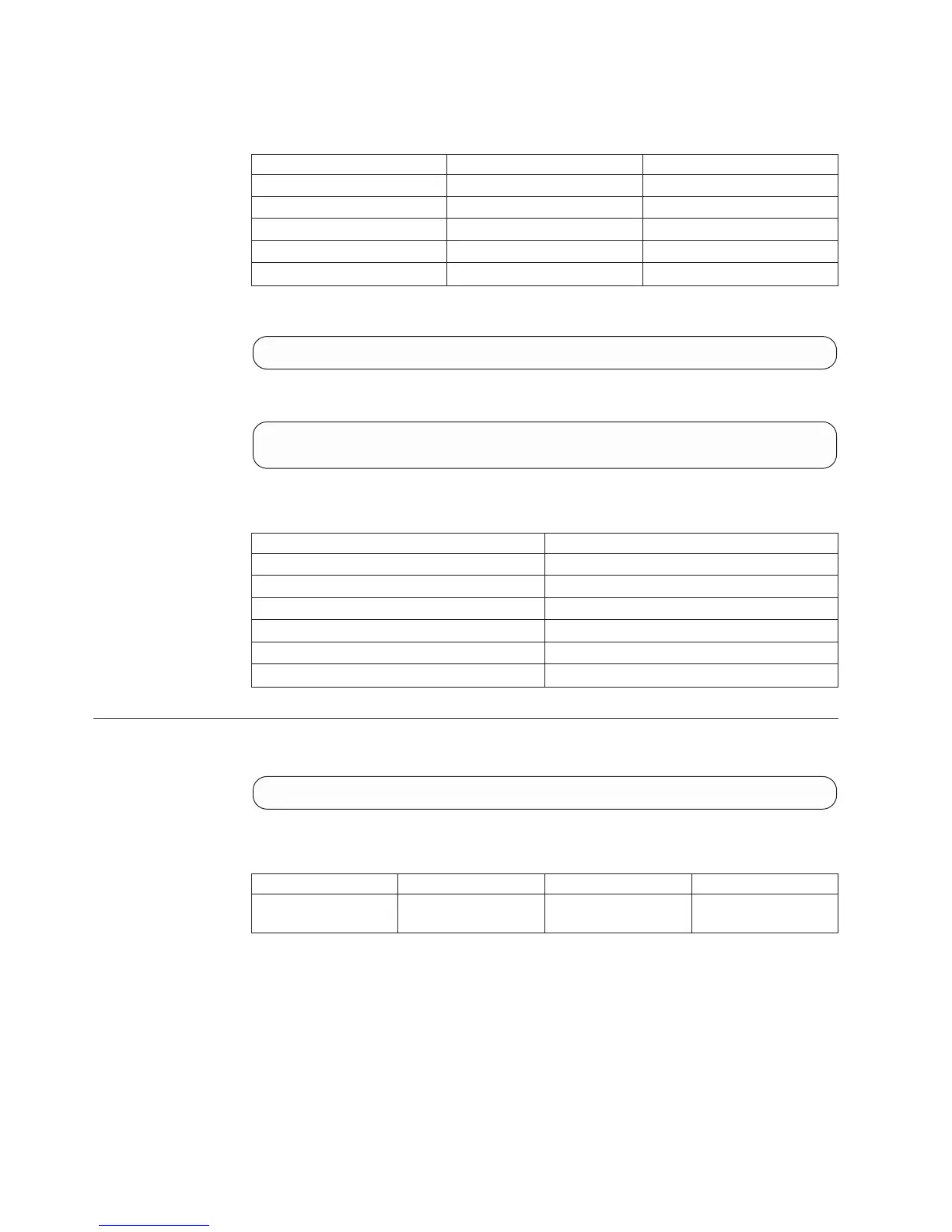v CG role - the role of the peer
– Available values - master|slave
Id Name Default Position
name Name 1
pool Pool Name 2
gp_based GP Based N/A
mirrored Mirrored N/A
managed Managed N/A
Example:
cg_list cg=DBgroup
Output:
Name Pool Name Mirrored GP Based
DBgroup default Yes No
Access Control:
User Category Permission
Storage administrator Allowed
Storage integration administrator Allowed
Application administrator Allowed
Security administrator Disallowed
Read-only users Allowed
Technicians Disallowed
Removing a Volume from a Consistency Group
Removes a volume from a Consistency Group.
cg_remove_vol vol=VolName
Parameters:
Name Type Description Mandatory
vol Object name Name of the volume to
be removed.
Y
This command removes a volume from a Consistency Group.
A Consistency Group's name is deduced from the volume name. A unique name is
ensured because each volume belongs to only a single Consistency Group. Future
snapshot groups that are created from this Consistency Group will not include a
snapshot that is associated with the removed volume.
Following the volume removal:
v Corresponding peer volume is removed from the peer Consistency Group
84 IBM XIV Storage System User Manual