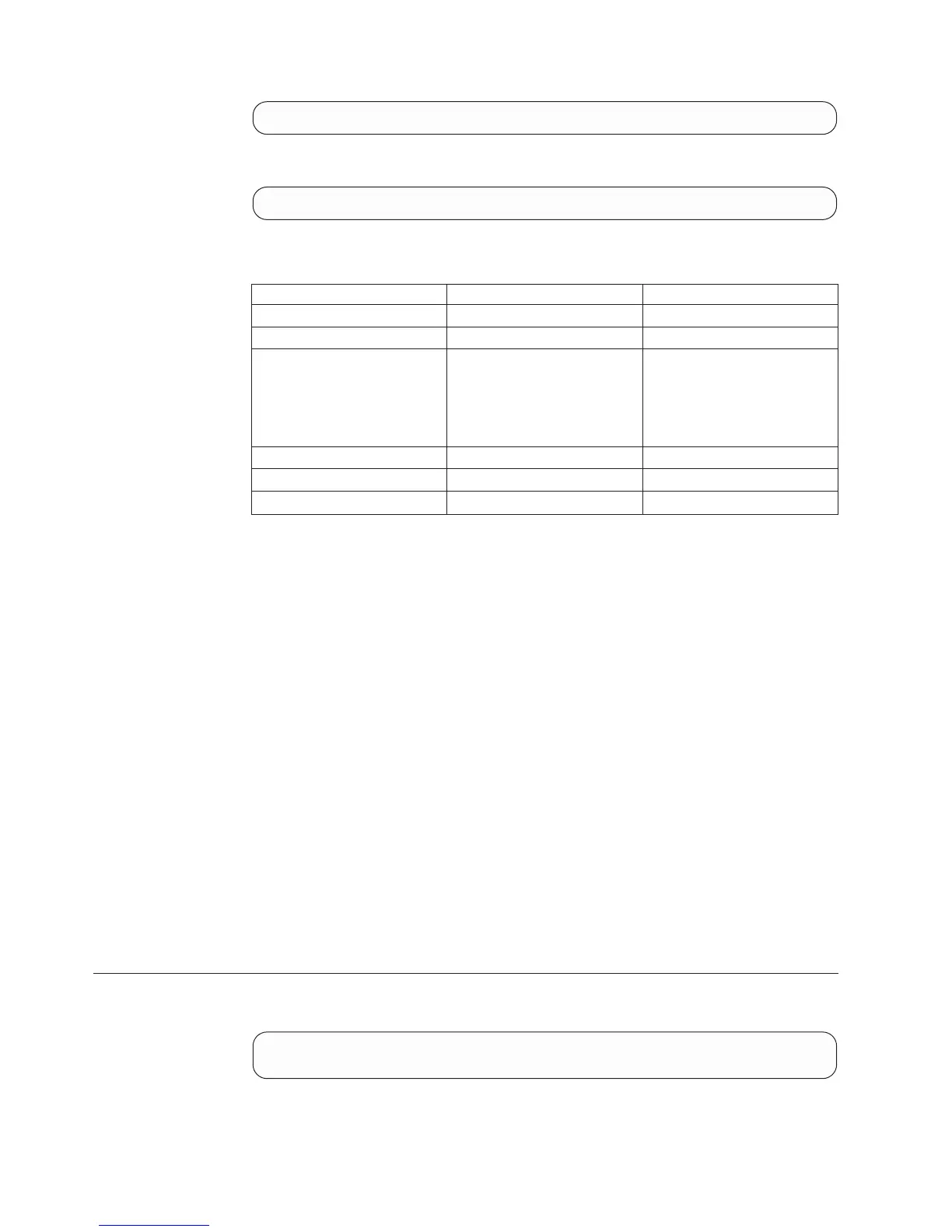vol_rename vol=DBVolume new_name=DBVolume1
Output:
Command completed successfully
Access Control:
User Category Permission Condition
Storage administrator Allowed N/A
Storage integration administrator Allowed N/A
Application administrator Conditionally Allowed The volume is a snapshot, where
its master volume is mapped to
a host or cluster associated with
the user and the snapshot was
created by an application
administrator.
Security administrator Disallowed N/A
Read-only users Disallowed N/A
Technicians Disallowed N/A
Completion Codes:
v VOLUME_BAD_NAME
Volume name does not exist
v VOLUME_EXISTS
Volume name already exists
v SNAPSHOT_IS_INTERNAL
Internal snapshots cannot be mapped, modified or deleted.
v SNAPSHOT_IS_PART_OF_SNAPSHOT_GROUP
Snapshot is part of a Snapshot Group
v VOLUME_BAD_PREFIX
Volume name has a reserved prefix
v SNAPSHOT_IS_CONSISTENT_ELCS
If a mirrored volume is not consistent then its ELCS is protected and cannot be
deleted.
v OLVM_ERROR
IBM Hyper-Scale Mobility error.
v COMMAND_NOT_SUPPORTED_FOR_OLVM_VOLUMES
This command is not supported for IBM Hyper-Scale Mobility volumes.
Resizing a Volume
Resizes a volume.
vol_resize vol=VolName < size=GB | size_blocks=BLOCKS >
[ shrink_volume=<yes|no> ] [ force_on_inactive_mirror=<yes|no> ]
54 IBM XIV Storage System User Manual
