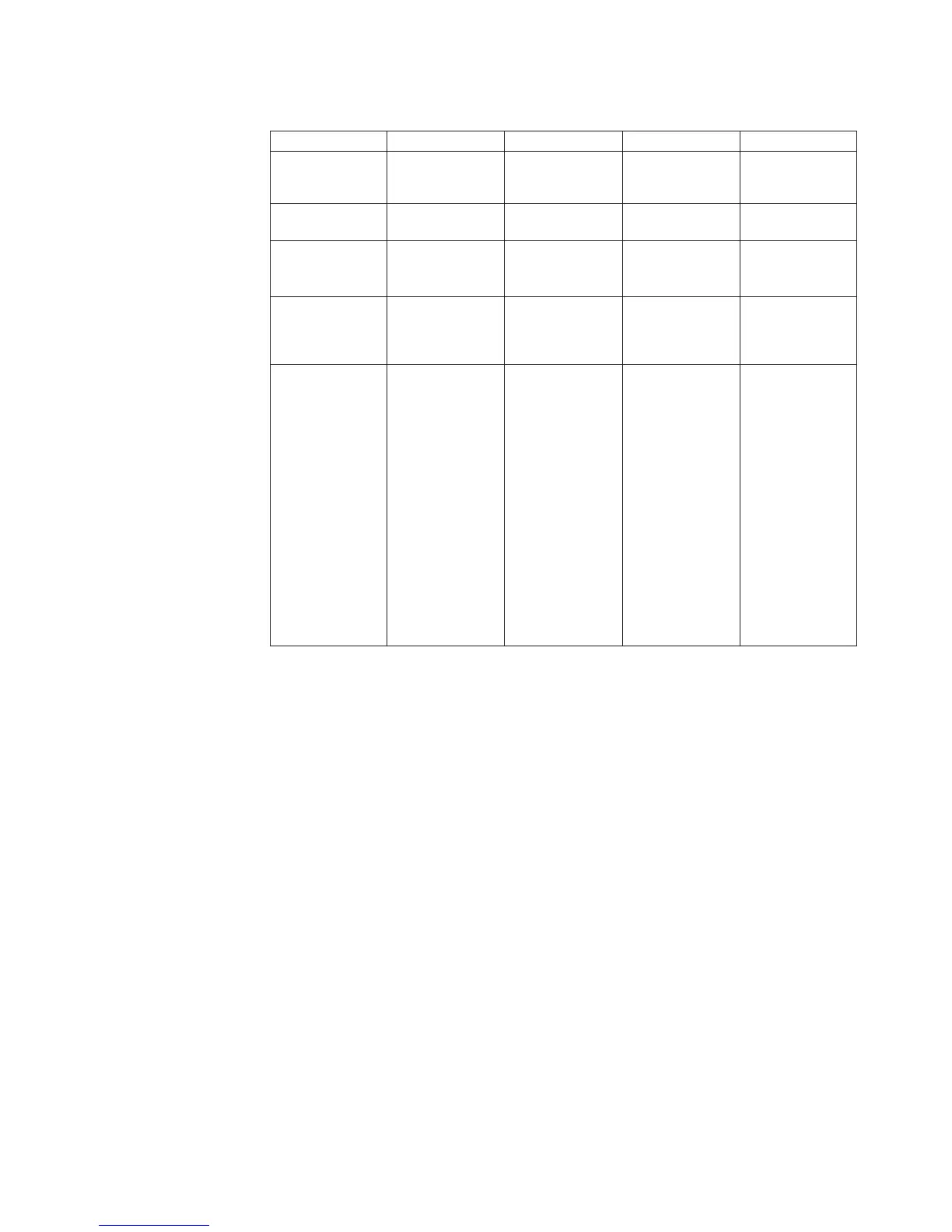Parameters:
Name Type Description Mandatory Default
vol Object name The name of the
volume to be
resized.
Y N/A
size N/A The new volume
size.
N N/A
size_
blocks
N/A New size of
volumes in
number of blocks.
N N/A
shrink_
volume
Boolean Must be specified
as yes if the new
size is smaller than
the current size.
NNo
force_on_
inactive_
mirror
Boolean The parameter is
required for a
successful resize of
a volume if (1) the
volume is
mirrored, (2) the
volume is a
Master, and (3) the
mirror has been
deactivated by the
system following a
previously issued
resize command
that failed to
successfully
complete due to a
communication
error.
NNo
This command resizes a volume.
The volume can be resized in either direction. However, whenever the volume is
downsized, you have to specify this with shrink_volume="yes".
The new size of the volume is specified as an integer multiple of 10
9
bytes, but the
actual new size of the volume is rounded up to the nearest valid size, which is an
integer multiple of 16 x 2
30
bytes.
If the new size equals the current size, the command will succeed without changes
to the volume.
The volume's address space is extended at its end to reflect the increased size, and
the additional capacity is logically formatted (that is, zeros are returned for all read
commands).
When resizing a regular volume (not a writable snapshot), all storage space that is
needed to support the additional volume's capacity is reserved (static allocation).
This guarantees the functionality and integrity of the volume, regardless of the
resource levels of the volume's Storage Pool. The command fails if this reservation
cannot be committed.
The volume's lock state must be unlocked when the command is issued, or
otherwise the command fails.
v Resizing a master volume does not change the size of its associated snapshots.
Chapter 3. Volume Management 55
