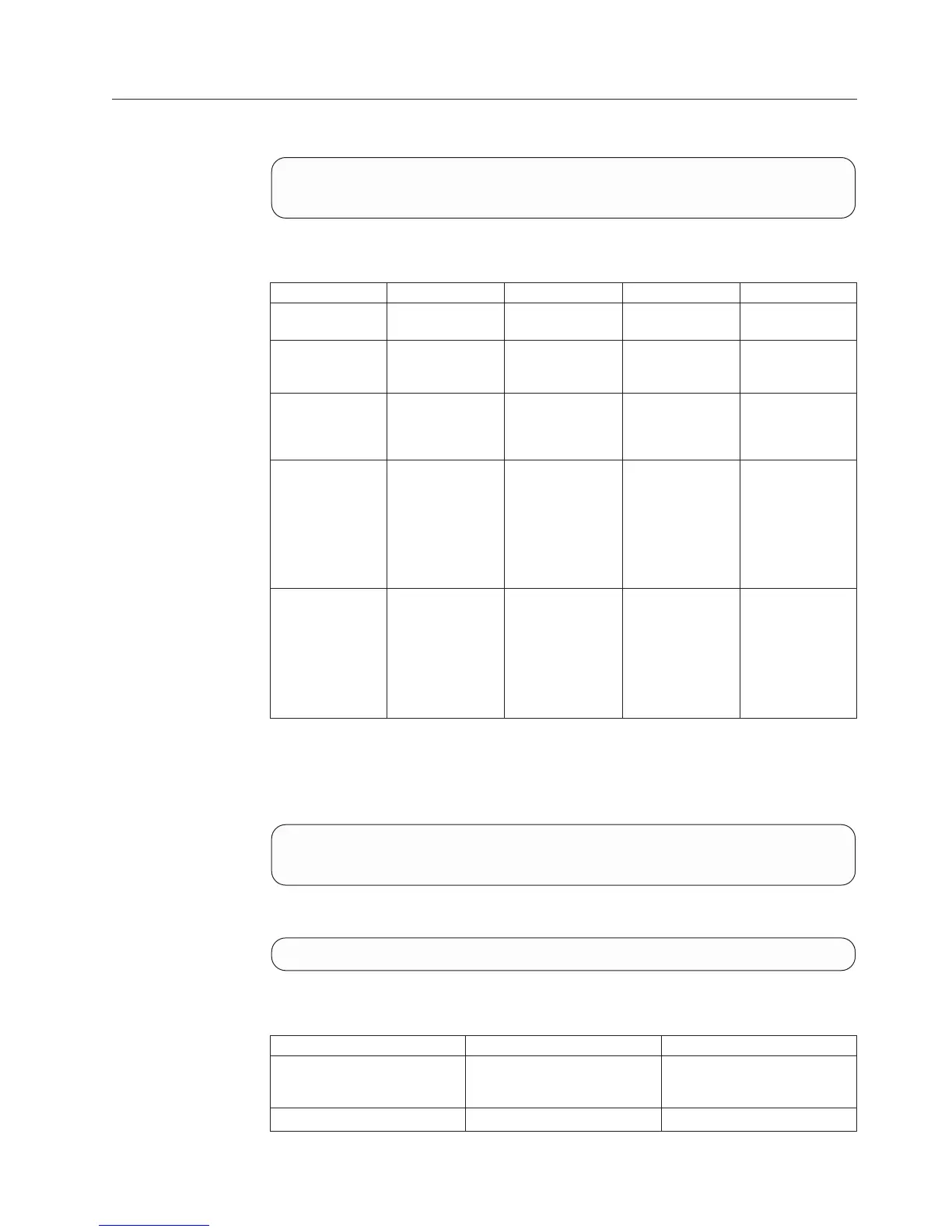Updating an SMTP Gateway
Updates the configuration of an SMTP gateway.
smtpgw_update smtpgw=SMTPGatewayName [ address=Address ]
[ from_address=<email|DEFAULT> ]
[ reply_to_address=<email|DEFAULT> ] [ internal=<yes|no> ]
Parameters:
Name Type Description Mandatory Default
smtpgw Object name SMTP gateway
name.
Y N/A
address N/A SMTP gateway
address (IP or
DNS name).
N Leave unchanged.
internal Boolean Should be
specified as YES
for XIV internal
gateway.
NNO
from_
address
N/A Sender's Email
address used for
out-going emails
sent through this
SMTP server, or
DEFAULT for the
system-wide
default.
N Leave unchanged.
reply_to_
address
N/A The reply-to
address used for
outgoing emails
sent through this
SMTP server, or
DEFAULT for the
system-wide
default.
N Leave unchanged.
This command updates the configuration of an existing SMTP gateway. Fields
which are not specified are not changed.
Example:
smtpgw_update smtpgw=mailserver1 address=smtp2.yourcompany.com
from_address=nextra@yurcompany.com
reply_to_address=nextraerrors@yourcompany.com
Output:
Command executed successfully.
Access Control:
User Category Permission Condition
Storage administrator Conditionally Allowed Only the technician can run this
command with the internal
parameter
Storage integration administrator Disallowed N/A
Chapter 14. Event Handling
309
