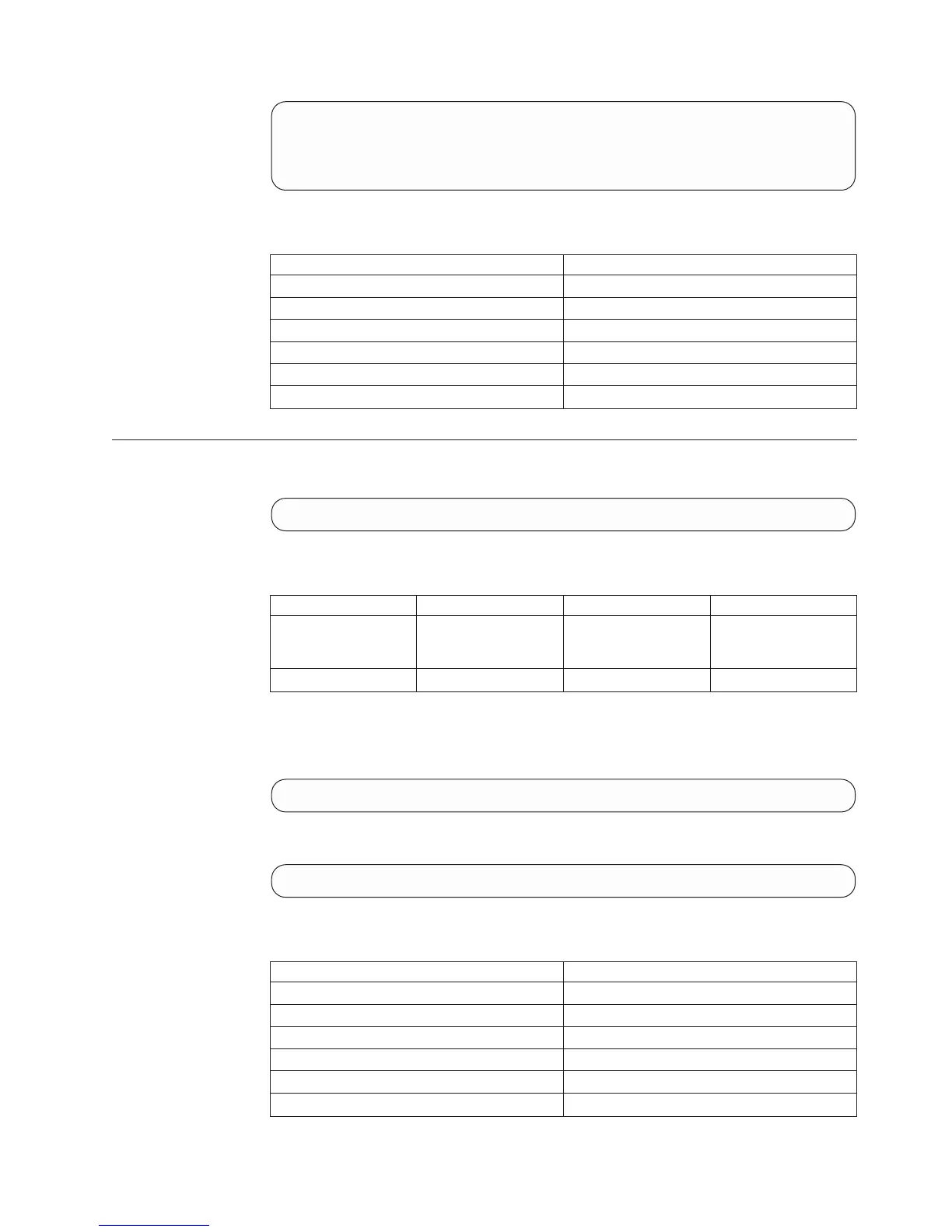Name Category Group
xiv_development xiv_development yes
xiv_maintenance xiv_maintenance yes
admin storageadmin yes
technician technician yes
Access Control:
User Category Permission
Storage administrator Allowed
Storage integration administrator Disallowed
Application administrator Allowed
Security administrator Disallowed
Read-only users Allowed
Technicians Disallowed
Renaming Users
Renames a user.
user_rename user=UserName new_name=Name
Parameters:
Name Type Description Mandatory
user Object name User to be renamed.
User names are lower
case.
Y
new_name Object name New name of the user. Y
This command renames a user.
Example:
user_rename user=admin new_name=storage_admin
Output:
Command executed successfully.
Access Control:
User Category Permission
Storage administrator Allowed
Storage integration administrator Disallowed
Application administrator Disallowed
Security administrator Disallowed
Read-only users Disallowed
Technicians Disallowed
Chapter 18. Access Control
389
