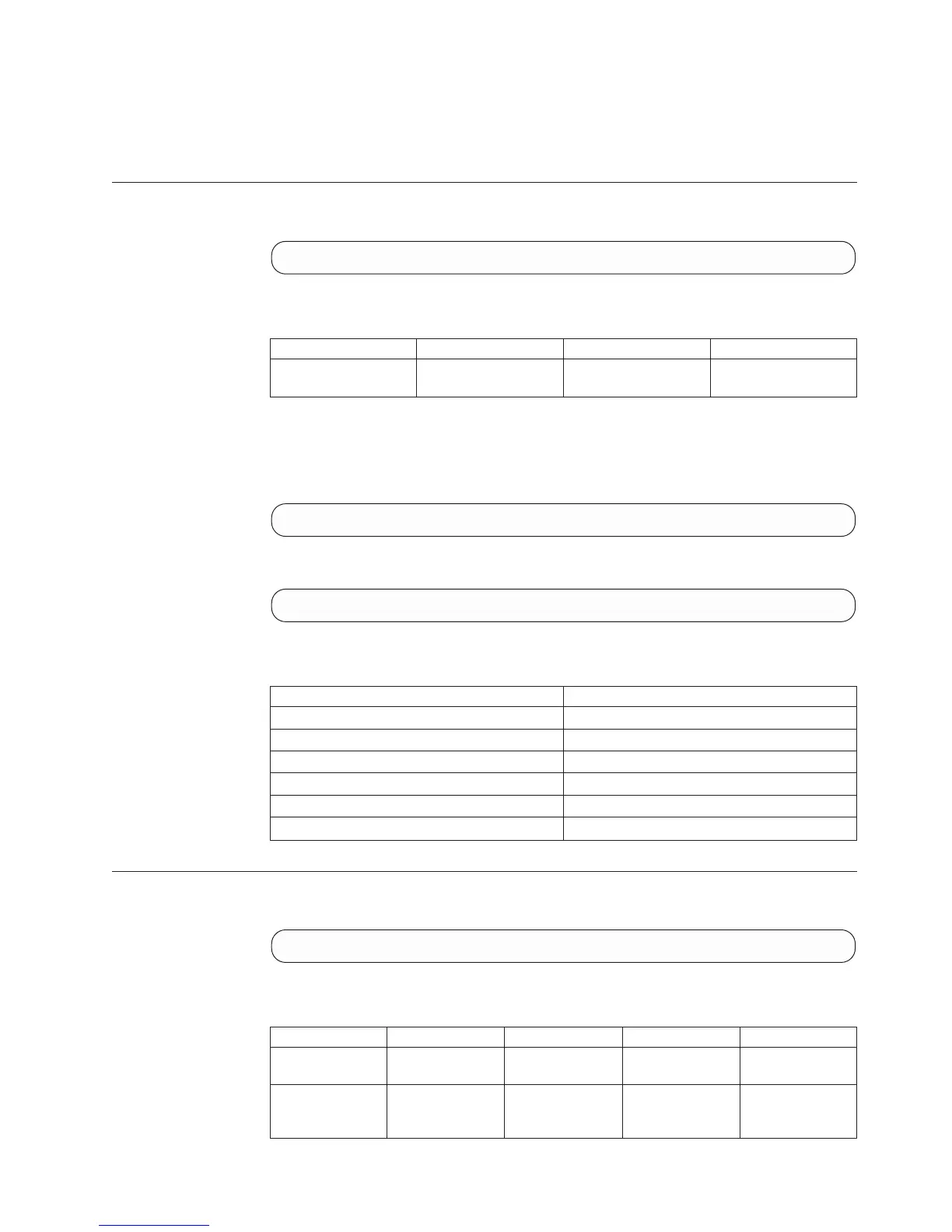Completion Codes:
v SSD_CACHING_NOT_ENABLED
SSD Caching feature was not enabled.
Setting a Default State for SSD Caching
Sets a Default State for SSD Caching
vol_default_ssd_caching_set default=<ENABLED|DISABLED|DEFAULT>
Parameters:
Name Type Description Mandatory
default Enumeration The SSD Caching state
that will be the default.
Y
This command sets a default value for SSD caching state. Setting volumes to SSD
Caching will assign them with this default value.
Example:
xcli -u -c XIV1 vol_default_ssd_caching_set default
Output:
Command executed successfully
Access Control:
User Category Permission
Storage administrator Allowed
Storage integration administrator Allowed
Application administrator Disallowed
Security administrator Disallowed
Read-only users Disallowed
Technicians Disallowed
Overriding the SSD Caching State
Overrides the Default SSD Caching State for a Volume
vol_ssd_caching_set [ vol=VolName ] state=<enabled|disabled|default>
Parameters:
Name Type Description Mandatory Default
vol Object name The name of the
volume.
N All volumes.
state Enumeration The SSD caching
state that overrides
the default.
Y N/A
Chapter 20. Hardware Maintenance
467
