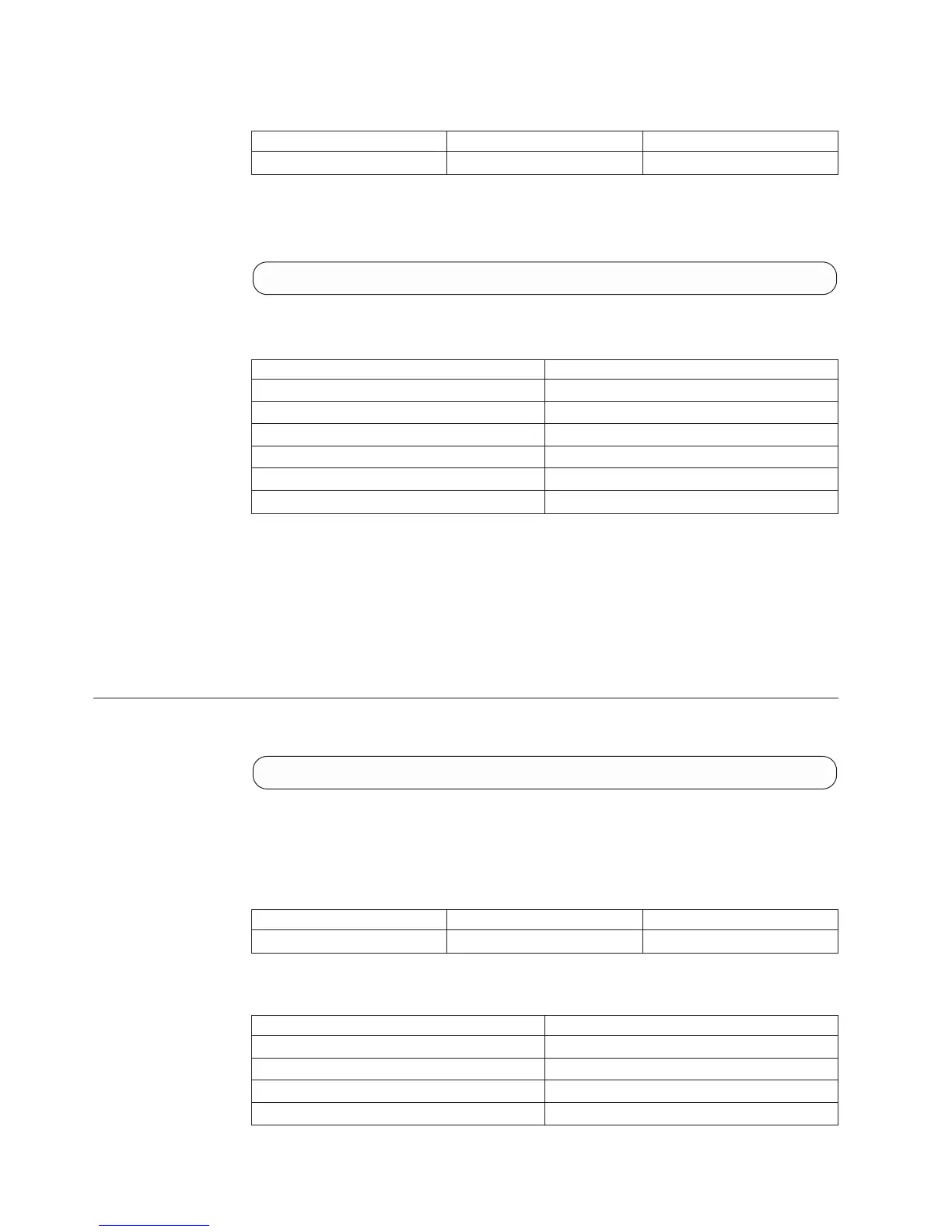Parameters:
Name Description Mandatory
time New current time. Y
This command sets the system's time.
Example:
time_set time=2006-05-04.03:02:01
Access Control:
User Category Permission
Storage administrator Allowed
Storage integration administrator Disallowed
Application administrator Disallowed
Security administrator Disallowed
Read-only users Disallowed
Technicians Allowed
Completion Codes:
v SYSTEM_TIME_NOT_CHANGED
System time was not changed
Troubleshooting: Please try again.
v BAD_TIMESTAMP
Timestamp cannot be deciphered
Listing Optional Time Zones
Lists all optional time zones.
timezone_list
This command lists the optional time zones.
Standard POSIX time zones are used. http://www.timeanddate.com/worldclock/
provides a full description of all time zones.
Id Name Default Position
name Timezone 1
Access Control:
User Category Permission
Storage administrator Allowed
Storage integration administrator Disallowed
Application administrator Allowed
Security administrator Allowed
158 IBM XIV Storage System User Manual
