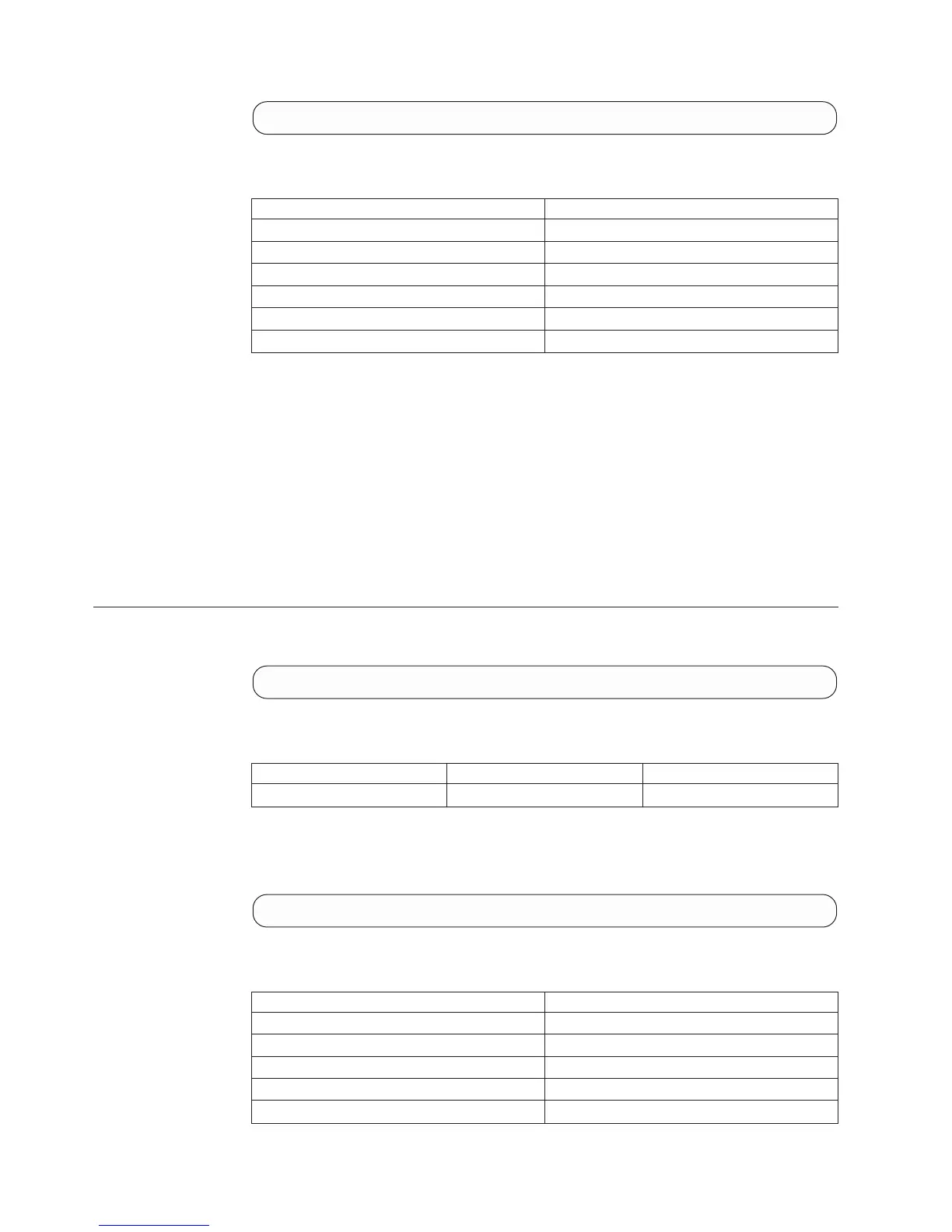This command has no output.
Access Control:
User Category Permission
Storage administrator Disallowed
Storage integration administrator Disallowed
Application administrator Disallowed
Security administrator Disallowed
Read-only users Disallowed
Technicians Allowed
Completion Codes:
v UPS_IS_UNMONITORED
The specified UPS is not monitored and commands cannot be run on it
Troubleshooting: Contact support
v COMPONENT_DOES_NOT_EXIST
Component does not exist
v UPS_ALREADY_SELF_TESTING
UPS self-test is already in progress
Troubleshooting: Contact support
Turn UPS Off
Turn UPS off
ups_turn_off ups=ComponentId
Parameters:
Name Description Mandatory
ups The UPS to turn off Y
Turn UPS off
Example:
xcli -u -c XIV1 ups_turn_off ups
Access Control:
User Category Permission
Storage administrator Disallowed
Storage integration administrator Disallowed
Application administrator Disallowed
Security administrator Disallowed
Read-only users Disallowed
460 IBM XIV Storage System User Manual
