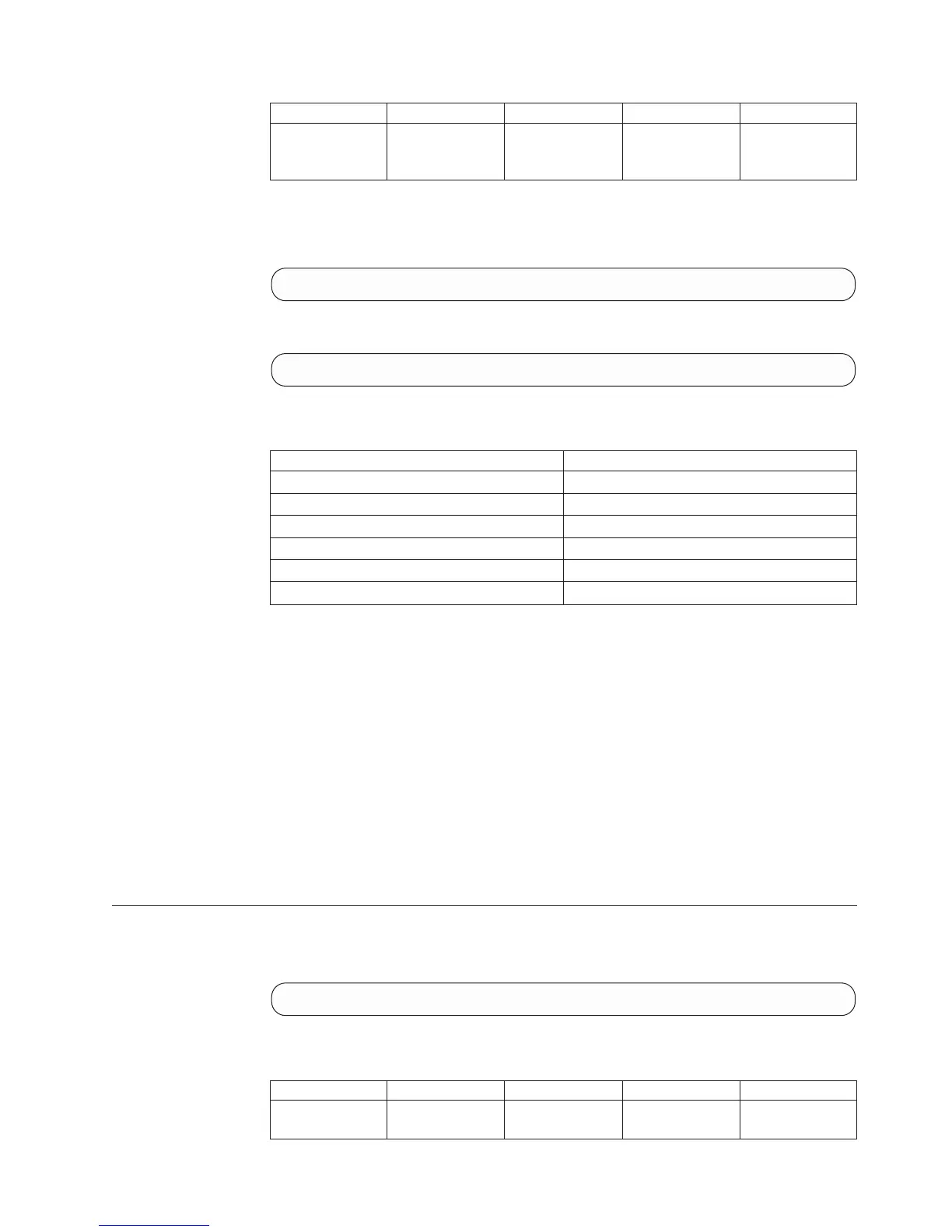Name Type Description Mandatory Default
secure_
port
Integer Secure port
number
N 636
This command adds an LDAP server to the system.
Example:
ldap_add_server fqdn=ldap.example.com address=1.2.3.4
Output:
Command executed successfully.
Access Control:
User Category Permission
Storage administrator Allowed
Storage integration administrator Disallowed
Application administrator Disallowed
Security administrator Disallowed
Read-only users Disallowed
Technicians Disallowed
Completion Codes:
v BAD_SSL_CERTIFICATE
Cannot decipher SSL certificate
v MAX_LDAP_SERVERS_REACHED
Maximum number of LDAP servers already defined
v SSL_CERTIFICATE_HAS_EXPIRED
SSL certificate has expired.
v ADDRESS_CURRENTLY_ASSOCIATED_WITH_ANOTHER_LDAP_SERVER
The specified IP address is currently associated with another LDAP server
v LDAP_SERVER_EXISTS
LDAP server with specified FQDN already exists
Testing an LDAP Configuration
Tries to authenticate a specified user against an LDAP server, based on existing
configuration
ldap_test [ fqdn=Fqdn ] user=userName password=Password
Parameters:
Name Type Description Mandatory Default
fqdn N/A FQDN of an LDAP
server
N All servers
Chapter 18. Access Control
363
