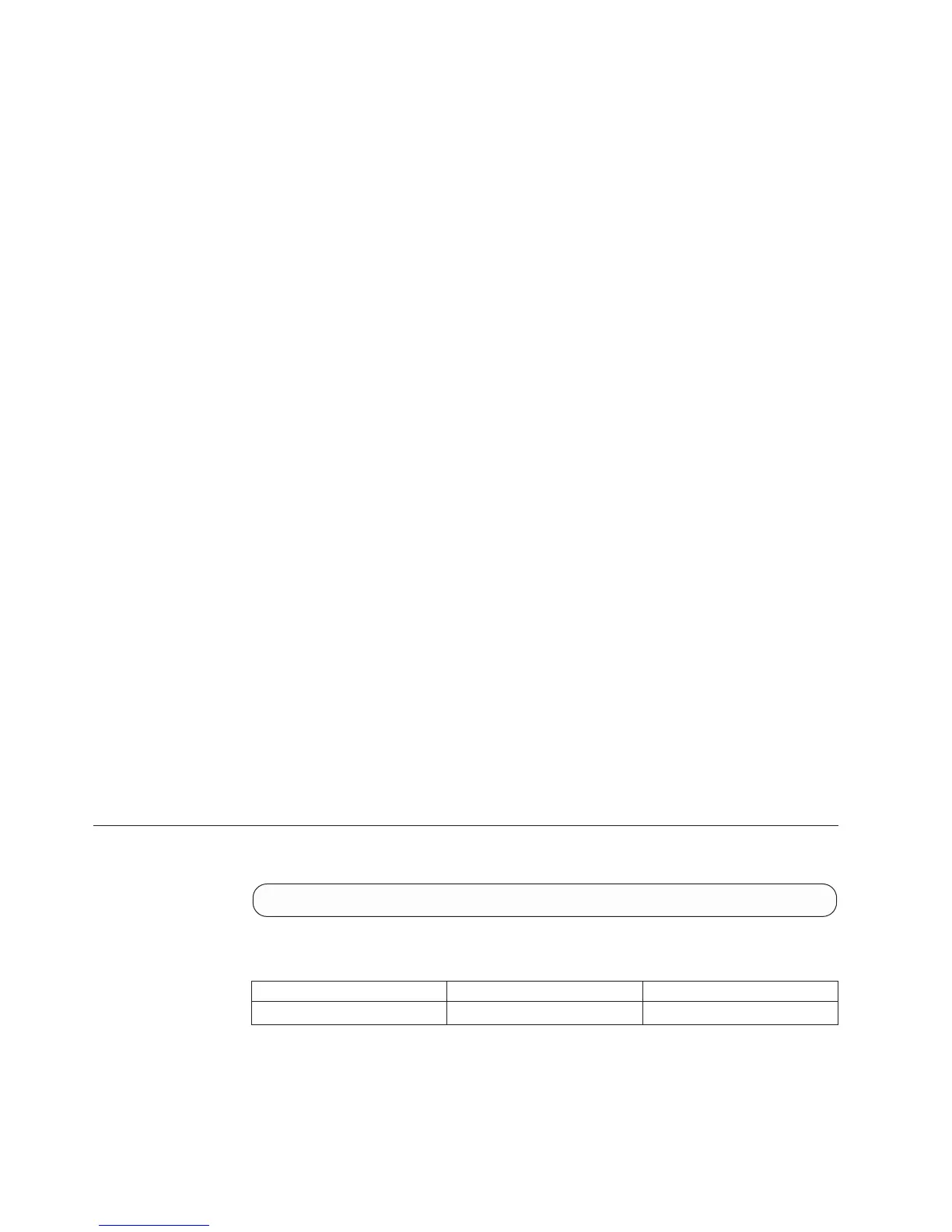v CONTAINING_COMPONENT_IN_WRONG_STATUS
Operation not allowed in current status of containing component.
v UPS_NOT_ENOUGH_SPARES
There are not enough spare UPS's in the rack to safely complete the command
Troubleshooting: Contact support
v HARD_RESET_NOT_SUPPORTED_FOR_THIS_COMPONENT_TYPE
Hard reset is not supported for this component type
v TEST_NOT_ALLOWED_AFTER_UPGRADE_DOWNLOAD
Component cannot be tested after the new software version has already been
downloaded
v FAILED_NOT_SUPPORTED_FOR_THIS_COMPONENT_TYPE
This component type cannot be failed
v FIRMWARE_UPGRADE_IN_PROGRESS
Firmware upgrade in progress
Troubleshooting: Contact support
v TEST_NOT_ALLOWED_DURING_SDL_RECOVERY
Component cannot be tested during an SDL recovery
Troubleshooting: Wait for the SDL recovery to complete
v CANNOT_WRITE_TO_KEY_REPOSITORY
Failed writing keys to the key repository.
Troubleshooting: Contact support.
v NO_LIVE_KEYSERVER_GATEWAY_NODE
There is no live key server gateway node on the system.
Troubleshooting: Please restart the key server gateway node and retry.
v NO_MASTER_KEYSERVER_DEFINED
There is no master key server defined on the system.
Troubleshooting: Please define a master key server by invoking encrypt_key
server_update and retry.
v KEYSERVER_COMMUNICATION_GENERIC_ERROR
Cannot connect to an active key server.
Troubleshooting: Invoke encrypt_key server_list and event_list for more details.
Setting a Component as Equipped
Marks a hardware component as one that was installed.
component_equip component=ComponentId
Parameters:
Name Description Mandatory
component Component to be equipped. Y
This command configures the system to start using the component, assuming that
it was assembled. The component is tested by the system. After completing the
test, the component is marked as either Ready or Failed.
412 IBM XIV Storage System User Manual
