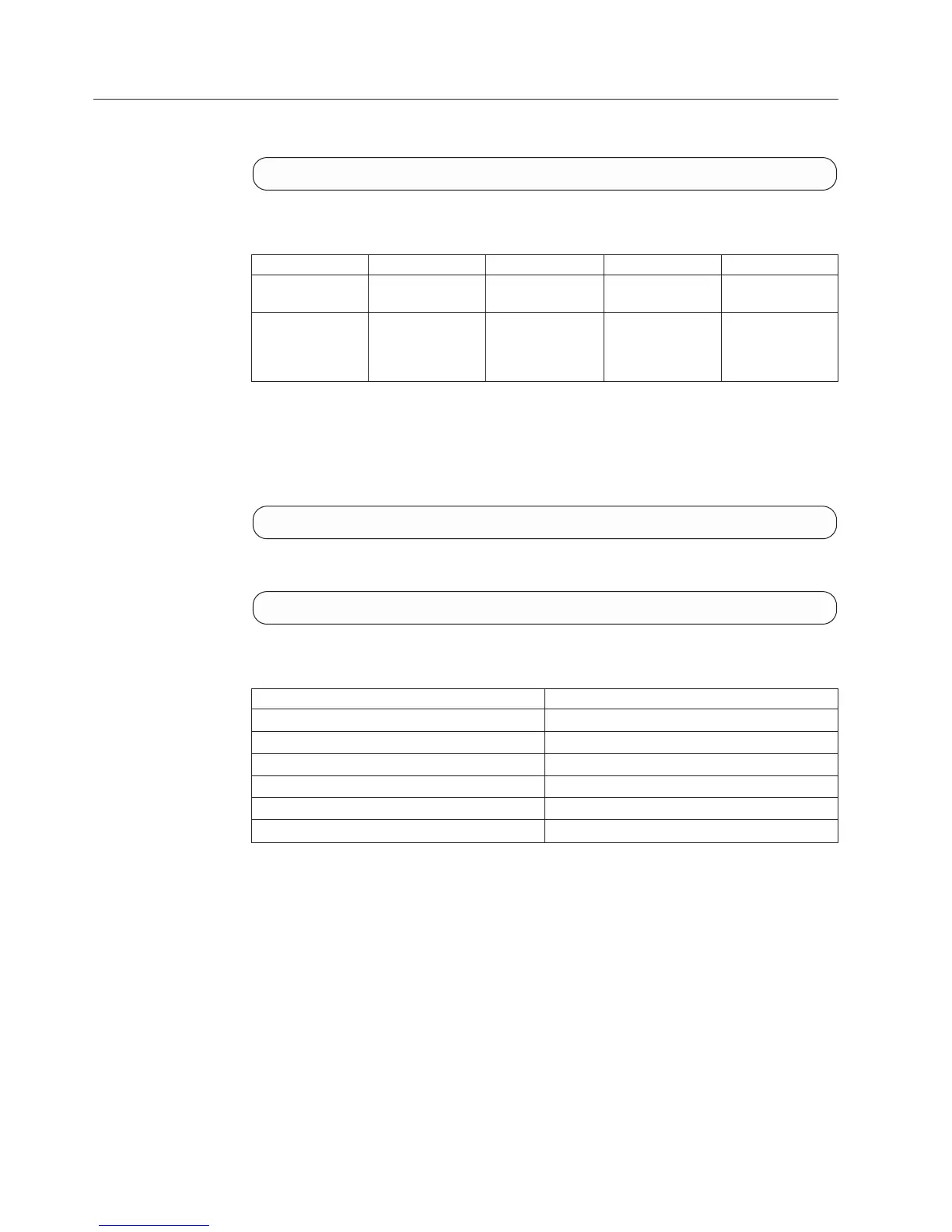Deleting a Remote Target
Deletes the definition of a specified remote target.
target_delete target=TargetName [ force_on_olvm_peer=<yes|no> ]
Parameters:
Name Type Description Mandatory Default
target Object name Target that is
deleted.
Y N/A
force_on_
olvm_peer
Boolean Informs the system
if the command
should be applied
on an olvm peer.
NNo
This command deletes an existing target. A target that contains port definitions
cannot be deleted. A target with remote mirroring or Data Migration definitions
cannot be deleted.
Example:
target_delete target=Nextra2
Output:
Command executed successfully.
Access Control:
User Category Permission
Storage administrator Allowed
Storage integration administrator Allowed
Application administrator Disallowed
Security administrator Disallowed
Read-only users Disallowed
Technicians Disallowed
Completion Codes:
v TARGET_BAD_NAME
Target name does not exist
v TARGET_HAS_PORTS
Ports are defined for this target
v TARGET_HAS_ASSOCIATIONS
Remote volumes are defined on this target
v TARGET_HAS_OLVM_RELATIONSHIP
Target has an IBM Hyper-Scale Mobility relationship - cannot be deactivate or
deleted
186 IBM XIV Storage System User Manual