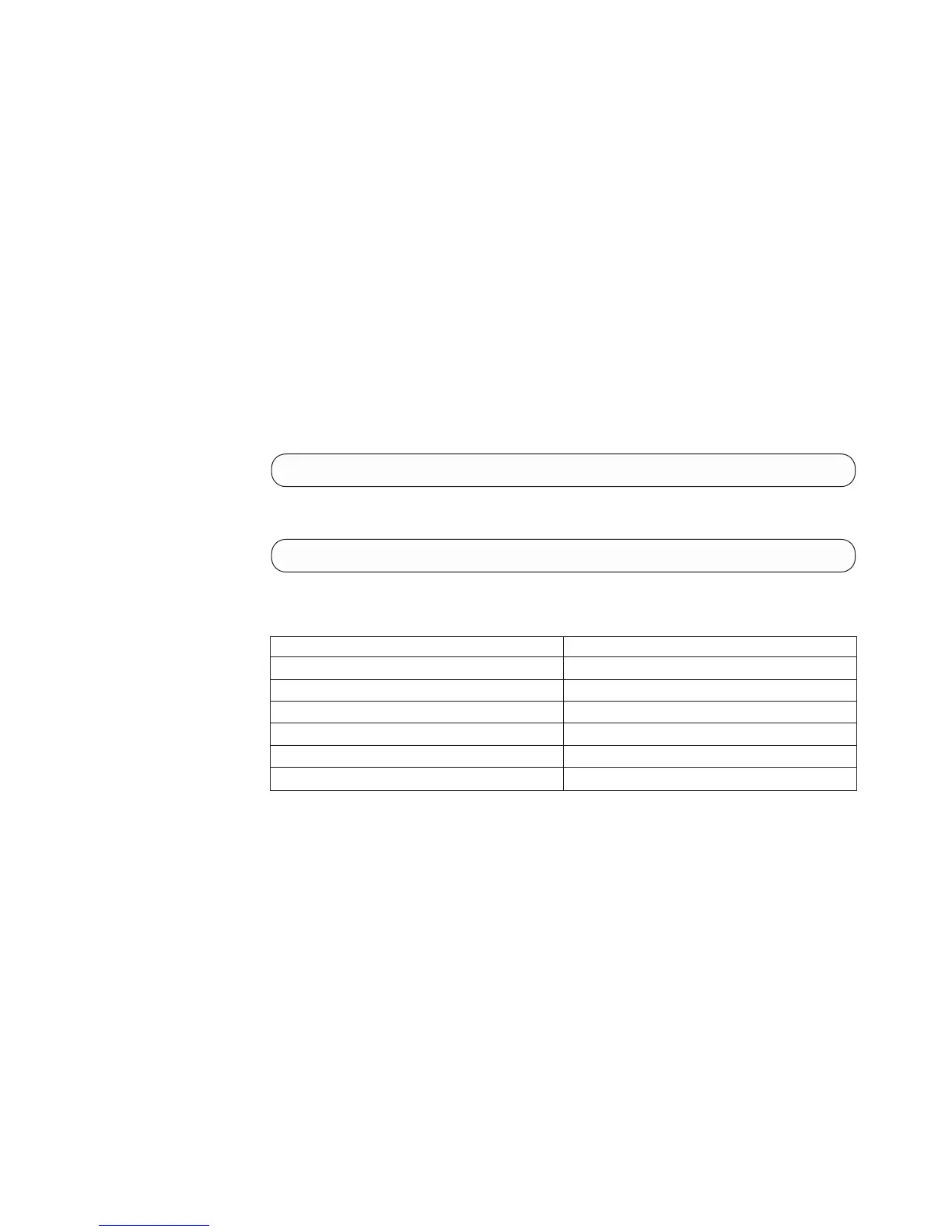This command defines the communication topology between a local storage system
and a remote storage system in order to enable various features, such as remote
mirroring. The local storage system can write to or read from the remote storage
system or allow the target storage system to write to or read from it.
The first step when defining a new Target Connectivity is to specify the name of
the remote storage system and the protocol used to communicate with it. There are
two possible protocols: Fiber Channel (FC) and iSCSI. Each remote target is
available through only one of these protocols.
This step only defines the remote system object. No connectivity definitions are
defined yet and no communications are performed yet.
Note:
Once you have defined a remote target, the only way to change its protocol type is
to delete the remote target and define it again.
Example:
target_define target=Nextra2 protocol=FC
Output:
Command executed successfully.
Access Control:
User Category Permission
Storage administrator Allowed
Storage integration administrator Allowed
Application administrator Disallowed
Security administrator Disallowed
Read-only users Disallowed
Technicians Disallowed
Completion Codes:
v MAX_TARGETS_REACHED
Maximum number of targets already defined
v TARGET_NAME_EXISTS
Target name is already assigned to another target
v TARGET_ISCSI_MUST_HAVE_A_NAME
iSCSI Target must have an iscsi_name
v ISCSI_NAME_NOT_ALLOWED_FOR_FC
FC Target does not have an iscsi_name
v TARGET_BAD_SCSI_TYPE
Target SCSI type does not exist
Chapter 10. Remote Target Connectivity 185