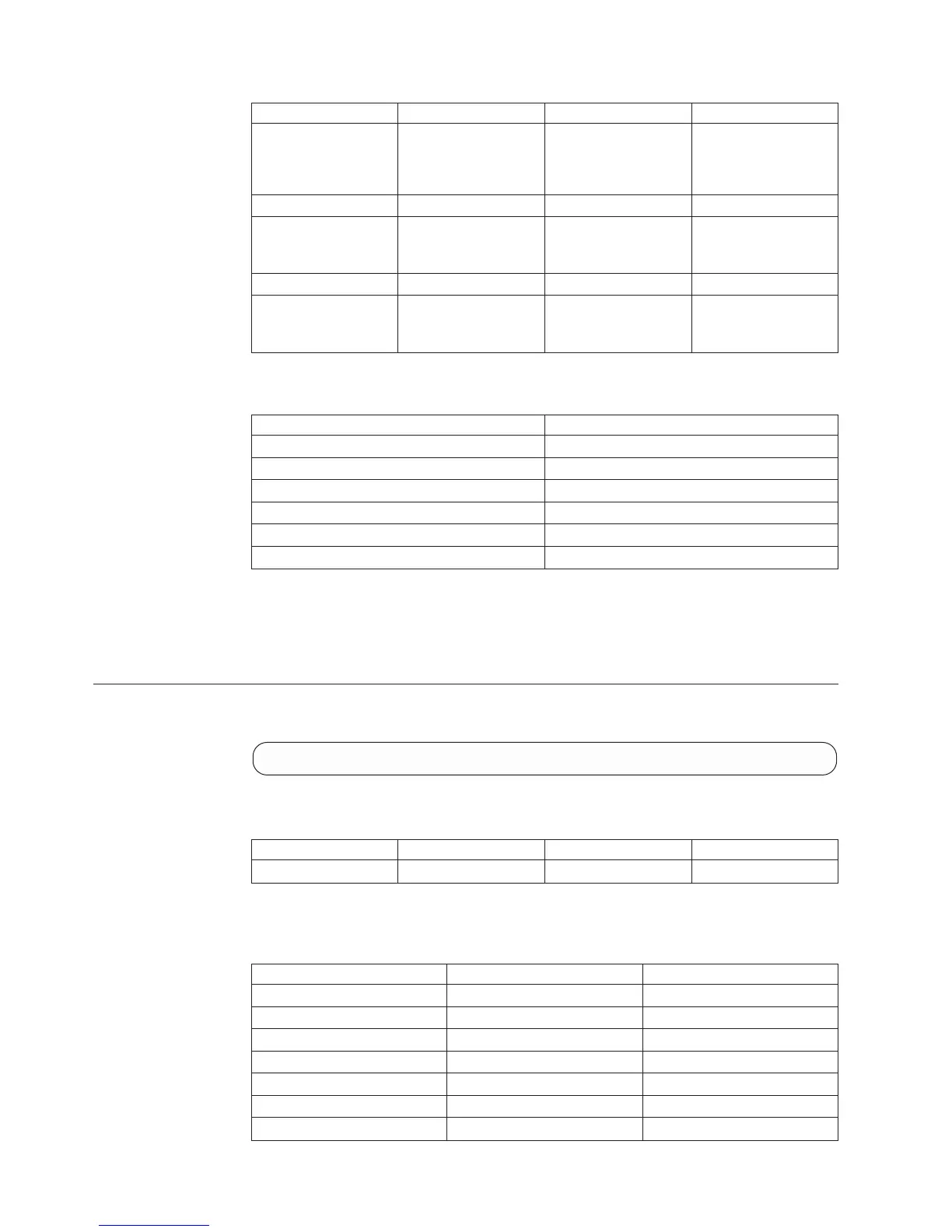Id Name Description Default Position
persistent_
reservation_
type
Persistent Reservation
Type
N/A 5
access_type Persistent Access Type N/A 6
reserving_
initiator_uid
Initiator UID uid of reserving host 7
pr_generation PR Generation N/A 8
reservation_
age
Reservation Age N/A 9
Access Control:
User Category Permission
Storage administrator Allowed
Storage integration administrator Allowed
Application administrator Allowed
Security administrator Disallowed
Read-only users Allowed
Technicians Disallowed
Completion Codes:
v VOLUME_BAD_NAME
Volume name does not exist
Finding a Volume Based on a SCSI Serial Number
Prints the volume name according to its specified SCSI serial number.
vol_by_id id=n
Parameters:
Name Type Description Mandatory
id Positive integer SCSI volume ID. Y
This command prints the volume name according to its specified SCSI serial
number.
Id Name Default Position
name Name 1
size Size (GB) 2
size_MiB Size (MiB) N/A
master_name Master Name 3
cg_name Consistency Group 4
pool_name Pool 5
creator Creator 6
40 IBM XIV Storage System User Manual