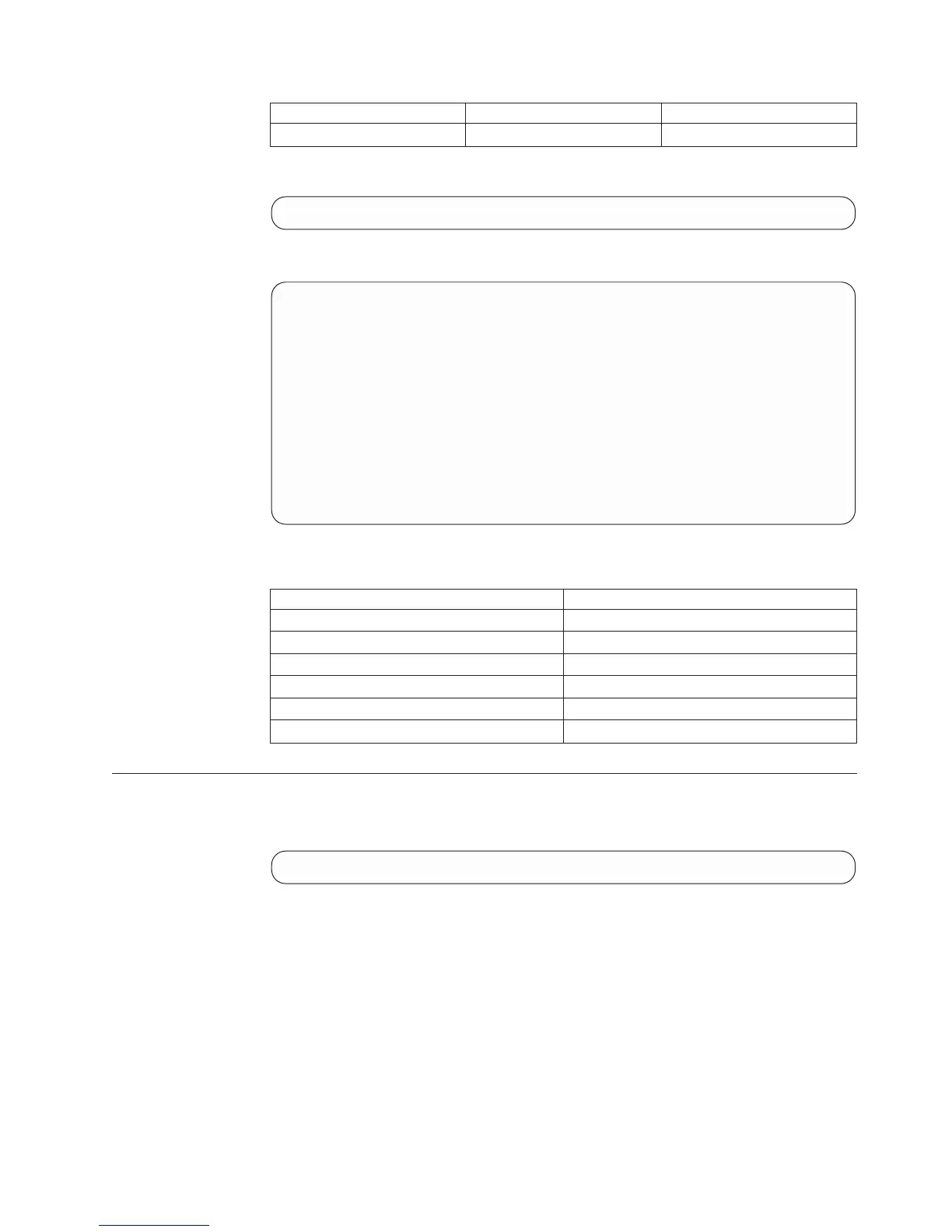Id Name Default Position
value Value 2
Example:
xcli -u -c XIV1 component_firmware_upgrade_status
Output:
Name Value
------------------ ------------
last_process_start 2012-11-08 12:30:46
last_process_end
in_progress yes
abort no
abort_reason
firmware_type disk
upgrade_type hot
scope 1:Module:3
label PREFERRED
current_timeout 120
current_cooldown 0
num_succeeded 7
num_failed 0
num_noops 0
Access Control:
User Category Permission
Storage administrator Disallowed
Storage integration administrator Disallowed
Application administrator Disallowed
Security administrator Disallowed
Read-only users Disallowed
Technicians Allowed
Per-Component Progress of a Firmware Upgrade Process
Displays per-component progress for the ongoing or most recently completed
firmware upgrade process
component_firmware_upgrade_progress
Shows per-component progress for the ongoing or most recently completed
firmware upgrade process. The following fields are displayed:
v Component ID: A component to be upgraded or already upgraded by the
current process. Note that the component for USM upgrades is a module.
v State: The upgrade state of the specific component. "On cooldown" means that
the upgrade has completed, but the process is waiting a predefined number of
seconds before proceeding with the next item, in order for the system to stabilize
itself.
v Result: The result of the upgrade for the specific component. The result is
available as soon as the component exits the "In progress" state.
Chapter 20. Hardware Maintenance 419
