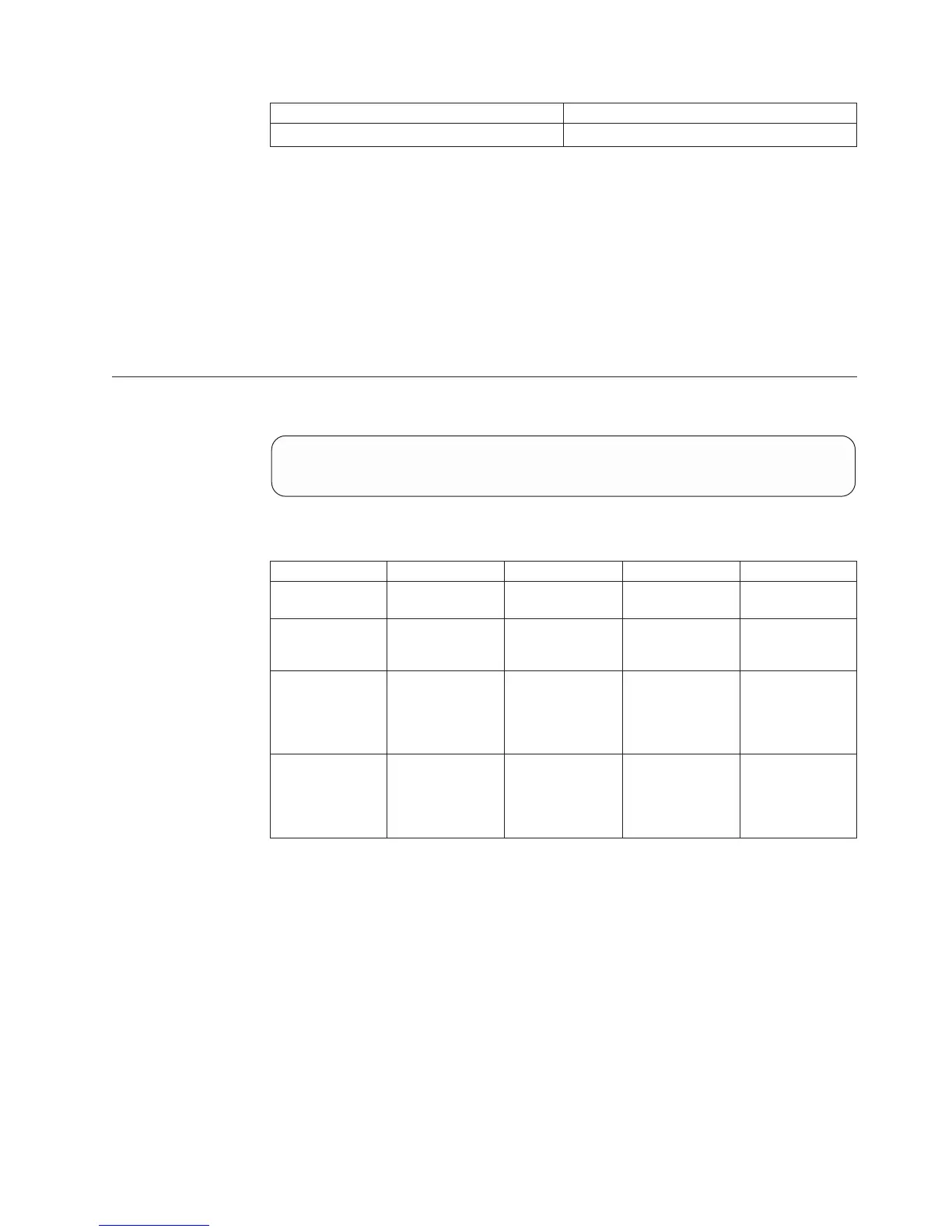User Category Permission
Technicians Disallowed
Completion Codes:
v CANNOT_CHANGE_EVENT_CONF_WITH_ALERTING_EVENTS
Cannot change event configuration while there are alerting events
Troubleshooting: Clear all alerting events before changing event configuration
v GATEWAY_NAME_APPEARS_TWICE
Gateway name appears twice in the list
v GATEWAY_NAME_DOES_NOT_EXIST
Gateway name does not exist
Defining a New SMTP Gateway
Defines an SMTP gateway.
smtpgw_define smtpgw=SMTPGatewayName address=Address
[ from_address=<email|DEFAULT> ]
[ reply_to_address=<email|DEFAULT> ]
Parameters:
Name Type Description Mandatory Default
smtpgw Object name SMTP gateway
name.
Y N/A
address N/A SMTP gateway
address (IP or
DNS name).
Y N/A
from_
address
N/A Sender's email
address used for
out-going emails
sent through this
SMTP server.
N DEFAULT
(system-wide
sender's address
that applies to all
servers).
reply_to_
address
N/A The reply to
address used for
outgoing emails
sent through this
SMTP server.
N DEFAULT
(system-wide
reply-to address
that applies to all
servers).
This command defines an SMTP gateway.
Several email gateways can be defined to enable notification of events by email or
to enable the sending of SMS messages via Email-to-SMS gateways. By default,
XIV attempts to send each email notification through the first gateway according to
the order that you specify. Subsequent gateways are only tried if the first in line
returns an error. A specific email destination, or a specific SMS gateway may be
defined to use only specific SMTP gateways.
The SMTP protocol dictates that every email message must specify the email
address of the sender. This sender address must be a valid address for two
reasons:
Chapter 14. Event Handling 303
