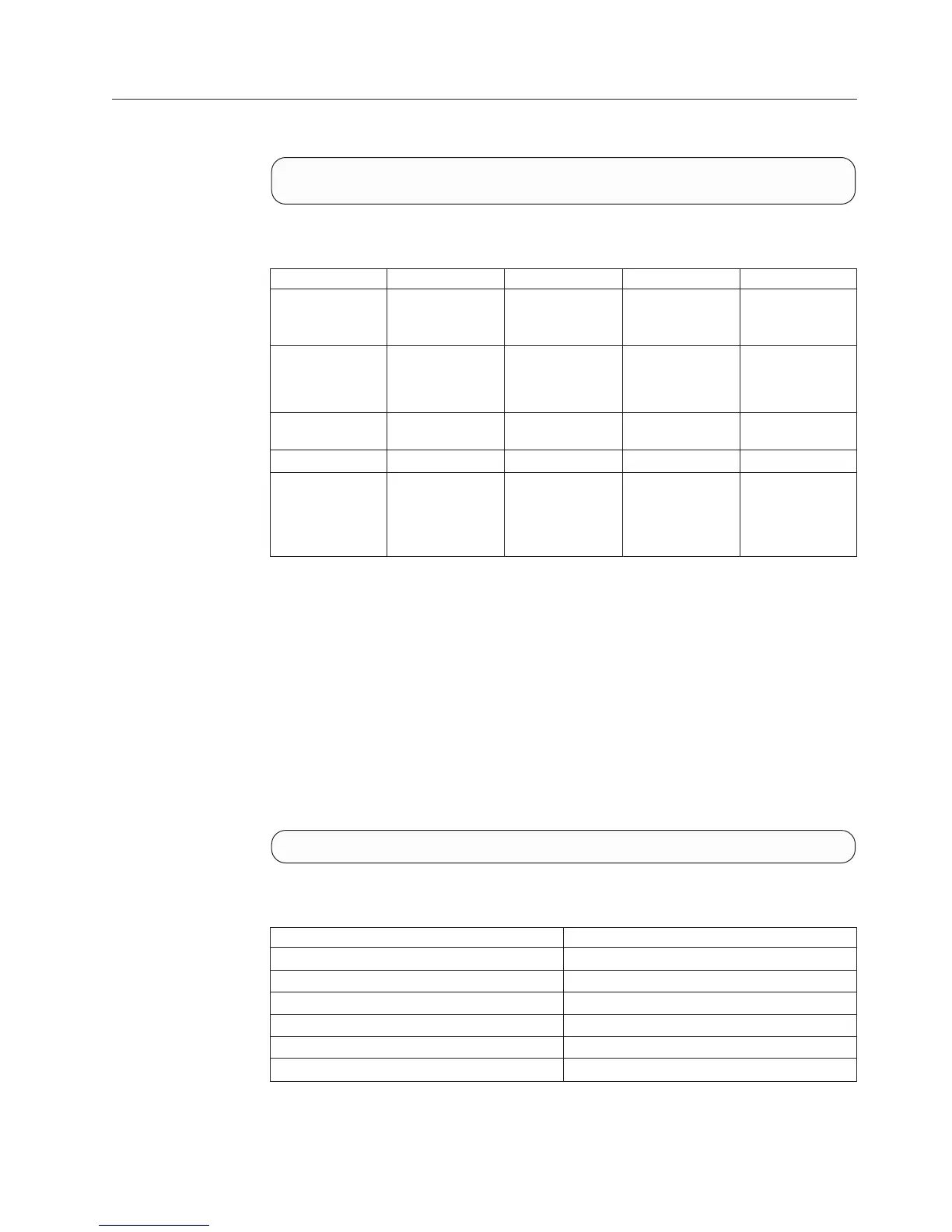Updates an Existing IPSec Connection
Updates an existing IPSec connection
ipsec_connection_update ipsec_connection=ConnectionName [ left=IPInterfaceName ]
[ right_ip=RightIpAddress ] [ passkey=PassKey | certificate=PemCertificate ]
Parameters:
Name Type Description Mandatory Default
ipsec_
connection
Object name Name of the IPSec
connection to be
updated.
Y N/A
left Object name Name of the IP
interface to be
used as left side:
management or VPN.
N None
right_ip N/A IP address of the
right side.
N None
passkey N/A Pre-shared key. N None
certificat
e
N/A The content of a
.pem file, with
asterisks (*)
instead of
newlines.
N None
This command updates an existing IPSec connection between an IP interface and a
right side.
IP interface could be either management or VPN.
If specified, the address of the right side is IPv4 or IPv6 addresses; otherwise the
right side can be any.
If specified, the pre-shared key must be shared between the left and right sides.
If specified, the certificate must contain a public key of the right side.
Example:
ipsec_connection_update ipsec_connection=MySec passkey="MyNewPass!@#"
Access Control:
User Category Permission
Storage administrator Allowed
Storage integration administrator Disallowed
Application administrator Disallowed
Security administrator Disallowed
Read-only users Disallowed
Technicians Allowed
Chapter 15. IP Configuration
327
