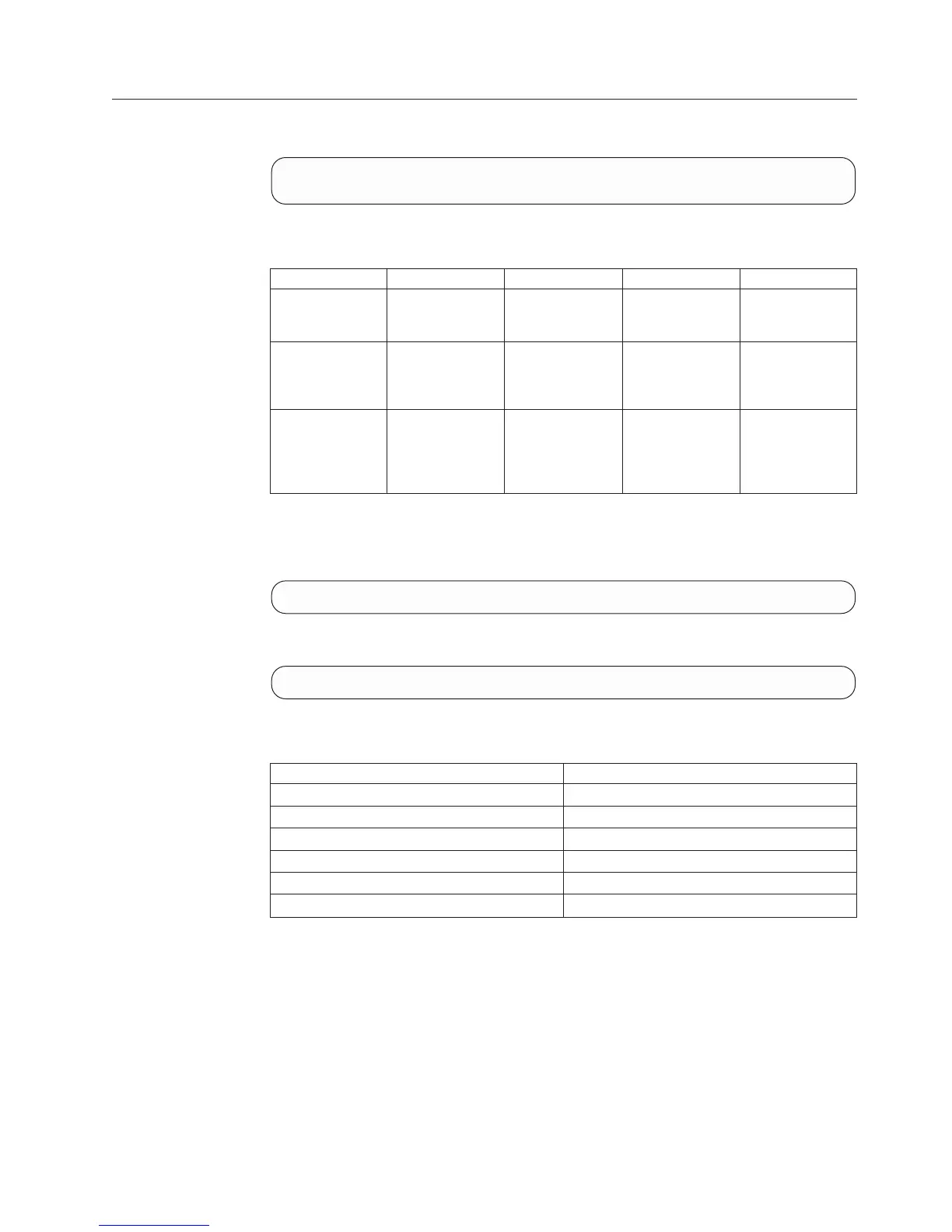Updating a User Group
Updates a user group.
user_group_update user_group=UserGroup [ ldap_role=LdapRole ]
[ access_all=<yes|no> ]
Parameters:
Name Type Description Mandatory Default
user_group Object name The name of the
user group to be
updated.
Y N/A
ldap_role String The value
representing the
user group in
LDAP.
N Keep current
LDAP role.
access_all Boolean Assigns
application
administration
access level for all
volumes.
Nno
Updates a user group.
Example:
user_group_update user_group=ug1 ldap_role="App Admin 1" access_all=yes
Output:
Command executed successfully.
Access Control:
User Category Permission
Storage administrator Allowed
Storage integration administrator Disallowed
Application administrator Disallowed
Security administrator Disallowed
Read-only users Disallowed
Technicians Disallowed
Completion Codes:
v USER_GROUP_NAME_DOES_NOT_EXIST
User group name does not exist
v LDAP_ROLE_ALREADY_USED
LDAP role is already in use in LDAP configuration or in a user group
Chapter 18. Access Control 387
