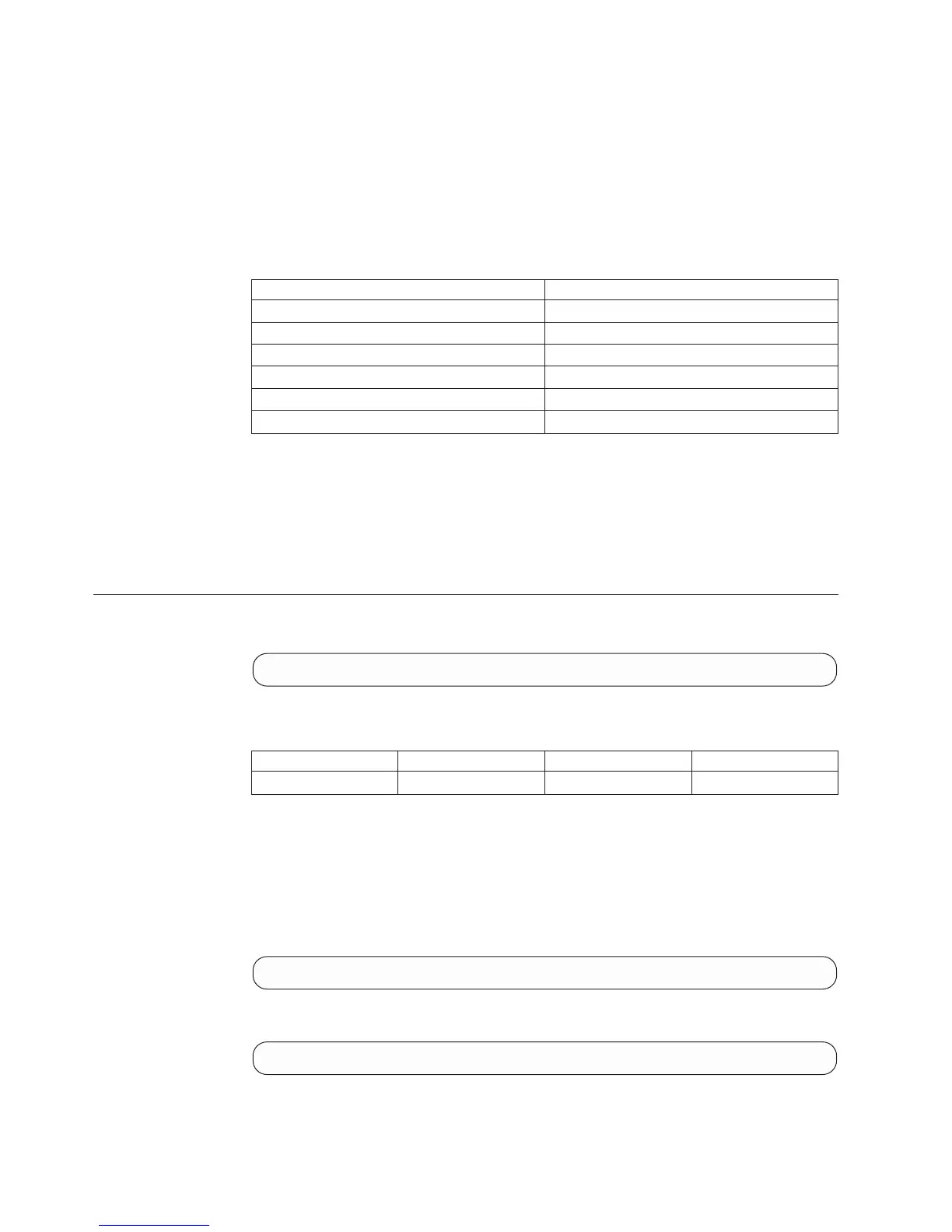This command deactivates the specified rule. A deactivated rule is not matched
against events and does not generate notifications. If the rule is already inactive,
then this command has no effect.
In-active rules can not be used as escalation rules.
escalation_only rules can not be deactivated.
Access Control:
User Category Permission
Storage administrator Allowed
Storage integration administrator Disallowed
Application administrator Disallowed
Security administrator Disallowed
Read-only users Disallowed
Technicians Disallowed
Completion Codes:
v EVENT_RULE_NAME_DOES_NOT_EXIST
Event rule name does not exist
v ESCALATION_ONLY_RULES_ARE_ALWAYS_ACTIVE
Escalation-only event rules cannot be deactivated or activated
Deleting Event Notification Rules
Deletes an event notification rule.
rule_delete rule=RuleName
Parameters:
Name Type Description Mandatory
rule Object name Rule to be deleted. Y
This command deletes an event notification rule.
Rules that are defined as the escalation of other rules cannot be deleted.
It is not permitted to delete a rule while there are uncleared alerting events.
Example:
rule_delete rule=emergency_alerts
Output:
Command completed successfully.
290 IBM XIV Storage System User Manual
