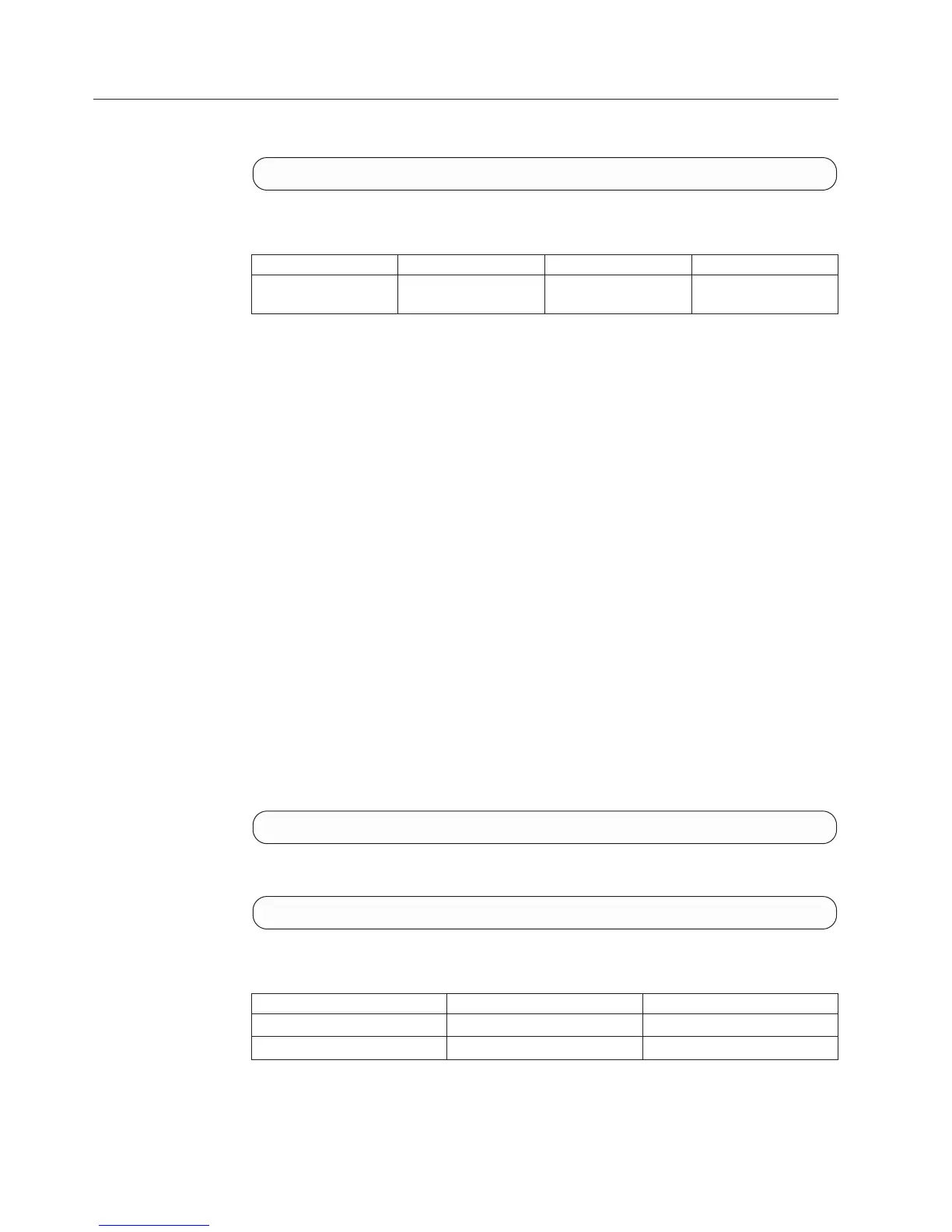Unlocking a Volume
Unlocks a volume, so that it is no longer read-only and can be written to.
vol_unlock vol=VolName
Parameters:
Name Type Description Mandatory
vol Object name The name of the volume
to unlock.
Y
This command unlocks a volume so that it is no longer read-only and can be
written into.
A volume that is unlocked is no longer write-protected.
The lock state of regular volumes is set to unlocked when they are created.
The lock state of snapshots is set to locked when they are created.
In addition to the lock state, snapshots also have a modification state. The
modification state is a read-only state (which cannot be changed by the user
explicitly) and it is initially set to unmodified when the snapshot is created. The first
time a snapshot lock state is set to unlocked, the modification state of the snapshot
is changed to modified, and it is never changed thereafter.
Note:
The modification time is the time when the unlock command was executed,
regardless of the actual changes performed on the volume via write commands.
If applied on a volume that is part of an IBM Hyper-Scale Mobility relation, the
command has to be acknowledged by both source and destination volumes.
Otherwise, a completion code is returned (see below).
Example:
vol_unlock vol=DBVolume
Output:
Command executed successfully.
Access Control:
User Category Permission Condition
Storage administrator Allowed N/A
Storage integration administrator Allowed N/A
58 IBM XIV Storage System User Manual