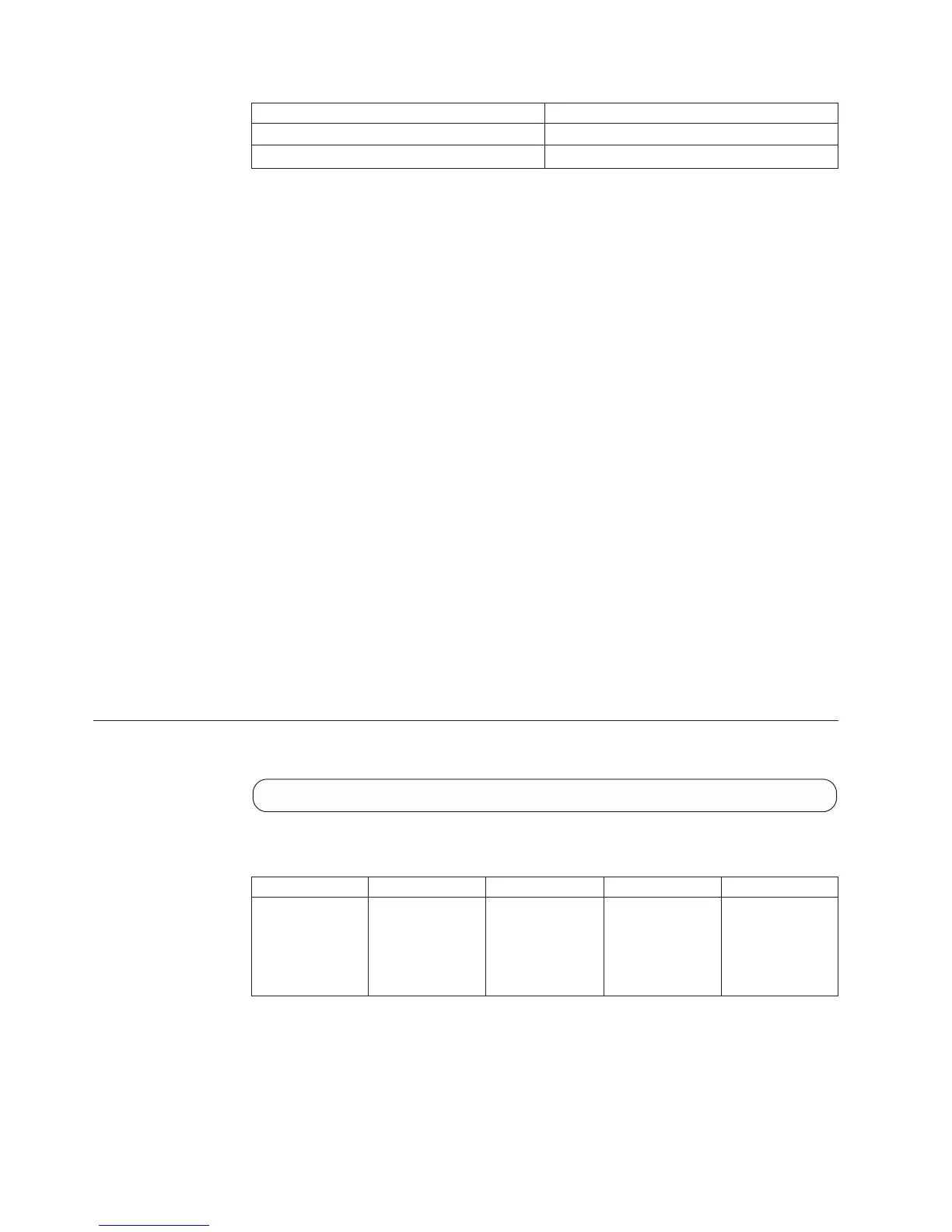User Category Permission
Read-only users Disallowed
Technicians Disallowed
Warnings:
v ARE_YOU_SURE_YOU_WANT_TO_DELETE_OLVM_
RELATIONSHIP_IN_THIS_PHASE
Are you sure you want to delete IBM Hyper-Scale Mobility relationship?
v
ARE_YOU_SURE_YOU_WANT_TO_FORCE_DELETE_
OLVM_RELATIONSHIP_IN_THIS_PHASE
Are you sure you want to force delete IBM Hyper-Scale Mobility relationship?
Completion Codes:
v VOLUME_BAD_NAME
Volume name does not exist
v VOLUME_NOT_DEFINED_FOR_OLVM
The volume does not have IBM Hyper-Scale Mobility definitions
v COMMAND_NOT_SUPPORTED_FOR_OLVM_SOURCE_IN_THIS_STATE
The source is in an unsupported IBM Hyper-Scale Mobility state
v COMMAND_NOT_SUPPORTED_FOR_OLVM_DESTINATION_IN_THIS_STATE
The destination is in an unsupported IBM Hyper-Scale Mobility state
v FORCE_DELETE_NOT_ALLOWED
A forced deletion of the IBM Hyper-Scale Mobility relation is not allowed.
v VOLUME_IS_MAPPED
Volume that is mapped to a host cannot be deleted
Listing IBM Hyper-Scale Mobility Status
Lists the IBM Hyper-Scale Mobility relationships.
olvm_list [ vol=VolName ]
Parameters:
Name Type Description Mandatory Default
vol Object name Name of the
volume to be
listed.
N Displays details for
IBM Hyper-Scale
Mobility
relationships
concerning the
local system.
This command lists all the IBM Hyper-Scale Mobility relationships and their status.
It is issued on the source. The command output includes the following:
v Volume name
v Role (Source, Destination)
v Remote System
256 IBM XIV Storage System User Manual