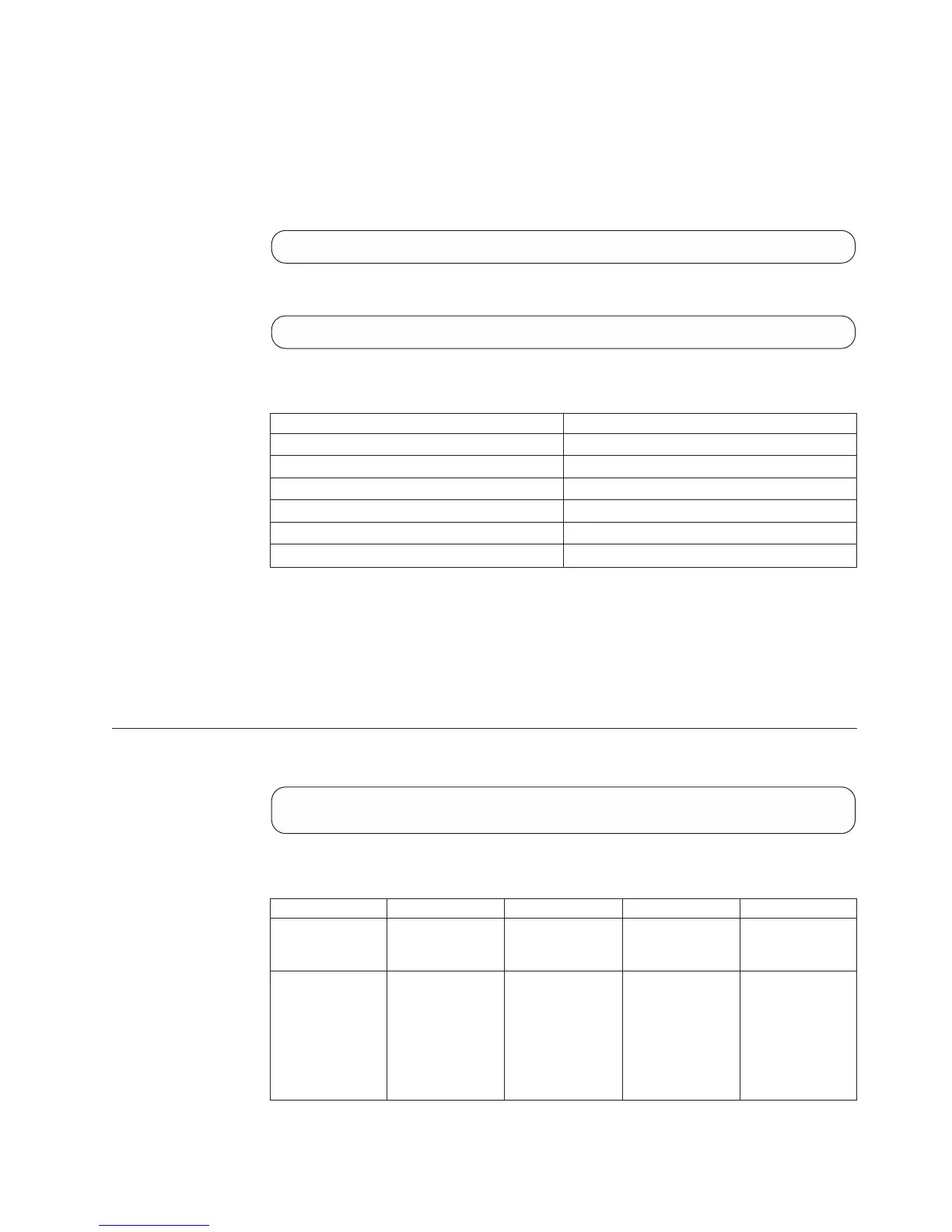This command renames a Storage Pool.
The new name of the Storage Pool must be unique in the system.
This command succeeds even if the new name is identical to the current name.
Example:
pool_rename pool=DBPool new_name=ERPPool
Output:
Command completed successfully.
Access Control:
User Category Permission
Storage administrator Allowed
Storage integration administrator Disallowed
Application administrator Disallowed
Security administrator Disallowed
Read-only users Disallowed
Technicians Disallowed
Completion Codes:
v POOL_DOES_NOT_EXIST
Storage Pool does not exist
v POOL_NAME_EXISTS
Storage Pool name already assigned to another Storage Pool
Resizing a Storage Pool
Resizes a Storage Pool.
pool_resize pool=PoolName [ size=GB | < hard_size=GB soft_size=GB > ]
[ snapshot_size=GB ]
Parameters:
Name Type Description Mandatory Default
pool Object name Name of the
Storage Pool to
resize.
Y N/A
size Positive integer New size of the
Storage Pool (in
gigabytes). Using
this option
specifies that the
hard_size and the
soft_size are
identical.
N N/A
Chapter 8. Storage Pool Management
129
