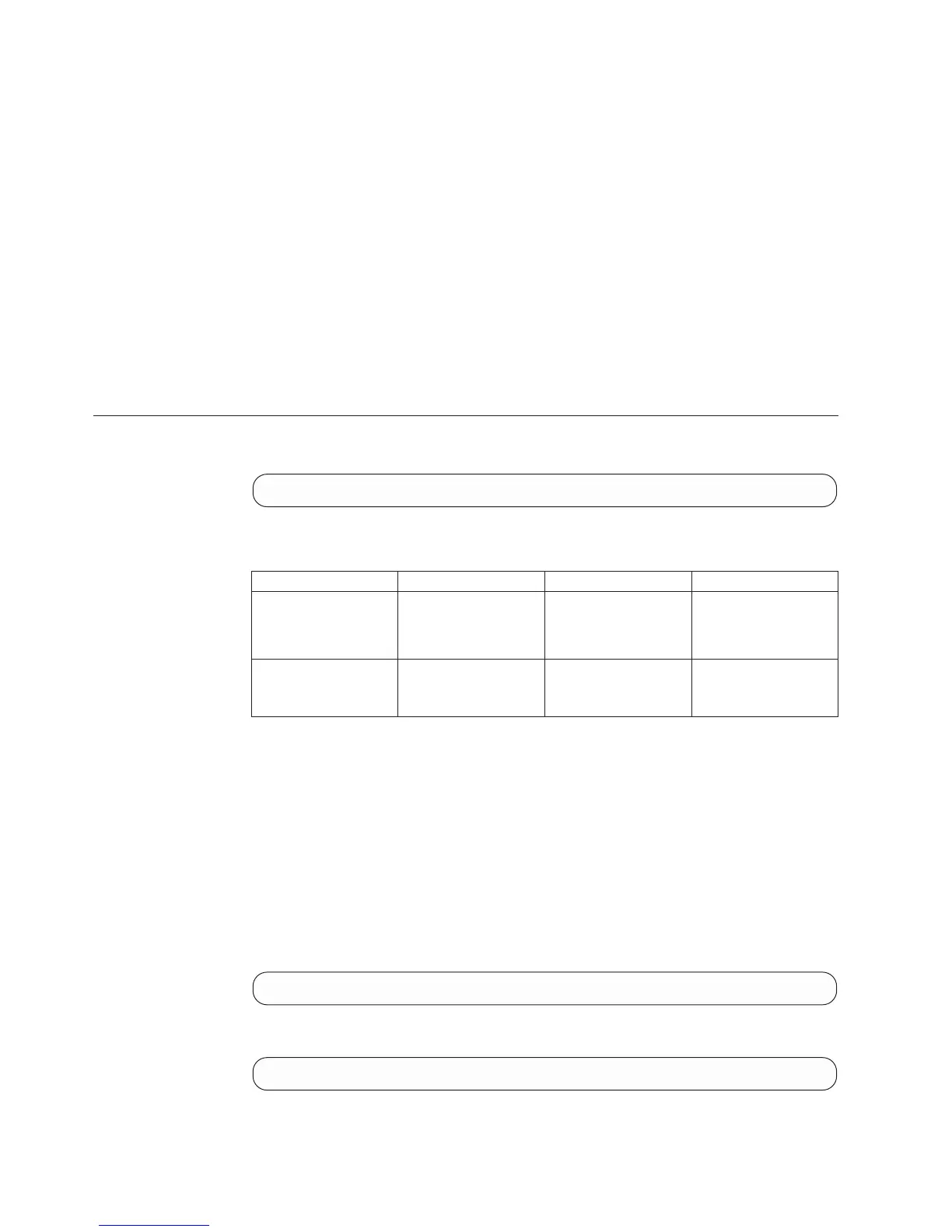Snapshot Group belongs to another Consistency Group.
v POOL_SNAPSHOT_LIMIT_REACHED
There is not enough space to create a snapshot.
v VOLUME_IS_NOT_CONSISTENT_SLAVE
Operation not allowed on slave volume that is not consistent.
v SNAPSHOT_GROUP_IS_INTERNAL
Internal snapshots cannot be mapped, modified in any way or deleted.
v SNAPSHOT_GROUP_ILLEGAL_PRIORITY
The Snapshot Group was given an illegal deletion priority.
Illegal snapshot group priority; must be an integer between 1 and 4.
v SNAPSHOT_HAS_ACTIVE_SYNC_JOB
Snapshot is currently a target of an active sync job
Troubleshooting: Please wait for sync job to complete
Changing Snapshot Group Deletion Priority
Changes the deletion priority of a snapshot group.
snap_group_change_priority snap_group=SnapshotGroupName delete_priority=del_value
Parameters:
Name Type Description Mandatory
snap_group Object name Name of the snapshot
group whose
delete_priority is to be
changed.
Y
delete_
priority
Integer Priority according to
which this snapshot
group is deleted.
Y
This command changes the priority of the deletion of an existing snapshot group.
Similarly to snapshots, the system determines which of the snapshot groups is
deleted first when it runs out of snapshot storage, in accordance with the
redirect-on-write mechanism. When the system runs out of space, it deletes the
snapshot or snapshot group with the highest deletion priority, and among them
the unmapped snapshots or snapshot groups, and among them the snapshot or
snapshot group which was created first.
See Changing a Snapshot Deletion Priority for more details about the valid
deletion priority values and their meaning.
Example:
snap_group_change_priority snap_group=DBbackup delete_priority=4
Output:
Command completed successfully.
104 IBM XIV Storage System User Manual