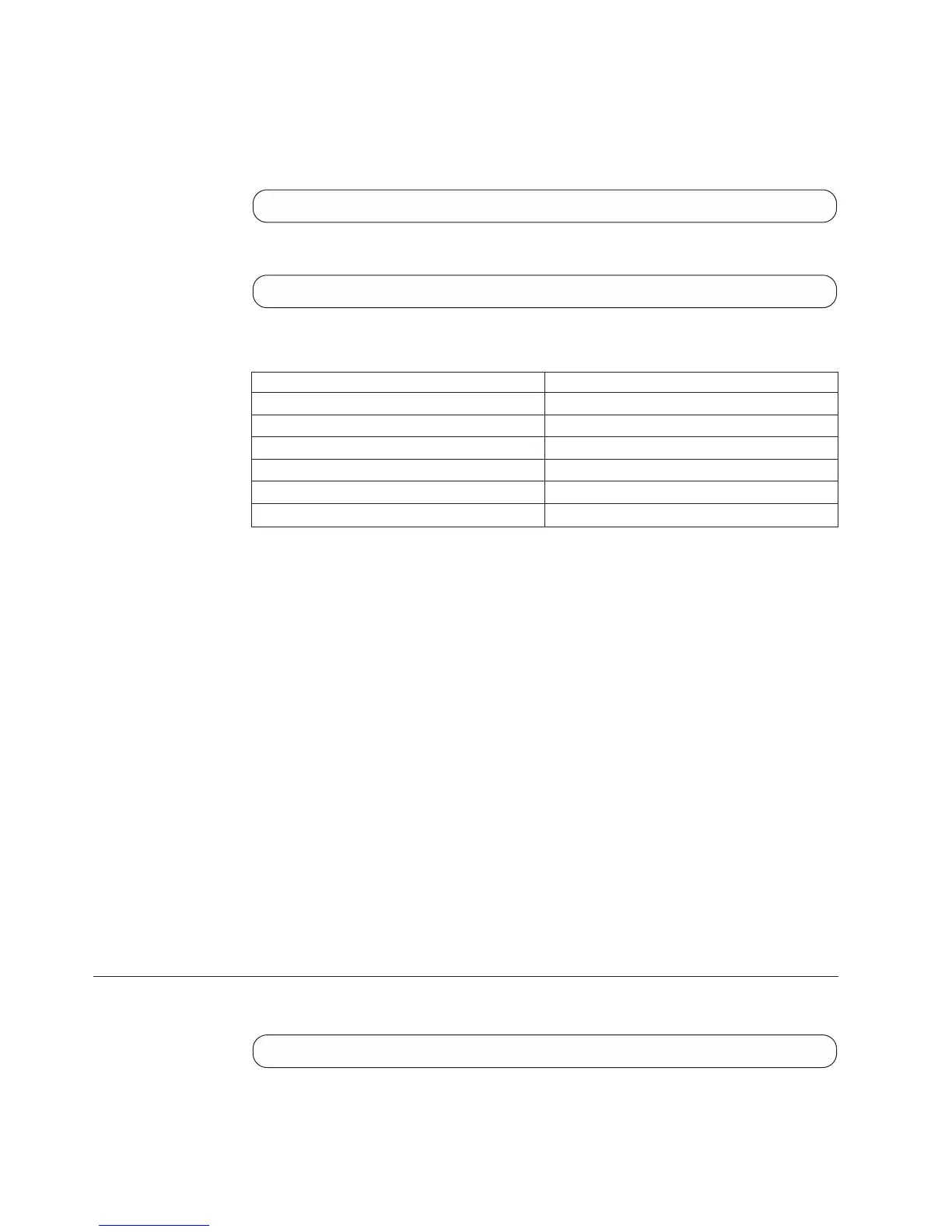Overrides the Default SSD Caching State for a Volume.
Example:
xcli -u -c XIV1 vol_ssd_caching_set vol state
Output:
Command executed successfully
Access Control:
User Category Permission
Storage administrator Allowed
Storage integration administrator Disallowed
Application administrator Disallowed
Security administrator Disallowed
Read-only users Disallowed
Technicians Disallowed
Warnings:
v
ARE_YOU_SURE_YOU_WANT_TO_APPLY_THE_SSD_CACHING_
DEFAULT_ON_ALL_
VOLUMES
Are you sure you want to have all volumes use the default SSD caching setting?
v ARE_YOU_SURE_YOU_WANT_TO_ENABLE_SSD_CACHING_
FOR_ALL_VOLUMES
Are you sure you want to enable SSD caching for all volumes?
v ARE_YOU_SURE_YOU_WANT_TO_DISABLE_SSD_CACHING_
FOR_ALL_VOLUMES
Are you sure you want to disable SSD caching for all volumes?
Completion Codes:
v VOLUME_BAD_NAME
Volume name does not exist
v VOLUME_IS_SNAPSHOT
Operation is not permitted on snapshots
Shows System Average Power Consumption
Shows system average power consumption.
system_average_power_consumption
Shows system average power consumption
468 IBM XIV Storage System User Manual