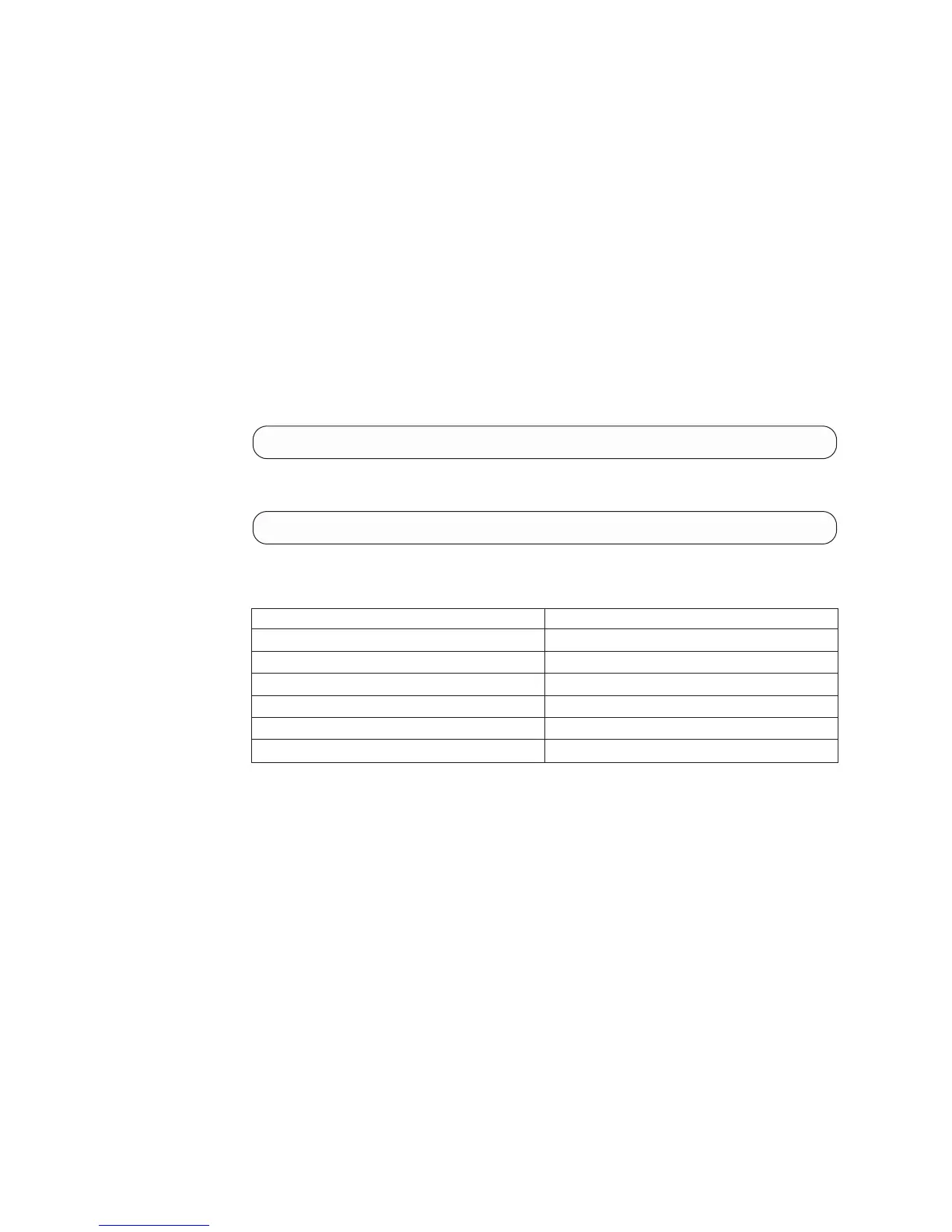v These snapshots can still be used to restore their individual master volumes.
v The same goes for resizing a snapshot: it does not change the size of its master
volume.
If applied on a volume that is part of an IBM Hyper-Scale Mobility relation, the
command has to be acknowledged by both source and destination volumes.
Otherwise, a completion code is returned (see below).
In the following example, the -y option suppresses the
"ARE_YOU_SURE_YOU_WANT_TO_ENLARGE_VOLUME Y/N" prompt.
force_on_inactive_mirror
v This parameter enables to force the resizing of a mirror peer even if mirroring is
inactive (this could happen when the mirroring cannot be activated due to size
mismatch).
Example:
vol_resize -y vol=DBVolume size=2500
Output:
Command executed successfully
Access Control:
User Category Permission
Storage administrator Allowed
Storage integration administrator Allowed
Application administrator Disallowed
Security administrator Disallowed
Read-only users Disallowed
Technicians Disallowed
Warnings:
v ARE_YOU_SURE_YOU_WANT_TO_ENLARGE_VOLUME
Are you sure you want to increase volume size?
v ARE_YOU_SURE_YOU_WANT_TO_REDUCE_VOLUME
Decreasing volume size may cause data loss. Are you sure you want to proceed?
v VOLUME_WILL_CROSS_1TB_SIZE
Many operating systems do not support a resize operation across the 1TB
boundary, are you sure?
Troubleshooting: Snapshot backup before resize is advised
Completion Codes:
v VOLUME_BAD_NAME
Volume name does not exist
v ILLEGAL_VOLUME_SIZE
Illegal volume size
v NOT_ENOUGH_SPACE
56 IBM XIV Storage System User Manual
