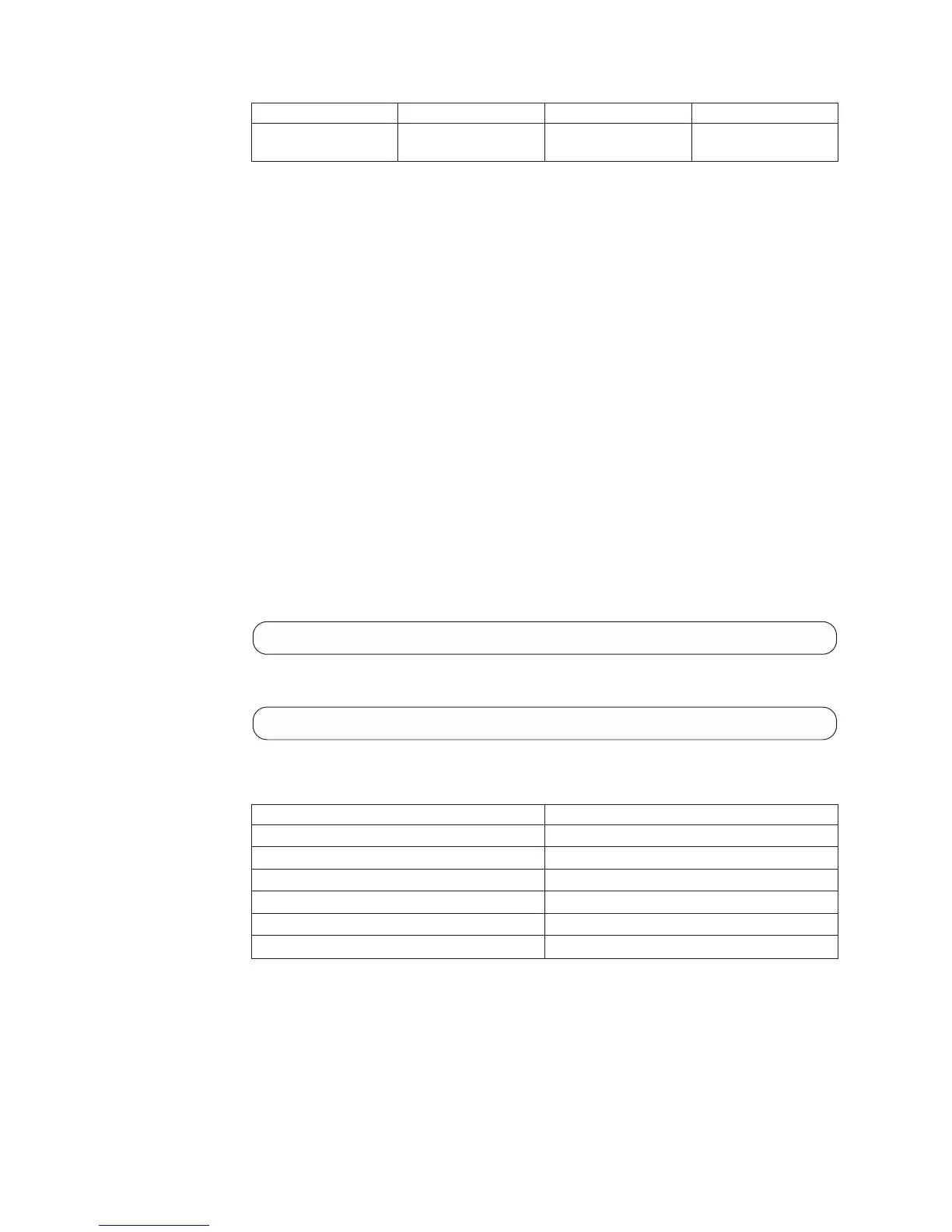Name Type Description Mandatory
pool Object name Name of the Storage
Pool to which to move.
Y
This command moves a volume and all of its snapshots from one Storage Pool to
another.
When moving a master volume from one Storage Pool to another, all of its
snapshots are moved together with it to the destination Storage Pool.
This command fails when trying to move a snapshot of a volume on its own. This
command can fail as a result of either a lack of soft or of hard space.
This command only succeeds if the destination Storage Pool has enough free
storage capacity to accommodate the volume and its snapshots. The exact amount
of storage capacity allocated from the destination Storage Pool is released at the
source Storage Pool.
A volume which belongs to a Consistency Group cannot be moved without the
entire Consistency Group. You may use Moving Consistency Groups between
Storage Pools or or Grouped Pools to move the Consistency Group itself from one
Storage Pool to another.
A volume that is asynchronously mirrored can't be moved into a thin provisioning
pool.
Example:
vol_move vol=DBLog pool=DBPool
Output:
Command completed successfully.
Access Control:
User Category Permission
Storage administrator Allowed
Storage integration administrator Allowed
Application administrator Disallowed
Security administrator Disallowed
Read-only users Disallowed
Technicians Disallowed
Completion Codes:
v VOLUME_BAD_NAME
Volume name does not exist
v POOL_DOES_NOT_EXIST
Storage Pool does not exist
v NOT_ENOUGH_SPACE
No space to allocate volume
132 IBM XIV Storage System User Manual
