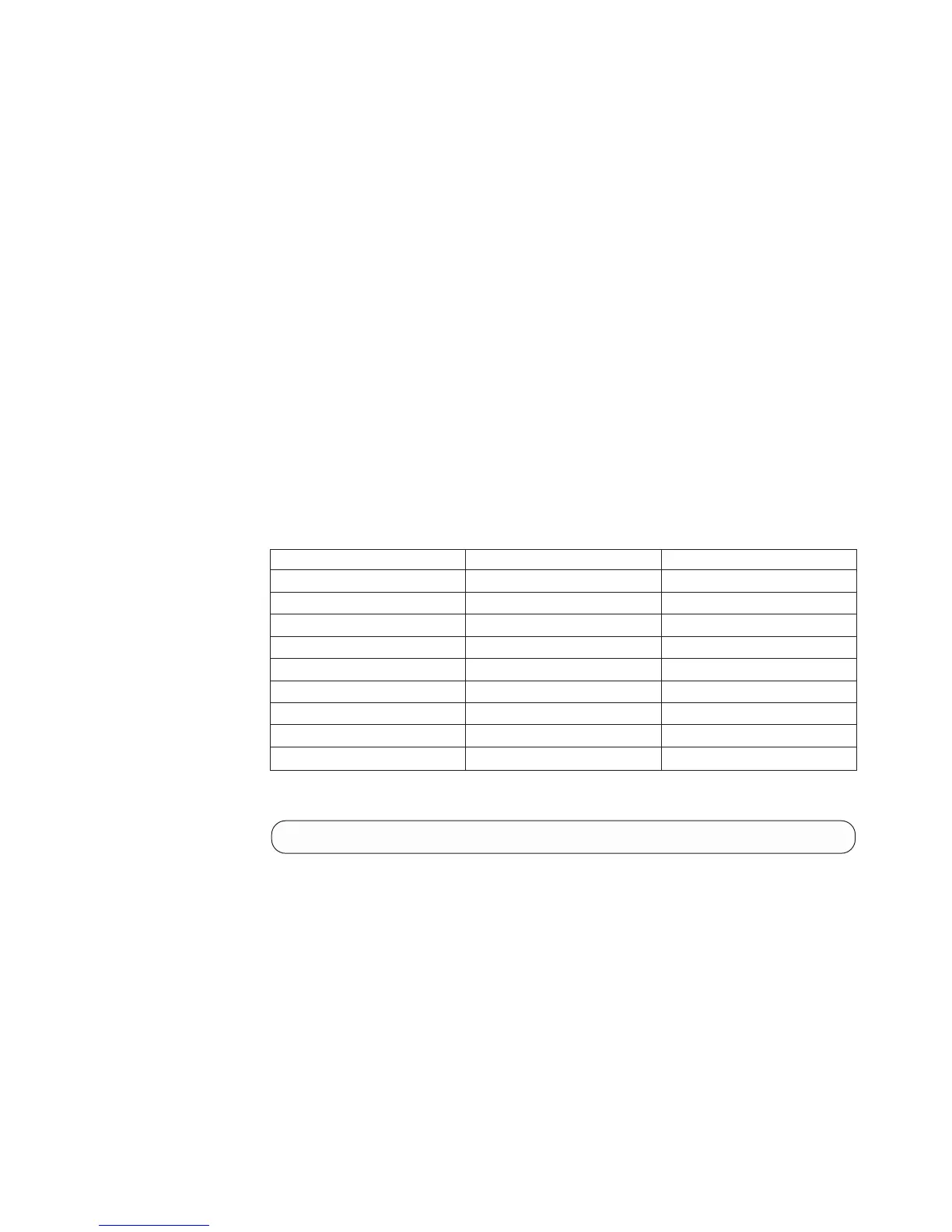This command lists system events according to specified criteria, such as minimum
severity, event type and so on. The event list displays the following information for
each event: timestamp, severity, code, user and description.
Events are listed and sorted by time of creation, where the latest events are listed
last. Events are listed by default in their user-readable textual form. Alternatively,
the XCLI option for comma separated values can be used to generate output that
can serve as input for other applications.
The syntax for the before and after fields is as follows: Y-M-D[.[h[:m[:s]]]],
where the ranges are as follows:
v Y - year (four digit)
v M - month (1-12)
v D - day (1-31)
v h - hour (0-23, with 0 as default)
v m - minute (0-59, with 0 as default)
v s - second (0-59, with 0 as default)
Note:
The year, month and day are separated by dashes, while the optional hour, minute
and second are separated by colons.
Id Name Default Position
timestamp Timestamp 1
severity Severity 2
code Code 3
user_name User 4
description Description 5
index Index N/A
alerting Alerting N/A
cleared Cleared N/A
tshooting Trouble Shooting N/A
Example:
event_list max_events=10
Output:
Chapter 14. Event Handling 279