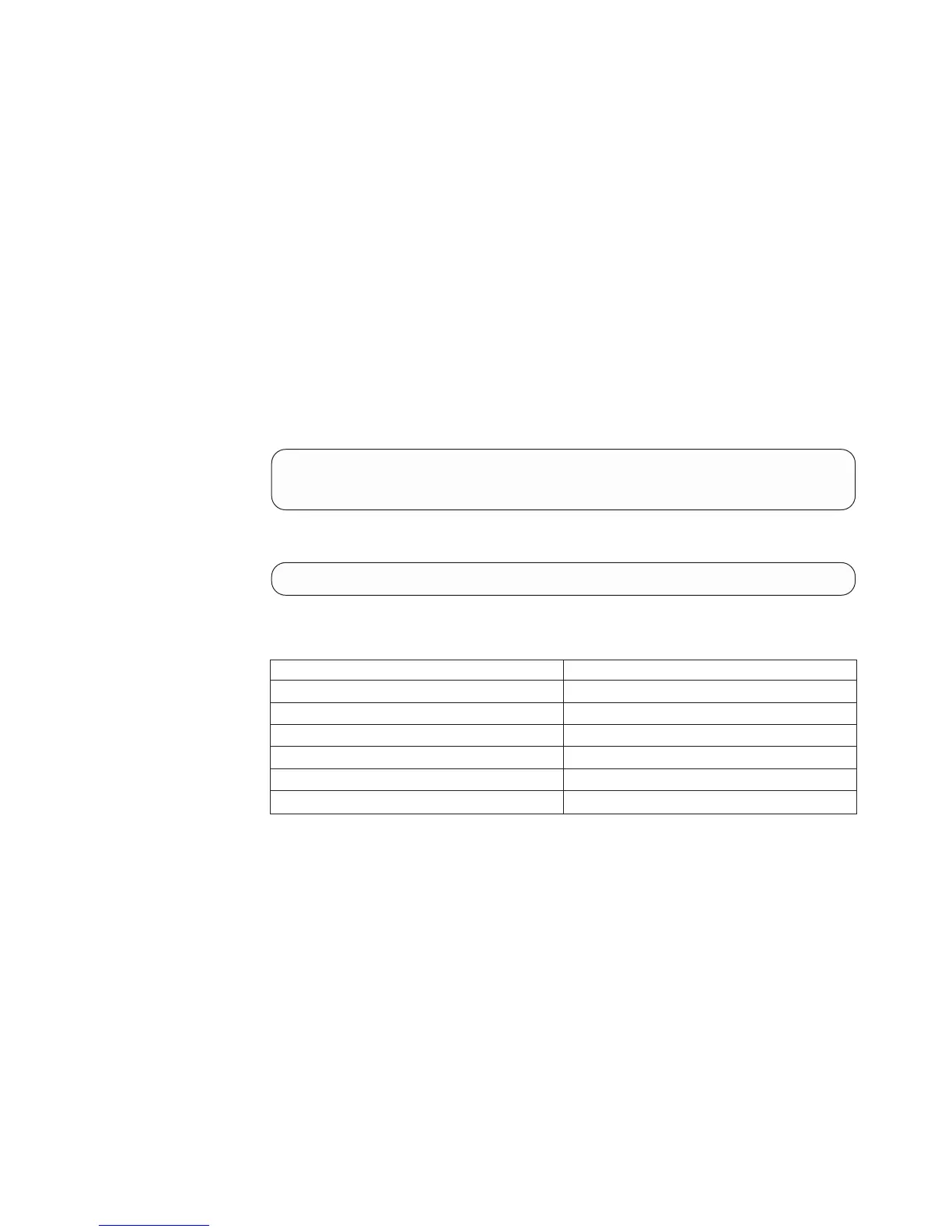v {areacode}. This escape sequence is replaced by the destination's cellular number
area code.
v {number}. This escape sequence is replaced by the destination's cellular local
number.
v {message}. This escape sequence is replaced by the text to be shown to the user.
v \{, \}, \\. These are replaced by the {, } or \ respectively.
By default, the email to the Email-to-SMS server is sent through the defined SMTP
servers, prioritized by the Prioritizing SMTP Gateways command. If needed, the
user may specify a specific SMTP gateway or gateways to be used for sending
email to this Email-to-SMS gateway.
Several SMS gateways can be defined. The system will try the SMS gateways, in
the order specified in Prioritizing SMS Gateways until it successfully connects to
one of them. It is possible to define that specific SMS destinations will use specific
SMS gateways (see Defining a New Event Notification Destination).
Example:
smsgw_define smsgw=SMSGW1
email_address={areacode}{number}@sms2emailserver.yourcompany.com
subject_line=SMS email_body={message}
Output:
Command executed successfully.
Access Control:
User Category Permission
Storage administrator Allowed
Storage integration administrator Disallowed
Application administrator Disallowed
Security administrator Disallowed
Read-only users Disallowed
Technicians Disallowed
Completion Codes:
v CANNOT_CHANGE_EVENT_CONF_WITH_ALERTING_EVENTS
Cannot change event configuration while there are alerting events
Troubleshooting: Clear all alerting events before changing event configuration
v GATEWAY_MAX_REACHED
Maximum number of gateways already defined
v SMSGW_CANNOT_BE_DEFINED_WITHOUT_SMTPGW
SMS gateways cannot be defined if no SMTP gateways are defined
v GATEWAY_NAME_DOES_NOT_EXIST
Gateway name does not exist
v GATEWAY_NAME_APPEARS_TWICE
Gateway name appears twice in the list
v GATEWAY_NAME_ALREADY_EXISTS
Chapter 14. Event Handling 297
