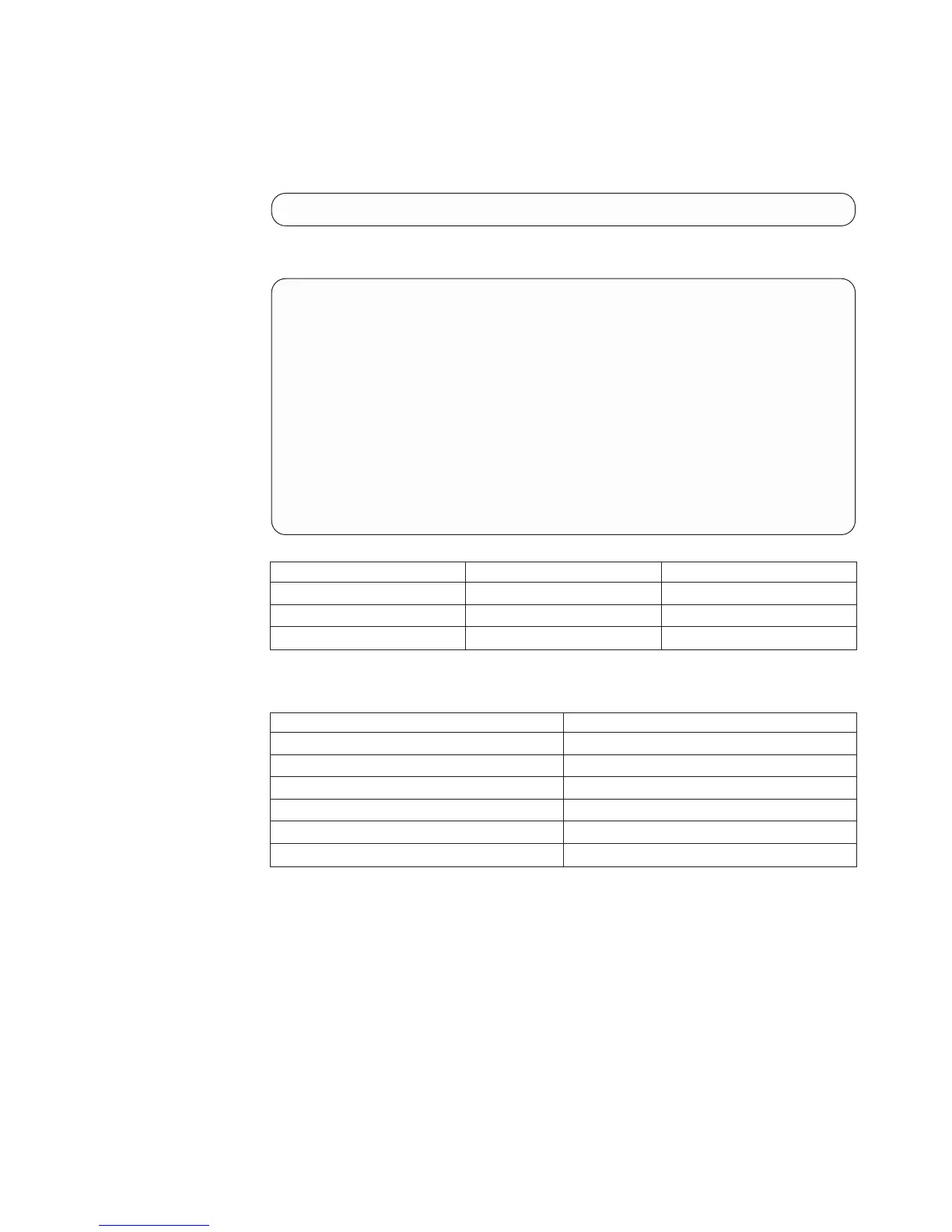entered his recovery key. Information about how many shares have been defined
and the minimum number required for recovery is available via
encrypt_recovery_key_list.
Example:
xcli -u secadmin1 -p password -c XIV1 encrypt_recovery_key_status
Output:
Mon Aug 12 20:04:43 IDT 2013
Date Created User Status
2013-01-03 18:54:46 secadmin1 Verified
2013-01-03 18:54:46 secadmin2 Verified
2013-01-03 18:54:46 secadmin3 Verified
2013-01-03 18:54:46 secadmin4 Verified
2013-01-03 19:00:03 secadmin1 Unverified
2013-01-03 19:00:03 secadmin2 Unverified
2013-01-03 19:00:03 secadmin3 Unverified
2013-01-03 19:00:03 secadmin4 Unverified
When entering keys to unlock the disks:
Date Created User Status
2013-01-03 19:00:03 secadmin1 Accepted
2013-01-03 19:00:03 secadmin2 Accepted
2013-01-03 19:00:03 secadmin3 Pending
2013-01-03 19:00:03 secadmin4 Pending
Id Name Default Position
create_date Date Created 1
user User 2
status Status 3
Access Control:
User Category Permission
Storage administrator Allowed
Storage integration administrator Disallowed
Application administrator Disallowed
Security administrator Allowed
Read-only users Allowed
Technicians Allowed
Completion Codes:
v UNSUPPORTED_HARDWARE
Cannot utilize encryption on unsupported hardware.
Troubleshooting: Contact support to verify encryption status.
v CANNOT_READ_FROM_KEY_REPOSITORY
Failed reading keys from the key repository.
Troubleshooting: Contact support.
Chapter 23. Encryption enablement and support commands 503